MTS Multipurpose Elite User Manual
Page 428
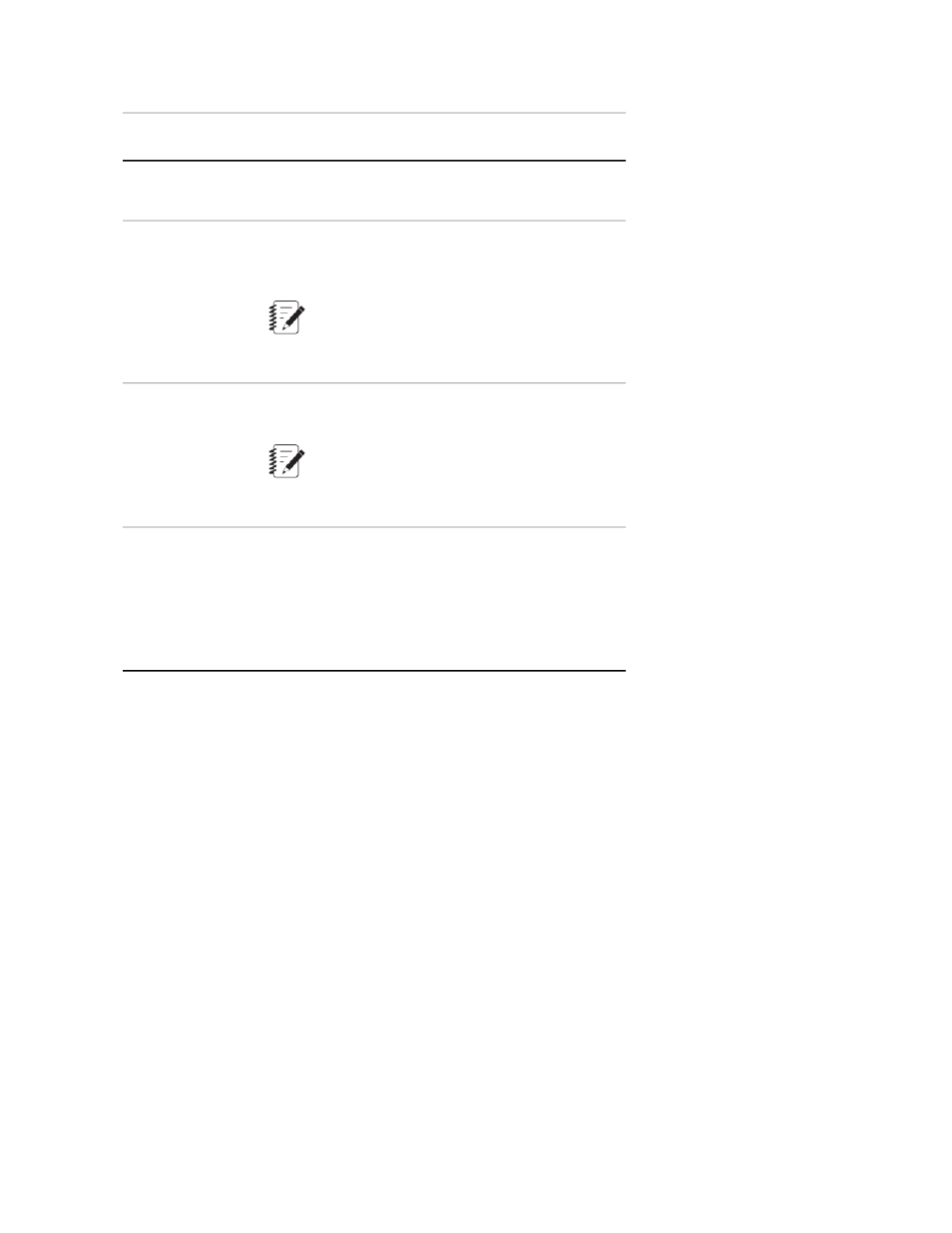
Description
Property
message is logged in both the Test Run Log
and the Application Log.
Multiplier adjustment on the command waveform.
Span defaults to 100%. Select a value and unit for
Span.
Span
Note:
If you are using the Continuous Monitor option,
you must define Span as a variable.
Offset adjustment on the command waveform.
Setpoint defaults to zero (0).
Setpoint
Note:
If you are using the Continuous Monitor option,
you must define Setpoint as a variable.
Allows the Set Span and Setpoint activity to
continue when a test has been stopped. When this
Allow activity to
execute when the
test is stopped
check box is selected, the activity continues to modify
the span and setpoint values, regardless of the
current test state.
Default: Disabled.
For More Information
Concept
Set Span and Setpoint Activity Overview
(p. 424)
Task
Setting Initial (One Time) Span and Setpoint Values
(p. 428)
Setting Continuous Span and Setpoint Values
(p. 429)
Maintaining Command to Prevent Movement
(p. 429)
Setting Initial (One Time) Span and Setpoint Values
Follow these steps to add a Set Span and Setpoint activity with the One Time Monitor option.
1. Add a Set Span and Setpoint activity to the desired location in the test workflow.
2. From the Monitor list, select the One Time option.
3. Select a Channel and a Control Mode.
4. Enter the Span value and unit.
5. Enter the Setpoint value and unit.
6. If applicable, select the Allow activity to execute when the test is stopped check box.
For More Information
428 | MTS TestSuite
Test Activities
