Hydraulic controls, Hydraulic control panel overview – MTS Multipurpose Elite User Manual
Page 616
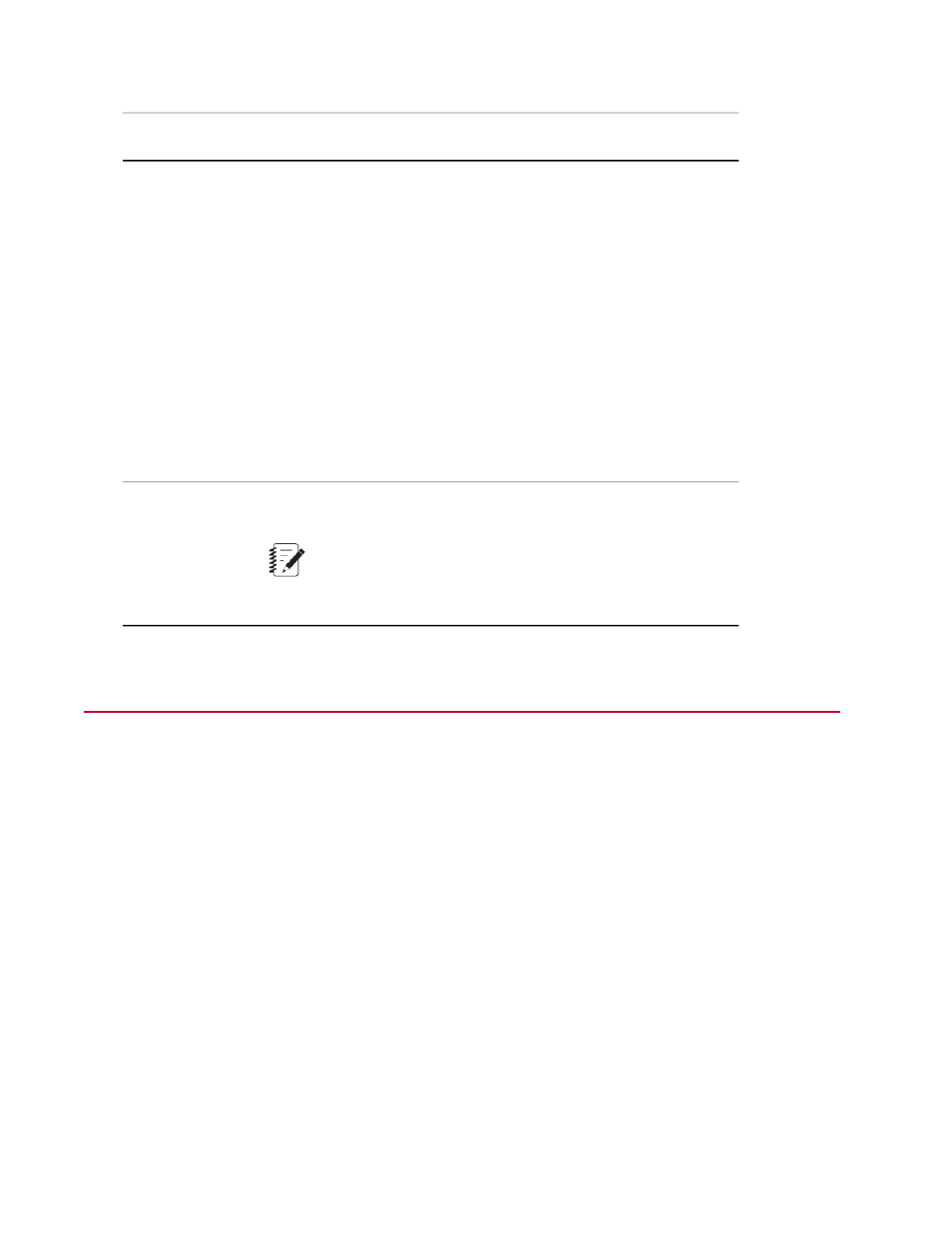
Description
Item
Initialized—The test procedure is loaded. The project must be saved
for the test to continue.
Test Run Status
Running—The test is in-progress. The Running Time box shows
the current elapsed run time. The time that elapses while the test run
is held or stopped is not included.
Holding—The test run is held at the end of the current cycle. The
Running Time box does not change until the test run is restarted.
The test resumes at the start of the next segment.
Stopped—The test run is stopped in place. If the test was in a cycle,
the cycle completes before the test stops. The Running Time box
does not change until the test run is restarted. The test restarts at the
beginning of the current cycle. The test run can be manually unloaded
while in this state.
Completed—The test run is complete and is automatically unloaded.
Shows the control mode between parentheses ( ) when connected
to a station. Control modes are controller-dependent.
Control Mode
Note:
The active control mode is displayed for one channel only if
there is one channel with more than one mode.
Hydraulic Controls
Hydraulic Control Panel Overview
The hydraulic power unit (HPU) provides hydraulic pressure while the hydraulic service manifold (HSM)
hydraulic service manifold of HPU pressure to the test station.
Station controls
Typically, the control panel has both HPU and HSM controls.
•
On test systems that use house hydraulic power, the control panel may have only HSM controls.
•
On some small test systems without an HSM, the control panel may have only HPU controls.
Interlocks
A station interlock prevents an HSM but permits an HPU start. The HSM is a station resource and cannot
start when a station interlock is active. An HPU is considered an external device and can be started with
an active station interlock (even if the hydraulic power unit has caused the interlock).
616 | MTS TestSuite
Running Tests
