Custom waveform + daq, Custom waveform + daq activity overview – MTS Multipurpose Elite User Manual
Page 322
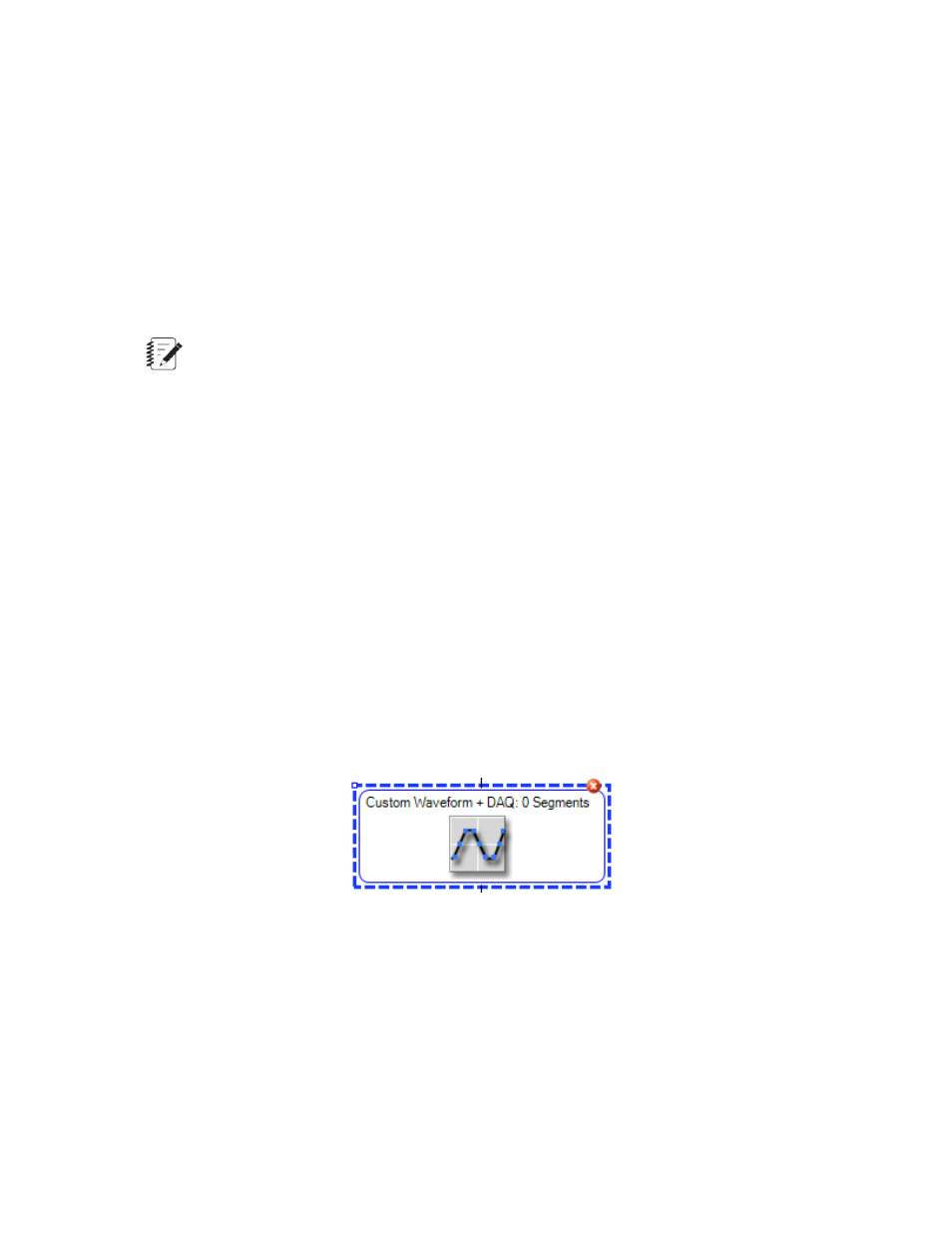
b. Use the Variables Selection window to add the EndLevelsArray and DurationsArray variables (that
you created earlier) to the Selected Variables list and click OK.
c. On the Variable list, click the EndLevelsArray variable and click the [...] button to display the
Calculation Editor window.
d. Add the NewArray(x,y) function to the calculation.
•
Use this function to define the number of end levels (x) and their default values (y) that will be
added to the array variable.
•
For example, NewArray(10,0) would result in 10 end levels, each with a default value of 0.
Note:
The x argument in the NewArray(x,y) for the DurationsArray and the EndLevelsArray variables
must be set to the same value.
6. Repeat this procedure for the DurationsArray variable.
7. Input Variables activity - add an Input Variables activity after the Assign Variables activity and before
the Custom Waveform activity.
a. On the Input Variables properties Variable list, click the + icon.
b. Use the Variables Selection window to add the EndLevelsArray and DurationsArray variables to the
Selected Variables list and click OK.
•
When the test runs, the Input Variables activity displays a window where the operator must
enter the end level and duration values for each segment (end level + duration) defined by the
Assign Variables activity. These segments are then executed by the Custom Waveform activity.
Custom Waveform + DAQ
Custom Waveform + DAQ Activity Overview
Custom Waveform + DAQ Activity Icon
This composite activity combines the Custom Waveform activity with a Data Acquisition (DAQ) activity.
The activity is hard-coded to use the SegmentCount signal to process data in block mode with the
“CycleCount” variable used as the counter. For the Custom Waveform + DAQ activities, one pass through
the End Levels table is considered a cycle.
322 | MTS TestSuite
Test Activities
