Templates, Templates overview – MTS Multipurpose Elite User Manual
Page 105
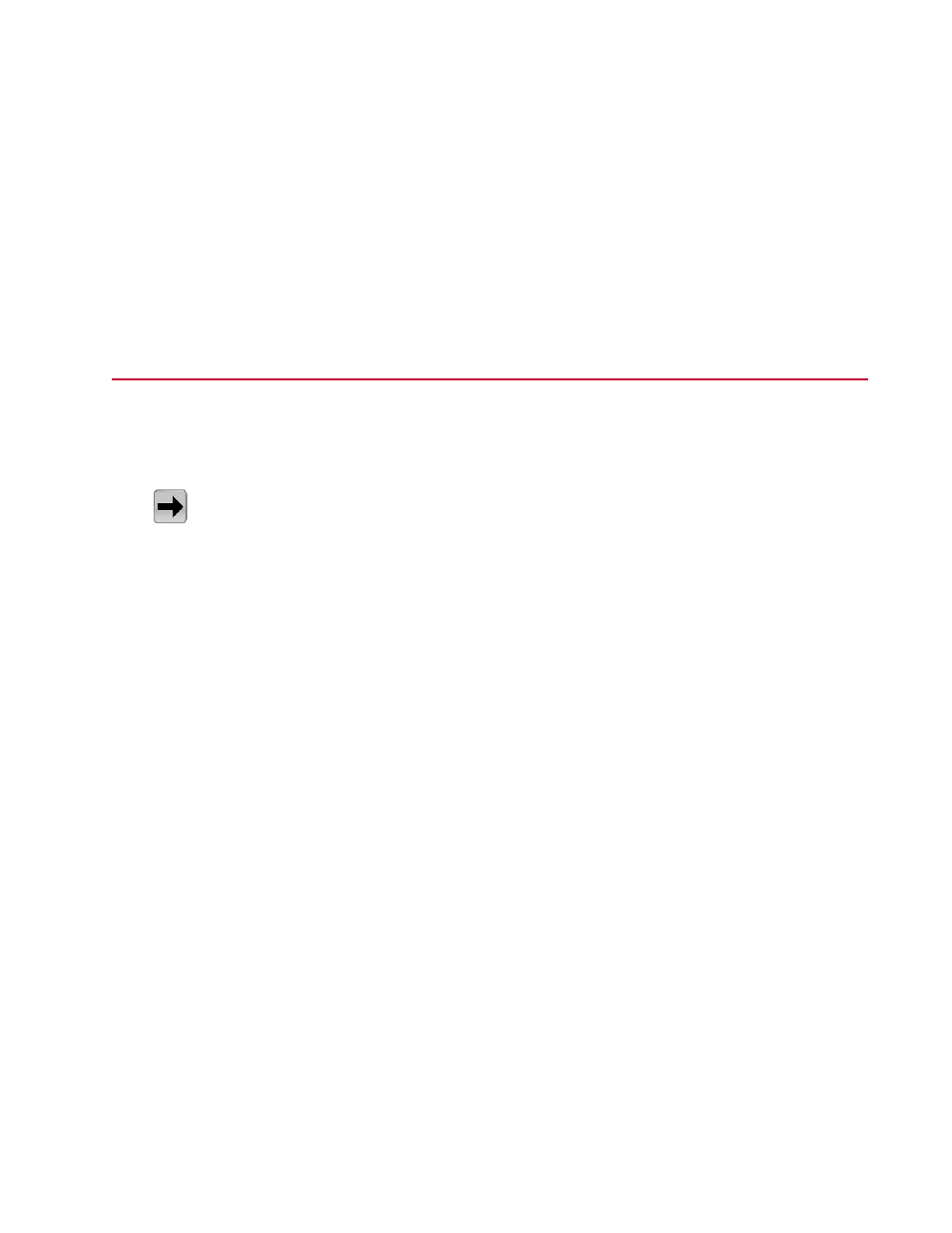
An error indicator is shown next to any incorrect values. If you change a value, the change is validated
after you click outside the cell.
4. Click Yes to save the test.
For More Information
Concept
(p. 102)
Reference
Colors Indicating Test Run State
(p. 104)
Templates
Templates Overview
Quick access:
C:\MTS TestSuite\Templates
Templates eliminate the requirement to re-create existing information and provide an easy way to run
standard tests. Test templates can come from one of several sources:
•
An existing test—You open a copy of an existing test and assign it a default name (the original test is
not changed). The new test does not contain test runs or analysis runs from the source test.
•
A test that is saved as a template—You can save a test as a test template (File > Save As > Template).
With the exception of test and analysis runs, specimen definitions, and completed reports, the template
contains all other test information.
•
A template supplied by MTS—MTS offers a variety of templates designed to comply with test method
standards (such as ASTM). MTS templates provide all the components you need to run a test, analyze
the test data, and create reports of the results.
Test template content
A template can include all or part of the basic test definition information for one test:
•
Procedure
•
Monitor displays
•
Variables
•
Analysis definitions
•
Resources
MTS TestSuite | 105
Working with Multipurpose Elite
