Stable cycle detection, Stable cycle detection activity overview – MTS Multipurpose Elite User Manual
Page 409
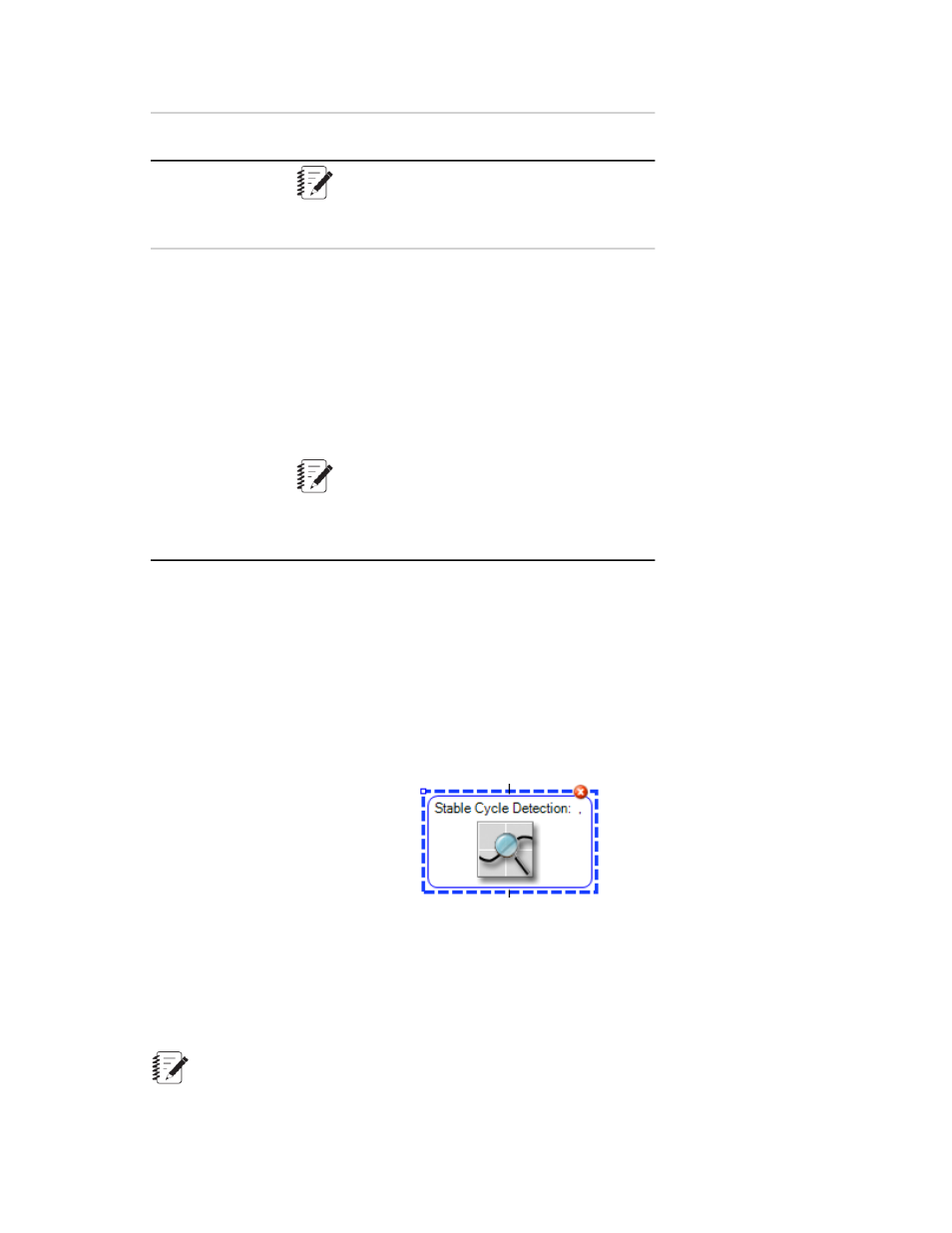
Description
Item
Note:
This feature is available only if you select a
Channel Reference.
Counts cycles from the beginning of the activity,
including cycles in tapers. If the activity does not
Cycles
detect a peak or valley during the specified number
of cycles (or segments), it issues a trigger. If you type
a zero, the activity issues a trigger immediately.
Toggles between direct numeric entry and a variable
selection.
If you press Stop and then Run on the Controls panel,
the activity starts counting over again.
Note:
This feature can be used to detect a
malfunction; for example, if a test is run when
the Master Span is set very low.
For More Information
Concept
Peak-Valley Change Detector Activity Overview
(p. 403)
Task
Stable Cycle Detection
Stable Cycle Detection Activity Overview
Stable Cycle Detection Activity Icon
The Stable Cycle Detection activity defines the parameters for the stable cycle of a test. The stable cycle
is determined by comparing the relative values of two variables. When the comparison between the values
is consistent within a defined percentage for a defined number of cycles, a stable cycle is achieved. The
cycle number at which the stability is achieved is stored in a result cycle variable. The next activity in the
procedure cannot commence until the stable cycle is established.
Note:
This activity is typically only used in cyclic fatigue tests. Therefore, this activity is only available if
you have purchased and installed at least one of the following licenses: Template.HCF, Template.LCF,
MTS TestSuite | 409
Test Activities
