Resources overview – MTS Multipurpose Elite User Manual
Page 88
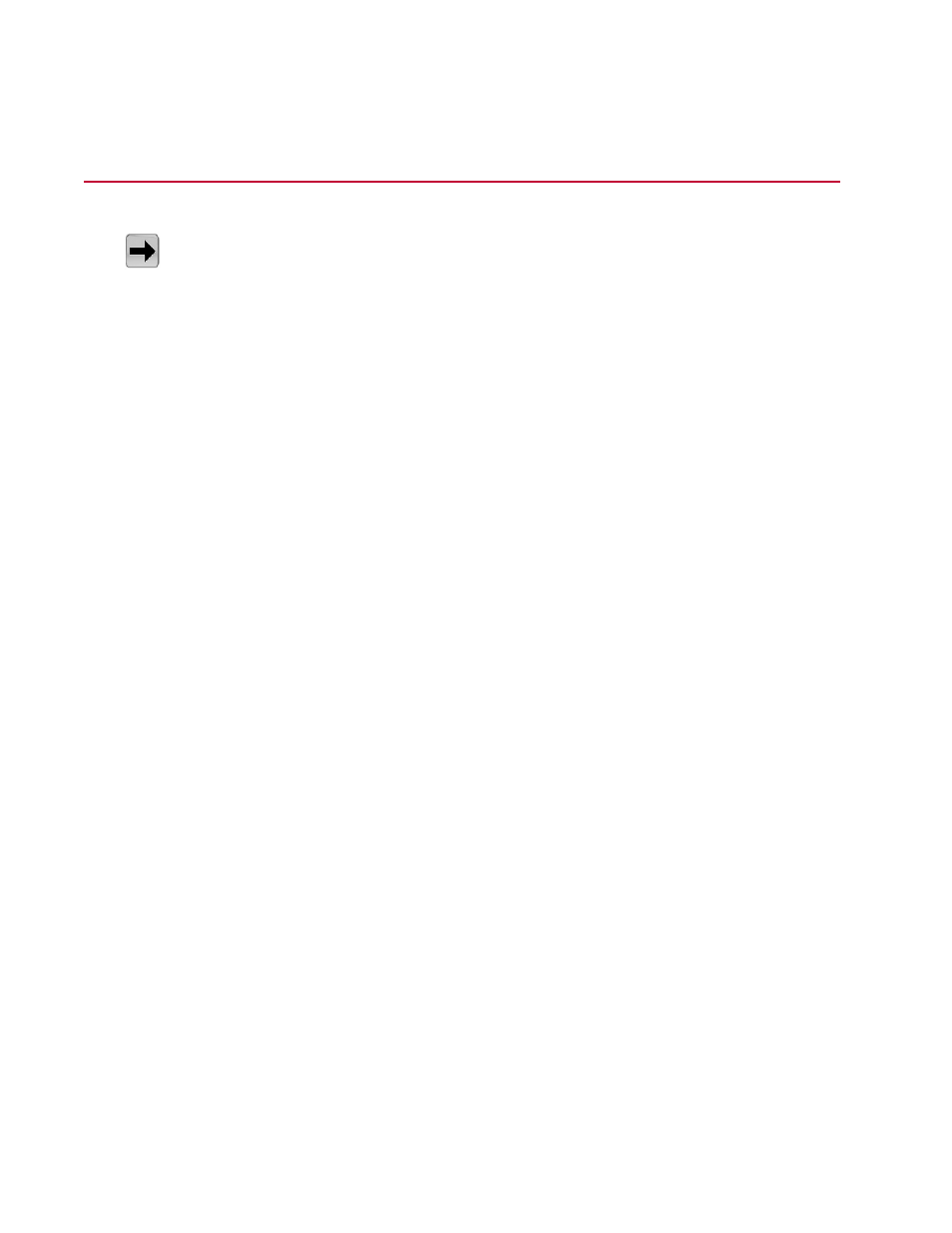
Resources Overview
Quick access:
Explorer panel > Test name > Test Definition > Resources
The Resources tab serves as a map between controller configuration resources and the test definition.
The Resources tab allows you to define a test independently, away from the controller, and then map the
resources to the controller before the test is loaded. The application stores the resources with the test
definition. You can remap the resources to accommodate particular controller configurations.
Test resources can include:
•
Actions
•
Calculation parameters
•
Channels
•
Control modes
•
Digital inputs
•
Digital outputs
•
Float signals
•
Integer signals
Controller resources
You must map the test resources to controller resources before you can load and run the test procedure
on that controller. Resources are stored with the test definition and validated against the available controller
resources the next time the application connects to a controller.
Template resources
You can map controller resources and then create a test template that includes the controller resources
at the time the template is created. You can then remap any resources as necessary to the controller the
next time the application connects to the controller.
Imported resources
When resources are correctly mapped in a test, you can create other tests offline, and import the resources
between tests. You can also manually add and map individual resources.
Simulated resources
If you are not able to connect to the physical controller, you can use the controller software in simulation
mode and use a pre-configured controller configuration file. In this case, the simulation uses the controller
configuration file as its source for controller resources.
For More Information
88 | MTS TestSuite
Working with Resources
