Control panel, Control panel overview – MTS Multipurpose Elite User Manual
Page 610
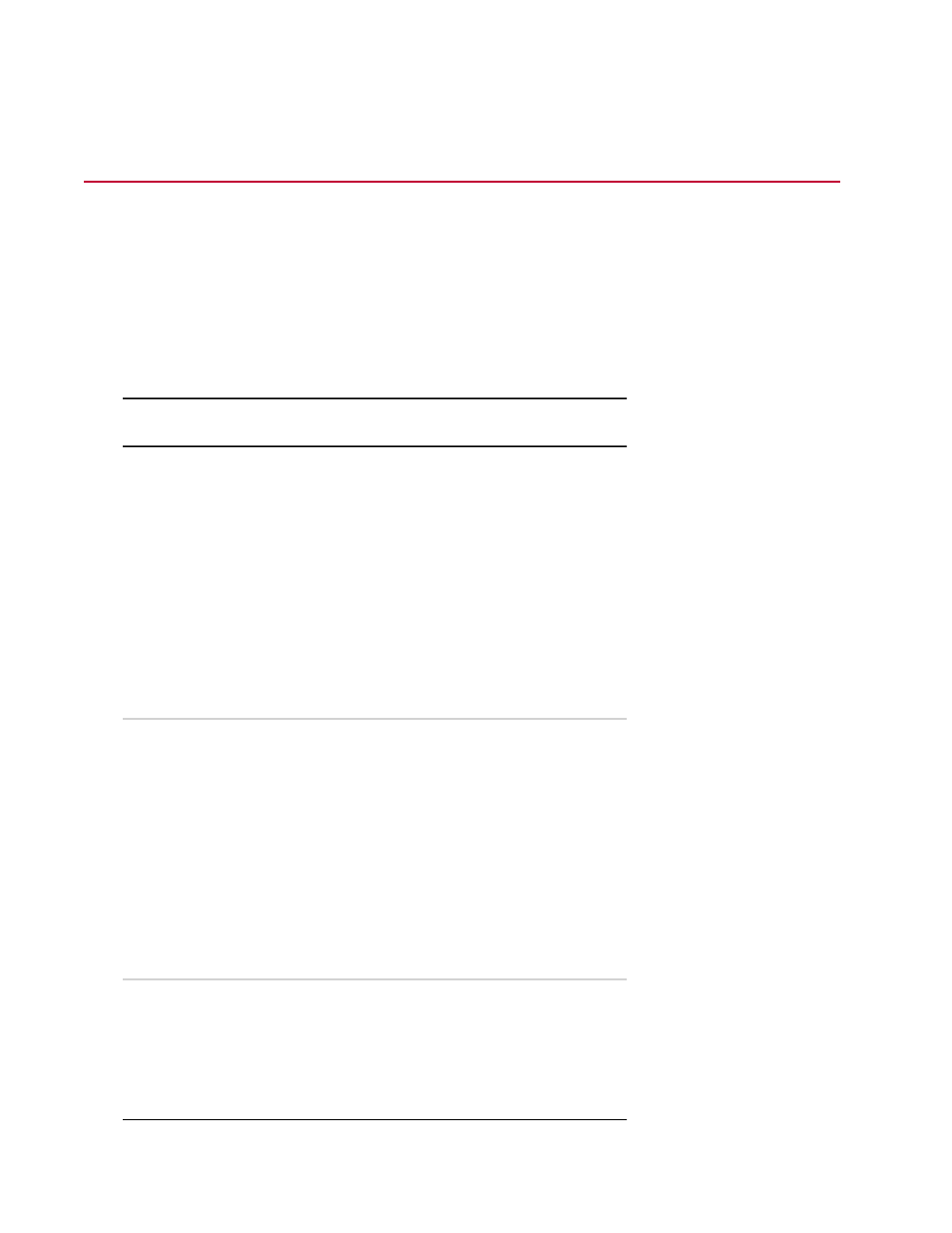
Control Panel
Control Panel Overview
Use the Control panel to perform basic operations of the controller during a test run.
Station controls
Controller Panel
Description
Control
Lights when the interlock (hardware) chain for the
test station opens. Hydraulic power turns off and the
test run stops. To restart the test run:
Interlock
1. Determine and correct the cause of the interlock.
2. Click Reset.
3. Click Low and then High to apply hydraulic power.
4. Click Run to restart the test run.
When the test run restarts, the actuator automatically
ramps and resumes from the point where the interlock
occurred.
Displays red when a program shutdown occurs due
to an event that is detected in the test procedure.
Program
Although hydraulic power remains on, the test run
stops. To restart the test:
1. Review the test run information tabs in the work
area and correct the cause.
2. Click Reset.
3. Click Run to restart the test run.
The test run resumes from the point where the
shutdown occurred.
Reset a test station interlock or program shutdown.
You must click Reset before you can reapply
hydraulic power and restart the test run.
Reset
If the cause of a test station interlock prohibits a reset,
click Override to temporarily override the interlock
so that you can clear the cause.
610 | MTS TestSuite
Running Tests
