Cycle values in test results – MTS Multipurpose Elite User Manual
Page 340
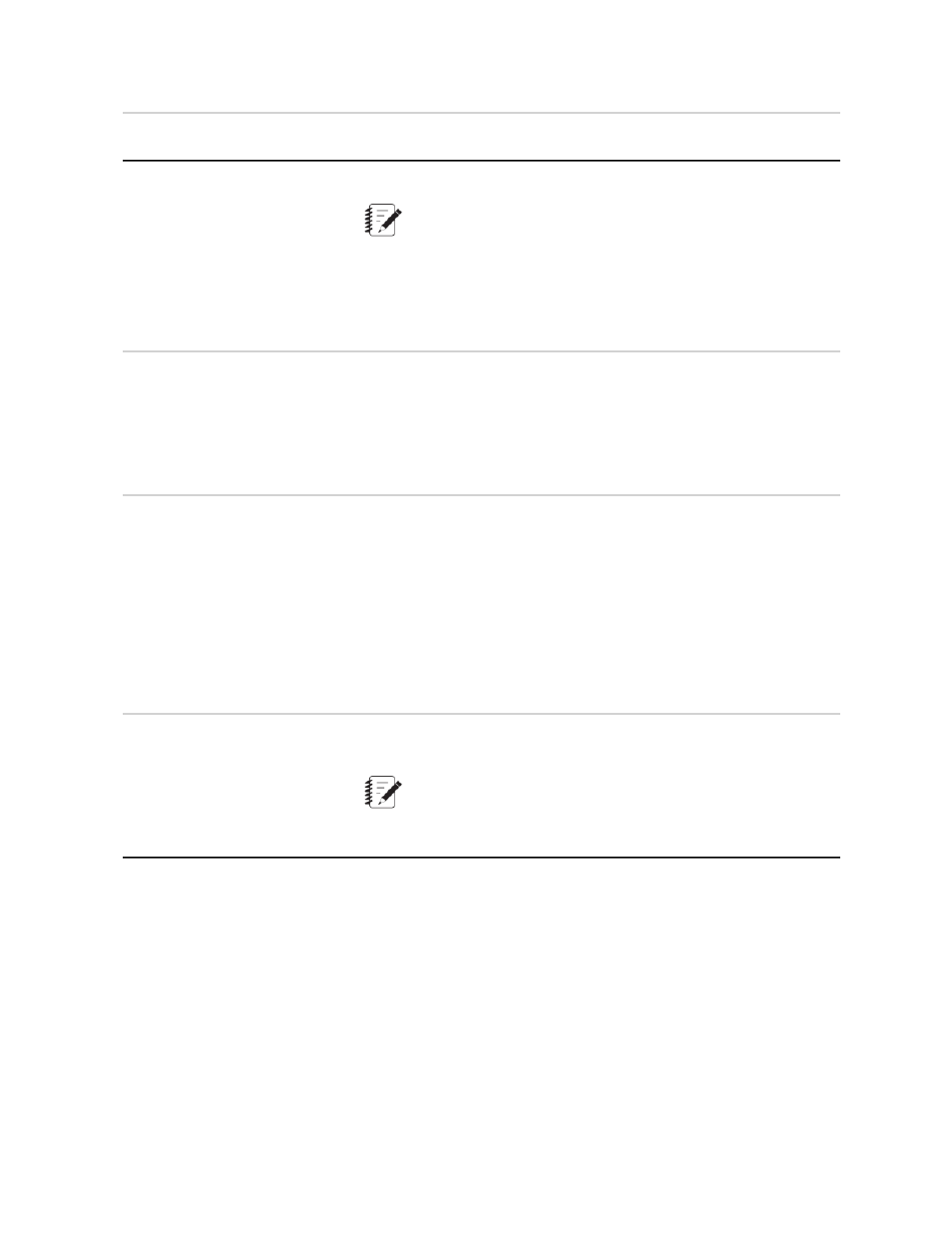
Description
Item
Specify how many cycles to store when the test starts or restarts.
Starting Cycles
Note:
The cycles specified here are in addition to those specified by
the “Select Cycles” filter.
For example, you specify 10 and the test is 50 cycles long. An operator
stops and restarts the test at 30 cycles. The application saves data
from cycles 1 to 10 and 31 to 40.
Specify the number of cycles to store before the test stops, whether
at the end or during the test. A stoppage can be initiated by an
operator, an event action, or a system interlock.
Final Cycles
For example, you specify 10 and the test is 50 cycles long. If an
operator stops and restarts the test at 30 cycles, the application saves
data for cycles 21 to 30 and 41 to 50.
Specify an array variable to store all the cycle count numbers of cycles
where data is stored.
Index Variable
You must first create an index variable that is an Array type and with
a dimension of Count. This variable stores the current cycle count
number when the application stores data.
The Select Cycles, Starting Cycles, and Final Cycles properties
determine the cycles when the application stores data.
This array stores cycle numbers, not the data. This array can be used
to determine which data to analyze.
Opens the Cycle Decimation Filter Selection window to further specify
which cycles to acquire. The raw data is saved for the acquired cycles.
Select Cycles
Note:
The cycle decimation filter settings do not affect data that is
saved to a variable.
For More Information
Concept
(p. 340)
(p. 334)
Task
Cycle Values in Test Results
Test results from the Cycle + DAQ and Custom Waveform + DAQ activities are the values gathered for
each cycle for each signal in the Signal list. The values for the running time and the axial integer count of
each channel are also included.
340 | MTS TestSuite
Test Activities
