Referencing variables in messages – MTS Multipurpose Elite User Manual
Page 452
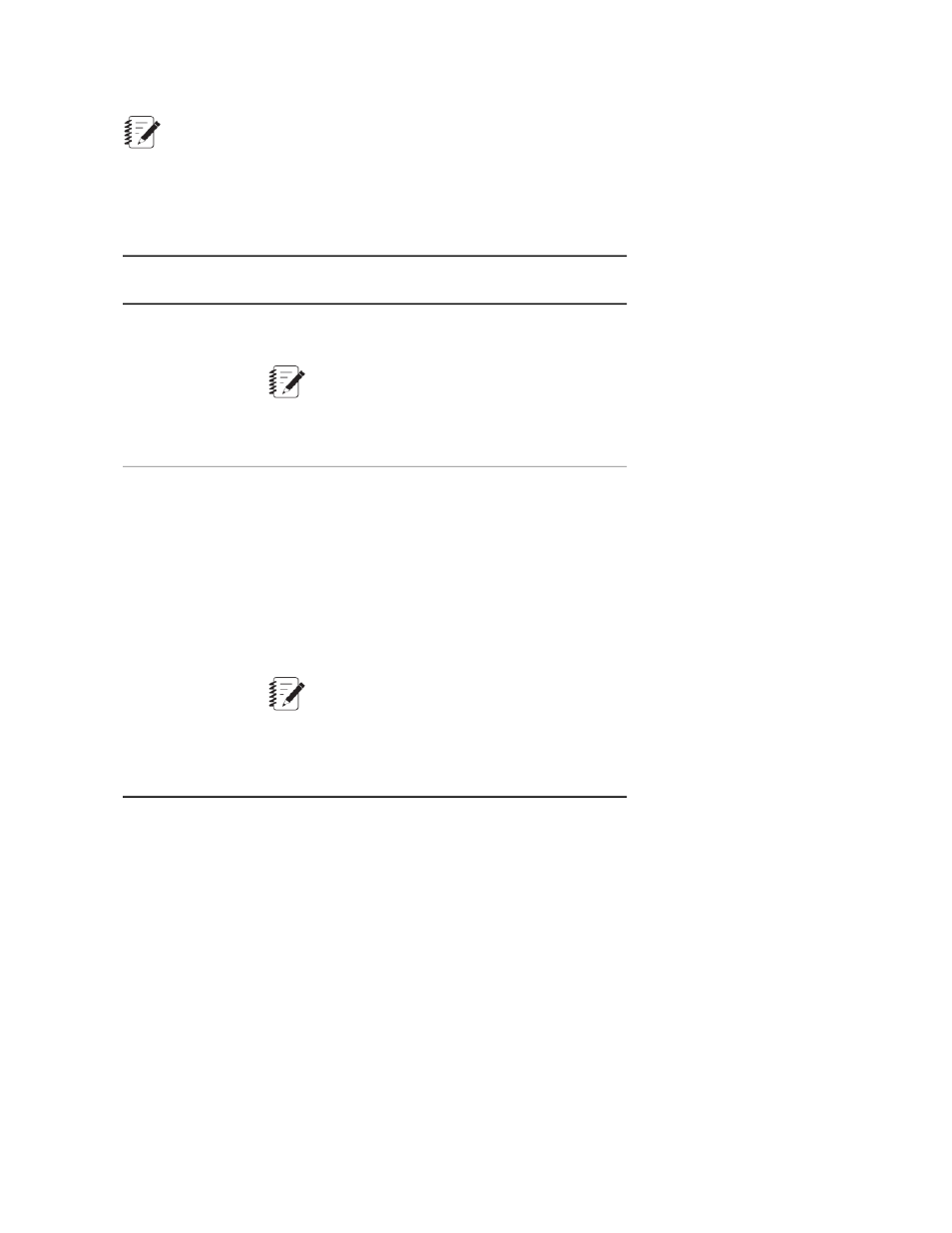
Note:
The editor does not support dynamic content or images stored on a web server. It also does not
support scripting extensions, such as JavaScript. If you import or paste content with unsupported
content, it generates error messages when you try to preview the message.
Custom Message Editor Properties
Description
Item
Click to see the message as it appears to the
operator during test execution.
Preview
Note:
Variables in the message are not resolved until
the test is executed, so the preview shows only
the variable reference, not its current value.
Click to open the Variable Selection window. From
the window you can select a single-value variable to
Insert Variable
add to the message output. When the message is
shown during the test, the current value of the
variable is substituted for the variable name in the
message.
You can enter the reference directly using the
following syntax:
$var_
Note:
If you change the variable identifier name, you
must manually change the name in the Custom
Message Editor; otherwise you receive a
warning, and the test cannot run.
For More Information
Concept
Custom Message Window Activity Overview
(p. 448)
Referencing Variables in Messages
(p. 453)
Task
Referencing Variables in Messages
You can include variables in the messages you create with the Custom Message and Log Message
activities. Use the following syntax to reference variables and cycle variables respectively:
$var_
$cvar_
To specify a particular variable, use the variable identifier, not the display name.
452 | MTS TestSuite
Test Activities
