Deleting a test, Test runs, Test runs overview – MTS Multipurpose Elite User Manual
Page 102
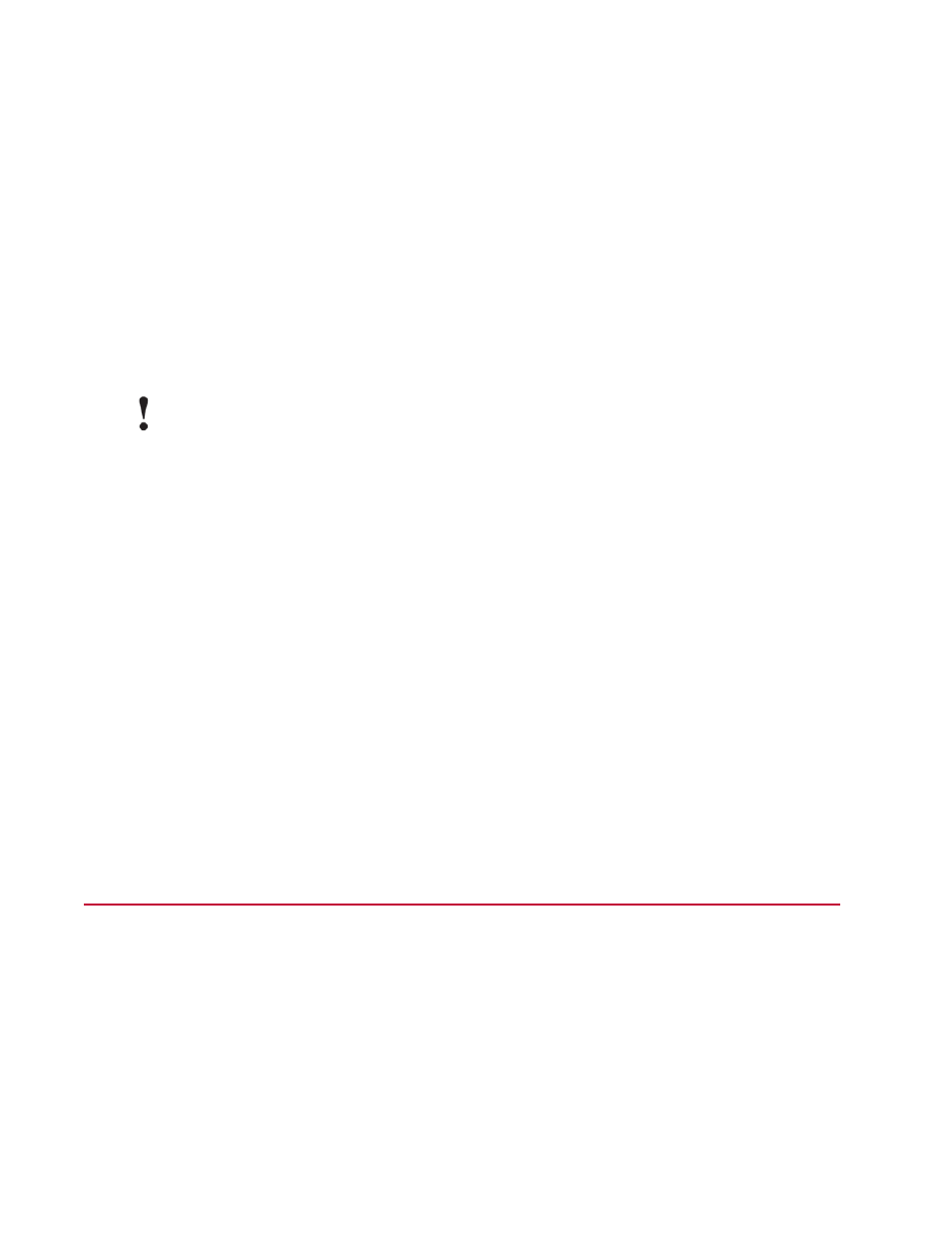
2. To close the test, select File > Close Test .
3. You are prompted to save the test if you have made changes to the test.
For More Information
Concept
(p. 98)
(p. 100)
(p. 101)
Reference
(p. 102)
Deleting a Test
Important:
When you delete a test, all test definitions, test runs, test data, and reports are also deleted.
Using MTS TestSuite software
From the File menu, select Delete Test.
Using Windows Explorer
If you want to delete many tests at once, or if you need to remove tests that are corrupt and cannot be
opened, use Microsoft Windows Explorer.
Test files have a .test extension, and reside in Project files, which have .project extension.
By default, Project files are located at: C:\MTS TestSuite\Projects.
For More Information
Concept
(p. 98)
(p. 100)
(p. 101)
Task
(p. 101)
Test Runs
Test Runs Overview
A test run is the record of a test performed on a single, selected specimen.
Test runs are stored in the test and include:
•
A copy of the test definition, including the procedure, at the time the test run is created
•
A copy of the name of the selected specimen and its values at the time the test run is created
102 | MTS TestSuite
Working with Multipurpose Elite
