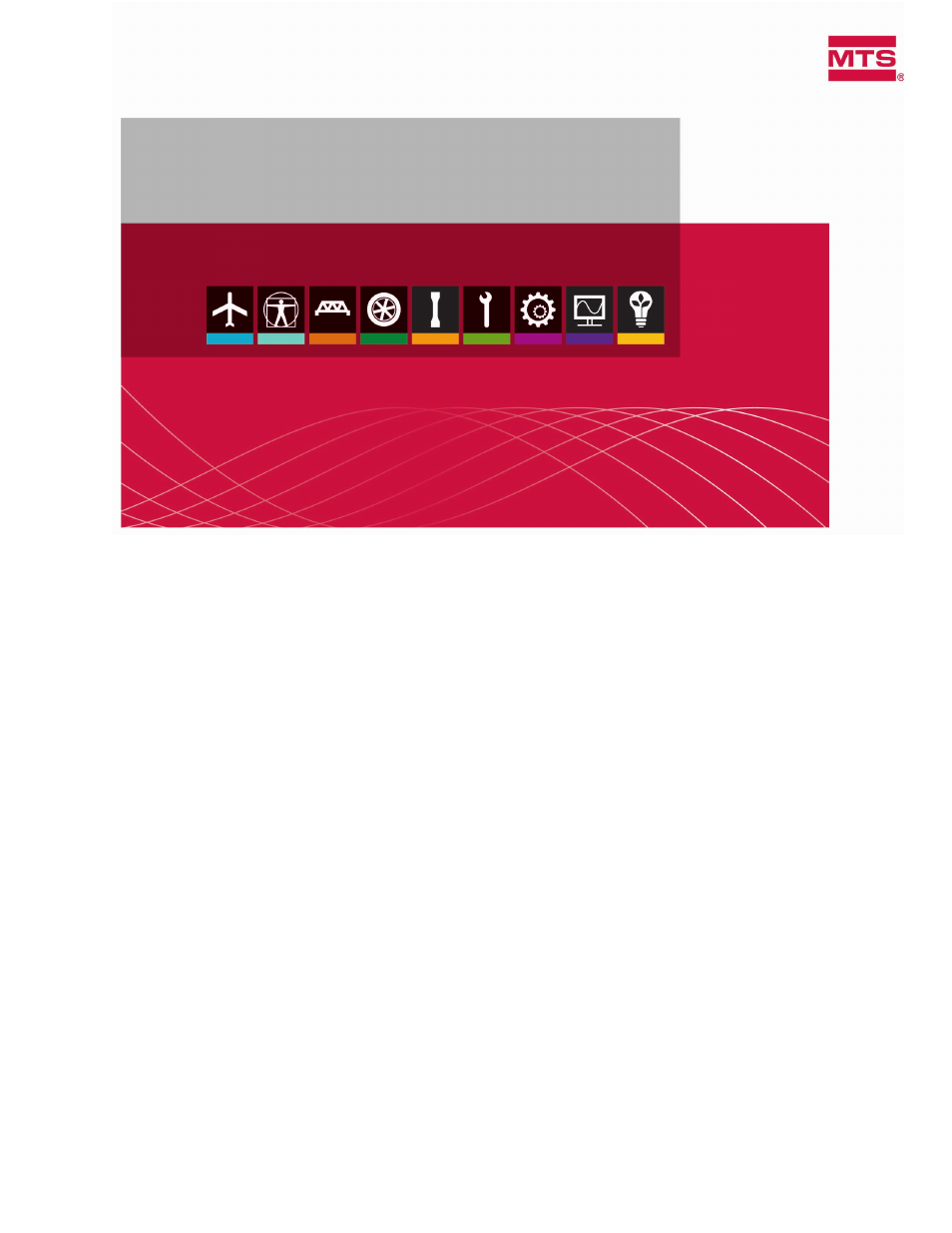MTS Multipurpose Elite User Manual
Mts testsuite, Multipurpose elite user guide
Table of contents
Document Outline
- Technical Support
- Preface
- Multipurpose Elite Overview
- Licenses
- User and Role Management
- Preferences and Default Settings
- Working with Resources
- Working with Multipurpose Elite
- Data Acquisition (DAQ)
- Working with Variables
- Variable Basics
- Advanced Variable Information
- Calculated Variable Functions
- Calculation Editor
- Calculation Functions Overview
- Function Categories Overview
- Array Functions
- Controller Functions
- Cyclic Functions
- Date and Time Functions
- Directory Functions
- Fatigue and Fracture Functions
- Index Functions
- Understanding Index Functions
- Determining Analysis Region
- BreakIndexByDropFromPeak
- BreakIndexByDropPerExt
- ChannelIndex
- FractureIndex
- LowerYieldIndex
- MaxSlopeStartIndex
- MaxSlopeEndIndex
- MinSlopeStartIndex
- MinSlopeEndIndex
- OffsetYieldIndex
- PeakIndex
- PeakSlopeIndex
- TestRunNumber
- ValleyIndex
- YieldIndexByZeroSlope
- YpeEndIndexByIncreasingLoad
- YpeEndIndexByTwoSlopes
- YpeStartIndex
- Math Functions
- abs (Absolute Value)
- acos (Arc Cosine)
- asin (Arc Sine)
- atan (Arc Tangent)
- Atan2
- avg
- Ceiling
- ChannelValue
- cos (Cosine)
- cosh (Hyperbolic cosine)
- e (Natural logarithmic base, e)
- CurveArea
- ElasticStrainValue
- EnergyValue
- Exp
- FindNearestValue
- FindNearestValueIndex
- Floor
- IsInvalidNumber
- IsValidNumber
- LeastSquaresFit
- log(number)
- log10(number)
- max
- MaxDouble()
- MaxLong()
- min
- MinDouble()
- MinLong()
- NaN()
- PI()
- PlasticStrainValue
- pow(base, exponent)
- rem(dividend, divisor)
- round(number)
- sign(number)
- sin(number)
- sinh(number)
- sqrt(number)
- tan(number)
- tanh(number)
- truncate
- XInterceptValue
- YInterceptValue
- Operator Functions
- Peel-Tear Functions
- Sensor Functions
- String Functions
- Functions Tab
- Python Overview
- Store Ending Path Value Variables
- Compare Tool
- Working with Specimens
- Test Activities
- Overview
- Command Activities
- Data Acquisition (DAQ) Activities
- Event Detection Activities
- Control Settings Activities
- Auto Offset
- Reset Cycle Count
- Set Calculation Parameter
- Set Control Event
- Set Digital Output
- Set Span and Setpoint
- Set Span and Setpoint Activity Overview
- Segment Generator Diagram
- Set Span and Setpoint Activity Properties
- Setting Initial (One Time) Span and Setpoint Values
- Setting Continuous Span and Setpoint Values
- Maintaining Command to Prevent Movement
- Example: Setting Span and Setpoint
- Example: Maintain Command Test Design
- Test Flow Control Activities
- Operator Entry Activities
- Program Actions Activities
- Test-Run Displays
- Test-Run Display Tab
- Scopes
- Cycles Category
- Variables Category
- Signal Category
- Interactive Category
- General Category
- Layout Category
- Running Tests
- Appendix: Trend Monitoring
- About this Section
- Trend Monitoring Overview
- Example Trend Monitoring Test
- Examine the Basic Workflow
- Examine the Monitor Display
- Run the Basic Workflow
- Examine the Advanced Workflow
- Run the Advanced Workflow
- Example Trend Monitoring Report
- Trend Monitoring Limit Calculations
- Comparison of Trend Calculations to Other MTS Applications
- Index