Configuring a reset cycle count activity, Set calculation parameter, Set calculation parameter activity overview – MTS Multipurpose Elite User Manual
Page 418
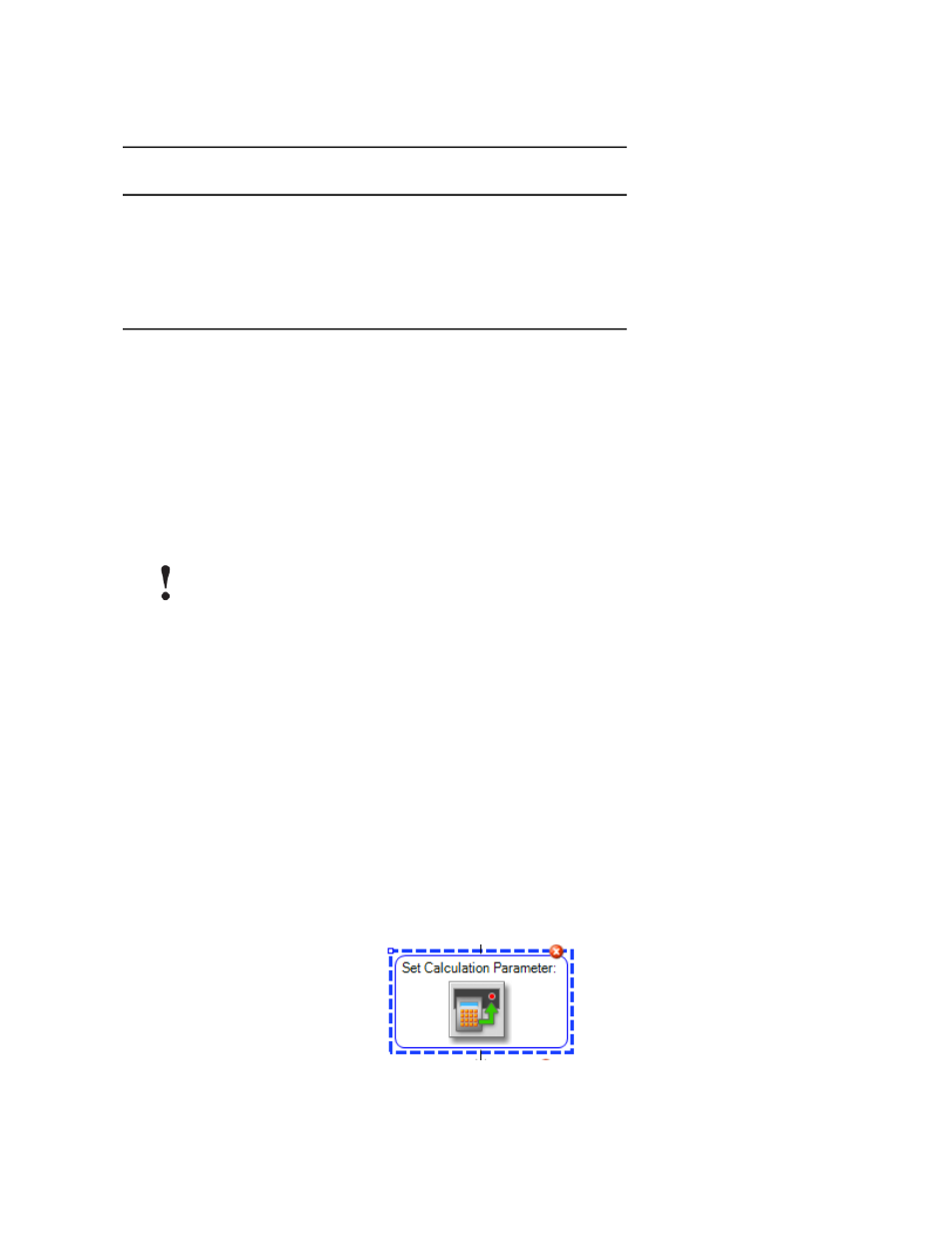
Reset Cycle Count Activity Properties
Description
Property
The selected channel on which to reset the cycle
(segment) count.
Channel
The channels that appear in the list are test resources
that are available in the Resources tab.
Required.
For More Information
Concept
Reset Cycle Count Activity Overview
(p. 417)
Task
Configuring a Reset Cycle Count Activity
(p. 418)
Configuring a Reset Cycle Count Activity
1. Add a Reset Cycle Count activity to the desired location or locations in the test workflow. Typical
workflow locations include prior to a DAQ activity, and before or after Commands activities.
Important:
The Reset Cycle Count activity should not be activated while a Commands activity such as
Cycle or Ramp is active. Although the application does not enforce this restriction, some command
activities rely on the segment count not being manually changed while they are in progress.
2. From the Properties panel Channel list, select the control channel to use for resetting the segment
counter.
For More Information
Concept
Reset Cycle Count Activity Overview
(p. 417)
Reference
(p. 417)
Set Calculation Parameter
Set Calculation Parameter Activity Overview
Set Calculation Parameter Activity Icon
418 | MTS TestSuite
Test Activities
