Test flow control activities – MTS Multipurpose Elite User Manual
Page 434
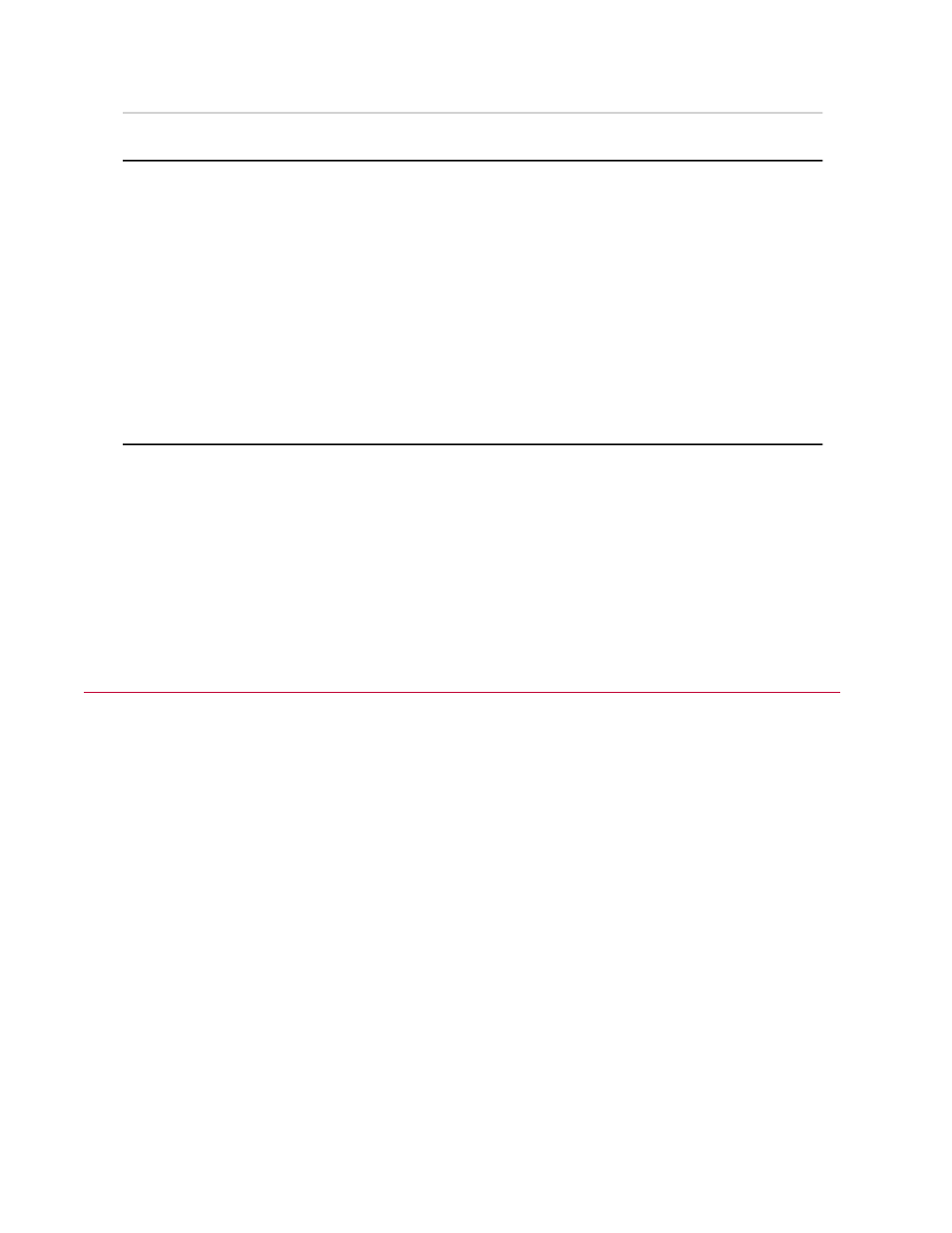
Description
Number
•
Time: 5 seconds
•
Ramp Shape: Ramp
•
Compensator: No Compensator
•
Advanced Ramp:
•
Allow activity to execute when the test is stopped or held: Enabled
•
Suppress Cycle Counter: Enabled
•
Channel List: Axial
•
Control Mode: Displacement
•
Absolute End Level: 0 mm
For More Information
Concept
Set Span and Setpoint Activity Overview
(p. 424)
Task
Setting Initial (One Time) Span and Setpoint Values
(p. 428)
Setting Continuous Span and Setpoint Values
(p. 429)
Maintaining Command to Prevent Movement
(p. 429)
Test Flow Control Activities
Test Flow Control Activities
The MTS TestSuite MPE and TWE applications provide flow control activities for executing test activities.
Flow control is fundamental to programming languages, and its mechanisms consist of sequence, iteration,
and selection. Sequence simply mandates that code is executed from top to bottom. Iteration is accomplished
using the Repeat and While Loop activities. Iteration forces the workflow sequence to be interrupted and
restarted at a previous activity, repeating the actions contained within the loop a predetermined number
of times (the Repeat Loop) or until some condition is met (the While Loop).
The If Else activity provides the selection construct. With the If Else activity, you can create two execution
paths based on the value of a Boolean expression. The Parallel Paths activity provides branches for
multiple simultaneous code paths.
The Repeat Loop, While Loop, If-Else, and Parallel activities contain other activities and can be nested
within each other, which allows for creating complex activity sequences.
434 | MTS TestSuite
Test Activities
