About interlaced and noninterlaced video – Adobe After Effects CS3 User Manual
Page 75
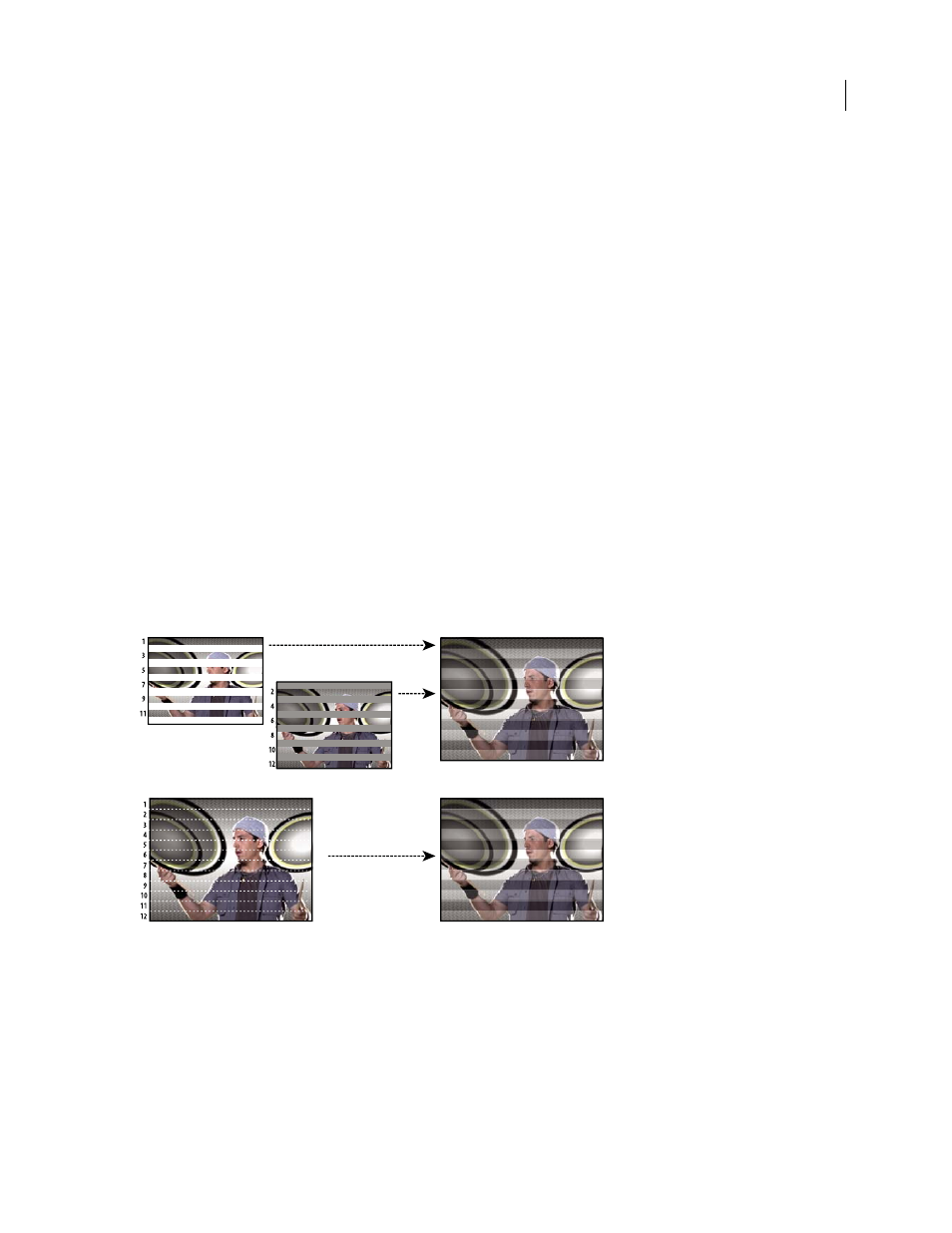
AFTER EFFECTS CS3
User Guide
70
the data rate. H.264 is built into the Apple QuickTime 7 multimedia architecture, and it’s supported by both
HD-DVD and Blu-ray Disc, two newer DVD formats.
Uncompressed HD
High-definition video in an uncompressed format. Without compression to reduce the video’s
data rate, uncompressed video requires relatively fast computer processors, hard disks, and a specialized capture
device.
WM9 HDTV
Microsoft’s high-definition delivery format is among numerous formats included in the Windows
Media 9 (WM9) framework. By employing an aggressive compression scheme, WM9 HDTV permits high-
definition video encoding and playback at relatively low data rates.
About interlaced and noninterlaced video
Interlacing is a technique developed for transmitting standard-resolution television signals using limited bandwidth.
In an interlaced system, only half the number of horizontal lines for each frame of video are transmitted at a time.
But because of the speed of transmission, the afterglow inherent in cathode ray tubes, and the persistence of vision,
the viewer perceives each frame in full resolution. All of the analog television standards use interlacing. Digital
television standards include both interlaced and noninterlaced varieties. Typically, interlaced signals are generated
from interlaced scanning while noninterlaced signals are generated from progressive scanning.
Each interlaced video frame consists of two fields. Each field contains half the number of horizontal lines in the
frame; the upper field (or Field 1) contains the odd-numbered lines, and the lower field (or Field 2) contains the even-
numbered lines. An interlaced video monitor displays each frame by first drawing all of the lines in one field and
then drawing all of the lines in the other field. Field order specifies which field is drawn first. In NTSC video, new
fields are drawn to the screen approximately 60 times per second, corresponding to a frame rate of approximately 30
frames per second.
Interlaced scanning of interlaced video fields compared with progressive scanning of noninterlaced video frame.
A. For interlaced video, entire upper field is drawn to screen first, from top to bottom, in one pass. B. Next, entire lower field is drawn to screen,
from top to bottom, in one pass.
C. For noninterlaced video, entire frame is drawn to screen, from top to bottom, in one pass.
Noninterlaced video frames aren’t separated into fields. A progressive-scan monitor displays a noninterlaced video
frame by drawing all the horizontal lines, from top to bottom, in one pass. Computer monitors are almost all
progressive-scan monitors, and most video displayed on computer monitors is noninterlaced.
A
B
C
