Sharpen effect, Smart blur effect, Unsharp mask effect – Adobe After Effects CS3 User Manual
Page 385
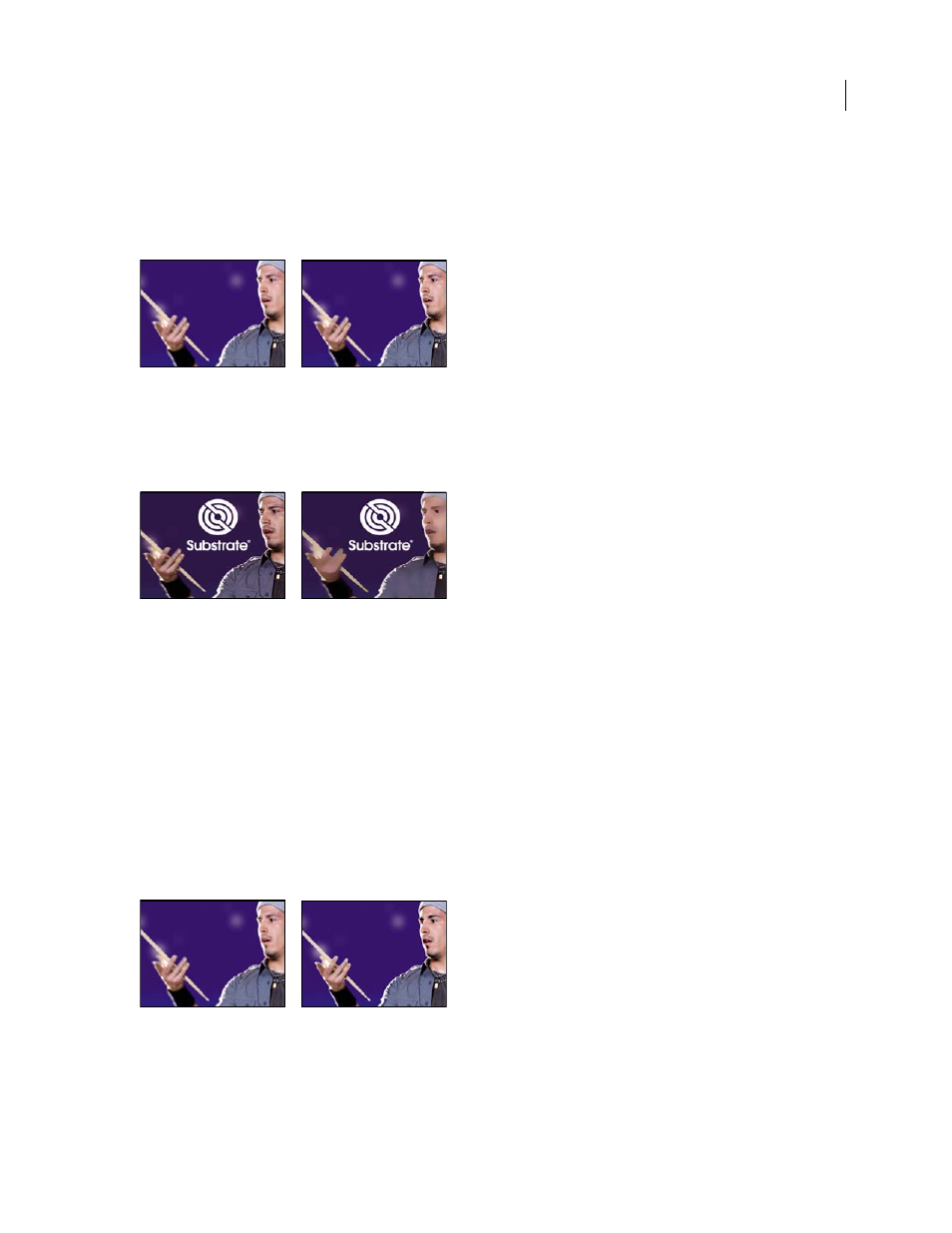
AFTER EFFECTS CS3
User Guide
380
Sharpen effect
The Sharpen effect increases the contrast where color changes occur. The layer’s quality setting doesn’t affect
Sharpen.
This effect works with 8-bpc and 16-bpc color.
Original (left), and with effect applied (right)
Smart Blur effect
The Smart Blur effect blurs an image while preserving lines and edges within the image. For example, you can use
the Smart Blur effect to smoothly blur shaded areas while retaining crisp outlines of text and vector graphics.
Original (left), and with effect applied (right)
This effect works with 8-bpc and 16-bpc color.
Radius
How far the filter searches for dissimilar pixels to blur.
Threshold
How different the pixels’ values should be before they are eliminated.
Mode
What parts of the image receive the blur. Normal specifies that the blur be applied to the entire selection,
whereas Edge Only and Overlay Edge specify that the blur be applied only to the edges of color transitions. Where
significant contrast occurs, Edge Only applies black-and-white edges, and Overlay Edge applies white.
Unsharp Mask effect
The Unsharp Mask effect increases the contrast between colors that define an edge.
This effect works with 8-bpc and 16-bpc color.
Original (left), and with effect applied (right)
Radius
The distance from the edge at which pixels are adjusted for contrast. If you specify a low value, only pixels
near the edge are adjusted.
