Adobe After Effects CS3 User Manual
Page 238
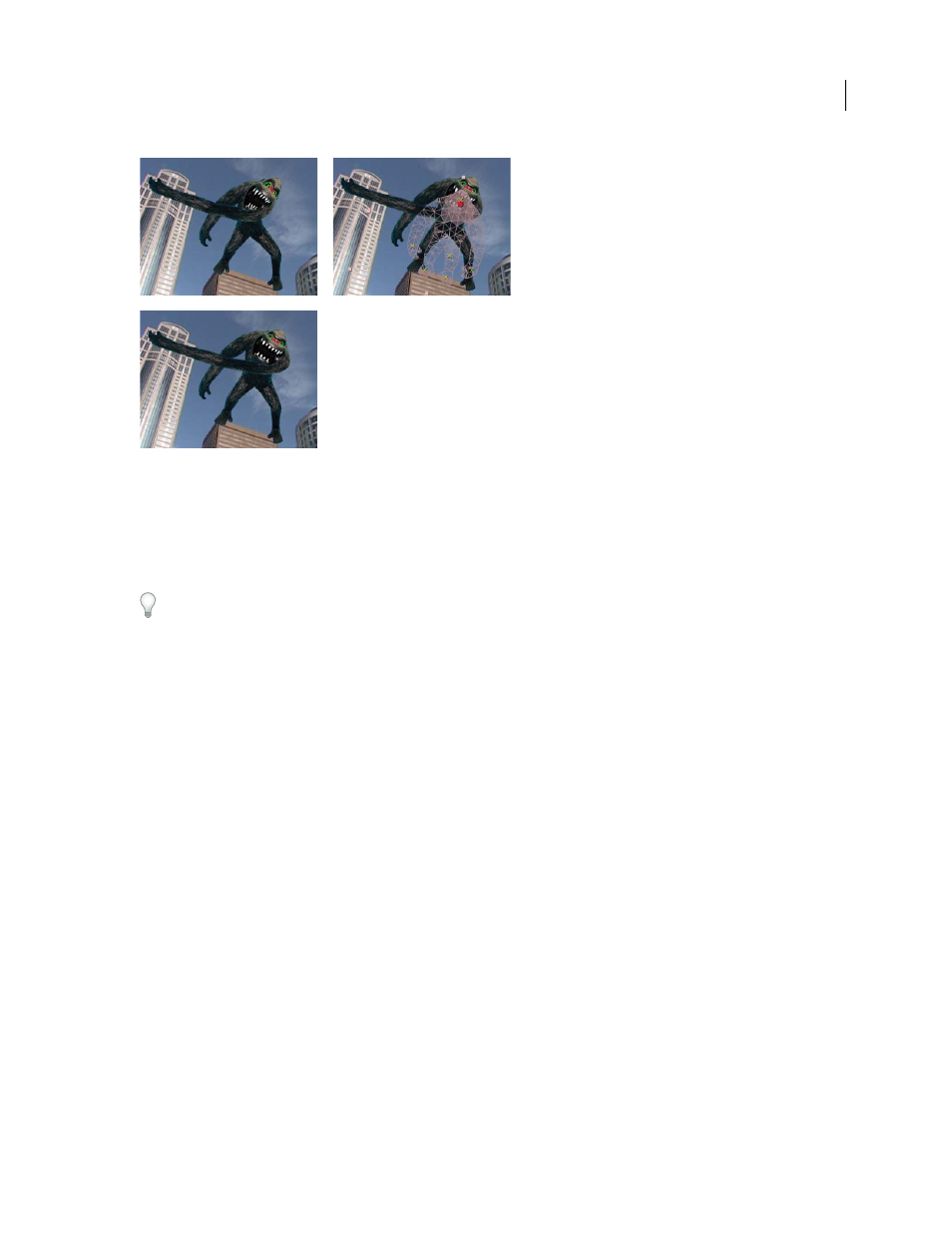
AFTER EFFECTS CS3
User Guide
233
Unwanted distortion in figure (top left) is prevented with Starch pin (upper right and lower left)
Each Starch pin has the following properties:
Amount
The strength of the stiffening agent. The influence of Starch pins is cumulative, meaning that the Amount
values are added together for places on the mesh where extents overlap. You can use negative Amount values to
cancel out the influence of another Starch pin at a specific location.
If you notice image tearing near a Deform pin, use a Starch pin with a very small Amount value (less than 0.1) near
the Deform pin. Small Amount values are good for maintaining image integrity without introducing much rigidity.
Extent
How far from the Starch pin its influence extends. The influence ends abruptly; it does not decrease gradually
with distance from the pin. Extent is indicated visually by a pale fill in the affected parts of the mesh.
In addition to animating still images, you can use the Puppet effect on a layer with motion footage as its source. For
example, you could distort the contents of the entire composition frame to match the motion of an object within the
frame. In this case, consider creating a mesh for the entire layer, using the layer boundaries as the outline, and using
the Puppet Starch tool around the edges to prevent the edges of the layer from distorting.
