Fractal noise effect – Adobe After Effects CS3 User Manual
Page 466
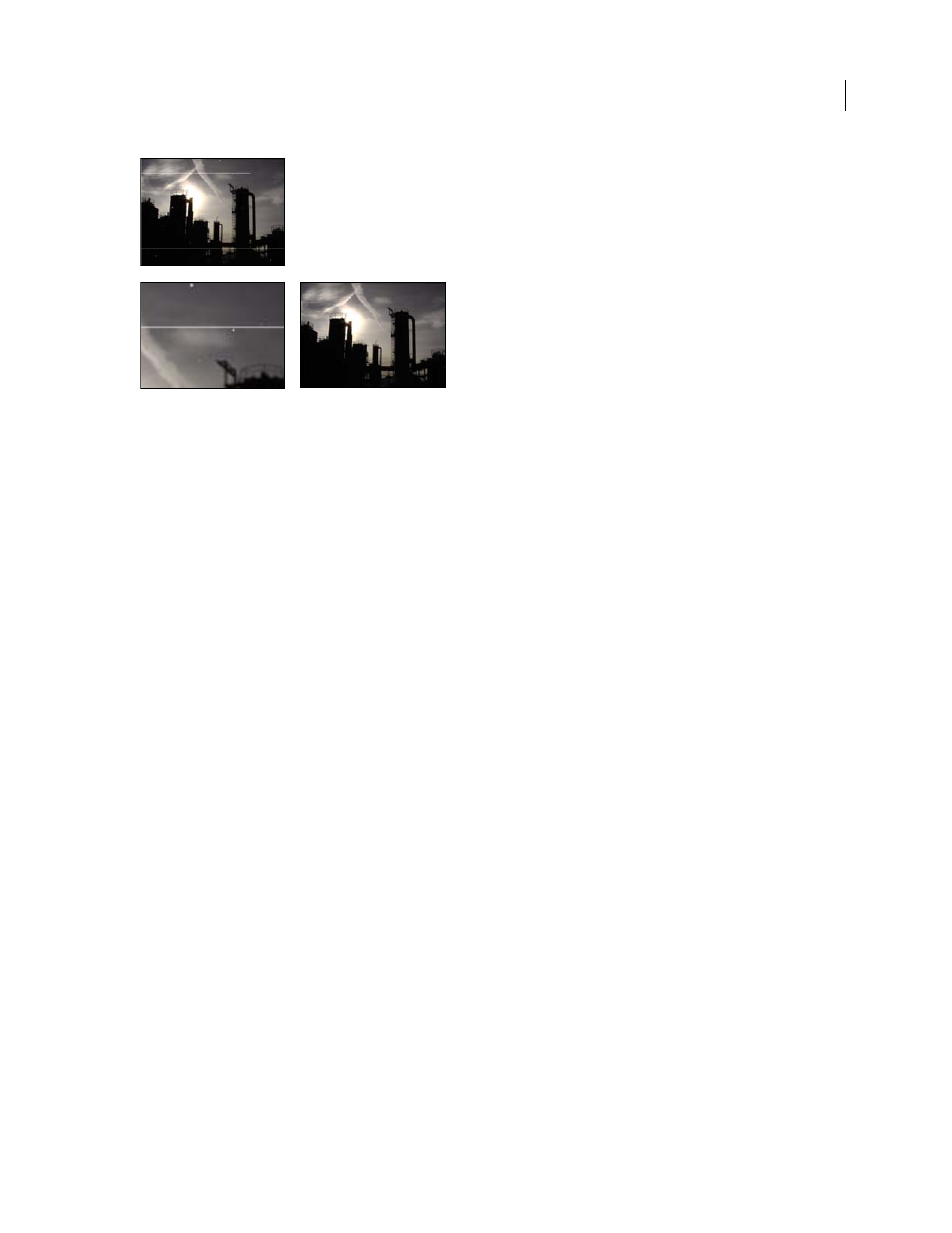
AFTER EFFECTS CS3
User Guide
461
Original image with scratches (top left), enlarged view of scratches (bottom left), and scratches removed with loss of clarity (bottom right)
Radius
How far the effect searches for differences among pixels. High values make the image blurry. Use the smallest
value that eliminates the defects.
Threshold
How different pixels can be from their neighbors without being changed by the effect. Use the highest
value that eliminates the defects.
Fractal Noise effect
The Fractal Noise effect uses Perlin noise to create grayscale noise that you can use for organic-looking backgrounds,
displacement maps, and textures, or to simulate things like clouds, lava, or vapor.
The Evolution controls create subtle changes in the shape of the fractal noise. Animating these controls results in
smooth changes of the noise over time, creating an effect such as passing clouds or flowing water.
This effect works with 8-bpc, 16-bpc, and 32-bpc color.
Stu Maschwitz provides an example project that uses the Fractal Noise effect to create the corona of the Sun:
Guy Chen provides an example of using the Fractal Noise effect to generate the base noise (in this case for the
turbulent surface of the Sun) and then colorizing the noise with the Colorama effect:
Harry Frank provides an animation preset that uses Fractal Noise to create a star field:
Controls
Fractal Type
The noise is created by generating a grid of random numbers for each noise layer (where the number
of noise layers is specified by Complexity). The Fractal Type setting determines the characteristics of this grid.
Noise Type
The type of interpolation to use between the random values in the noise layer’s grid.
Invert
Inverts the noise. Black areas become white, and white areas become black.
Contrast
The default value is 100. Higher values create larger, more sharply defined areas of black and white in the
noise, generally revealing less subtle detail. Lower values result in more areas of gray, softening or muting the noise.
Overflow
Remaps color values that fall outside of the range of 0–1.0, using one of the following options:
•
Clip
Remaps values so that any value above 1.0 is displayed as pure white, and any value below 0 is displayed as
pure black. The Contrast value influences how much of the image falls outside of this range. Higher values result in
