Cameras, lights, and points of interest, Create a camera layer and change camera settings – Adobe After Effects CS3 User Manual
Page 181
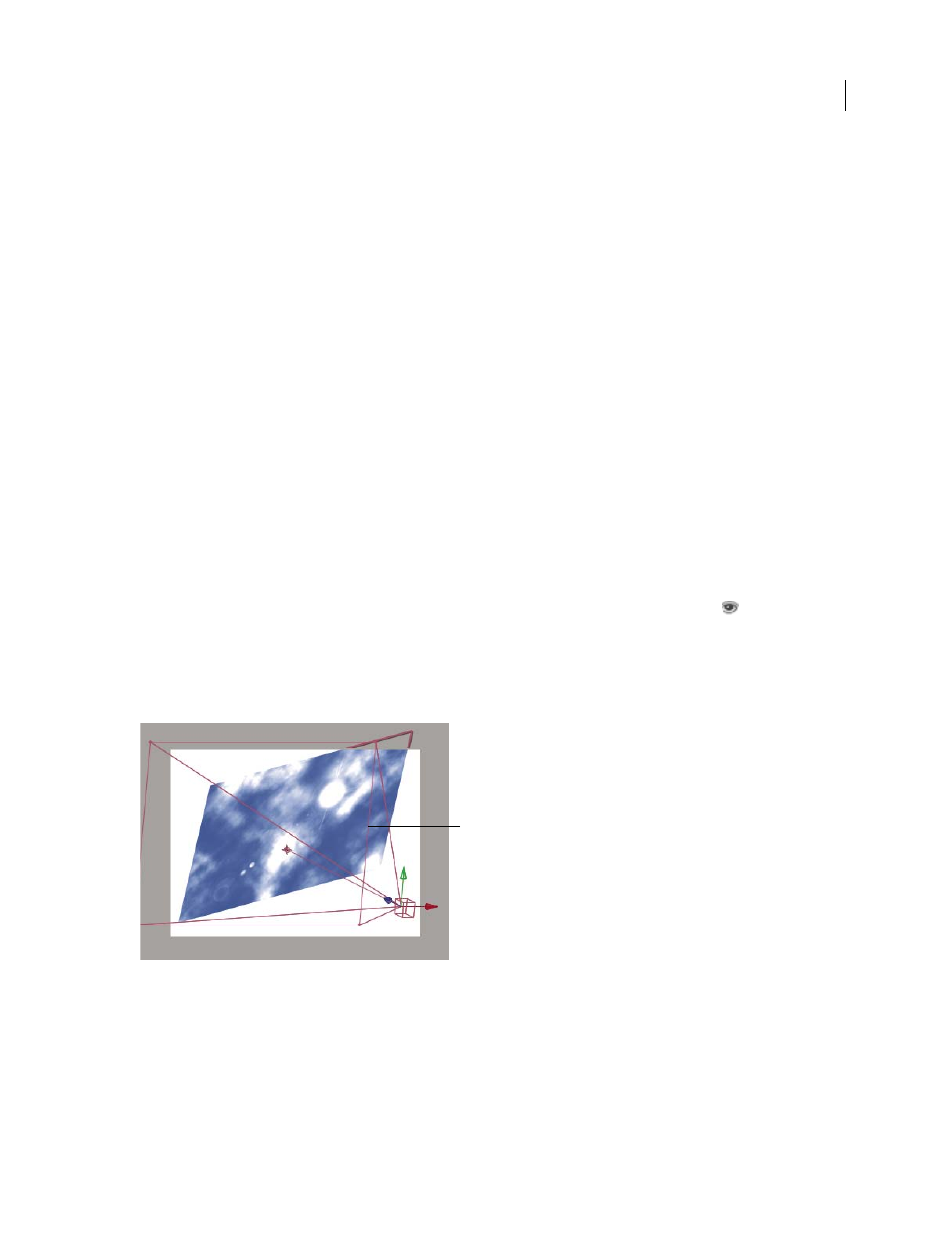
AFTER EFFECTS CS3
User Guide
176
See also
“Render order and collapsing transformations” on page 115
“Precompose layers” on page 114
“Continuously rasterize a layer containing vector graphics” on page 151
Cameras, lights, and points of interest
Create a camera layer and change camera settings
You can view 3D layers from any angle and distance using camera layers. Just as it’s easier in the real world to move
cameras through and around a scene than it is to move and rotate the scene itself, it’s often easiest to get different
views of a composition by setting up a camera layer and moving it around in a composition.
You can modify and animate camera settings to configure the camera to match the real camera and settings that were
used to record footage with which you’re compositing. You can also use camera settings to add camera-like
behaviors—from depth-of-field blur to pans and dolly shots—to synthetic effects and animations.
Cameras affect only 3D layers and 2D layers to which you’ve applied an effect with a Comp Camera attribute. With
effects that have a Comp Camera attribute, you can use the active composition camera or lights to view or light an
effect from various angles to simulate more sophisticated 3D effects.
You can choose to view a composition through the active camera or through a named custom camera. The active
camera is the topmost camera in the Timeline panel at the current time for which the Video switch
is selected.
The active camera view is the point of view used for creating final output and nesting compositions. If you have not
created a custom camera, then the active camera is the same as the default composition view.
All cameras are listed in the 3D View menu at the bottom of the Composition panel, where you can access them at
any time.
Example of a camera
A. Point of interest B. Frame C. Camera
Note: If you import or open an After Effects 5.x project containing a 3D composition that used a default camera, After
Effects adds an AE 5.x Default Camera to the composition.
Dale Bradshaw provides a script and sample project for automating the rigging of a camera on the Creative Workflow
Hacks website:
.
B
A
C
