Create a shape or mask the size of the layer, Create shapes from text characters – Adobe After Effects CS3 User Manual
Page 325
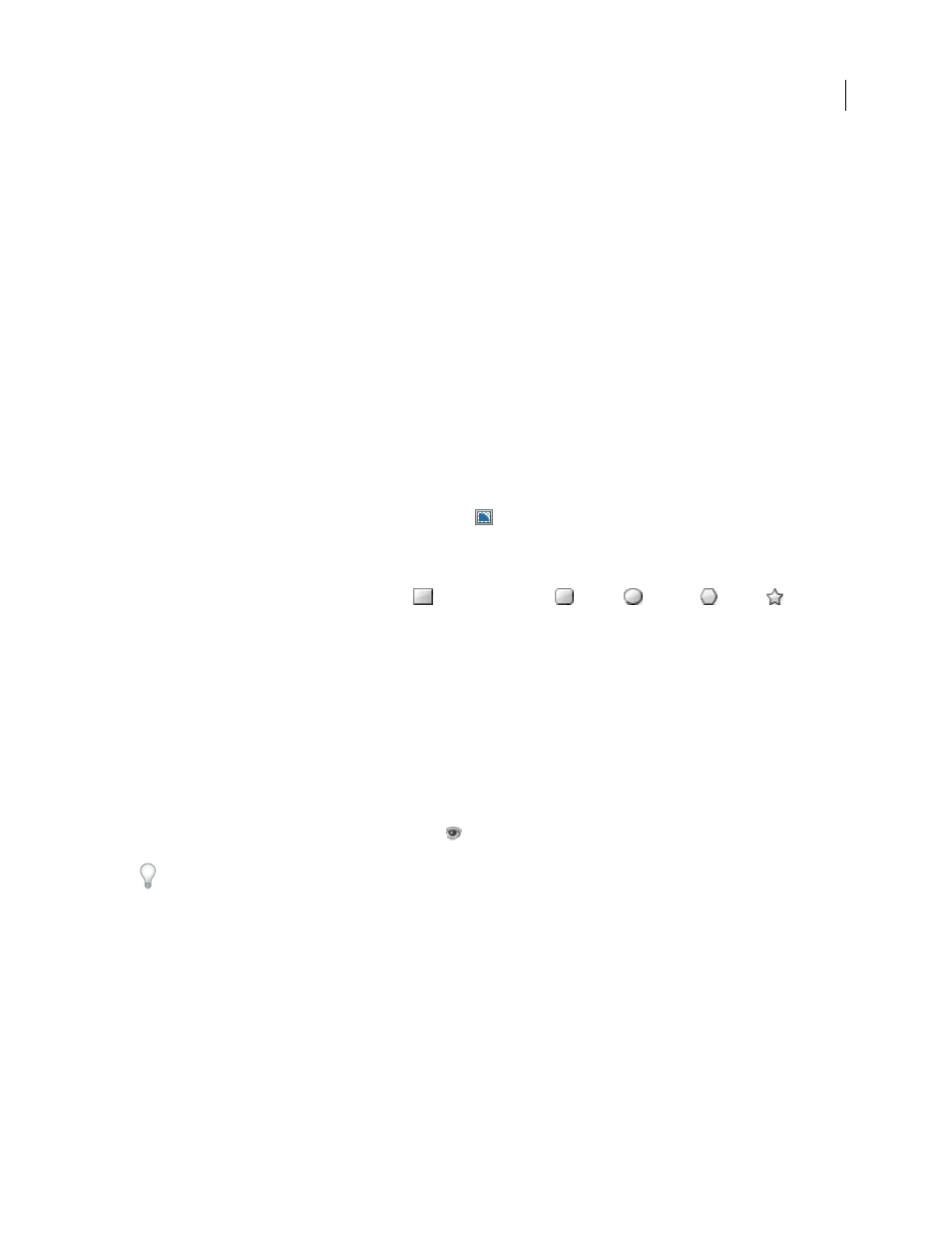
AFTER EFFECTS CS3
User Guide
320
2
(Optional) Do the following before releasing the mouse button:
•
To add or remove points, press the Up Arrow key or the Down Arrow key, or roll the mouse wheel forward or
backward.
•
To increase or decrease the outer roundness, press the Left Arrow key or the Right Arrow key.
•
To keep the inner radius of a star constant as you move the mouse to increase the outer radius, hold the Ctrl
(Windows) or Command (Mac OS) key.
•
To increase or decrease the inner roundness of a star, press the Page Up key or the Page Down key.
3
Release the mouse button to finish drawing. If Shift-dragging to prevent rotation, release the Shift key after
releasing the mouse button.
Create a shape or mask the size of the layer
1
Select the destination for the new mask or shape:
•
To create a shape on an existing shape layer, select the shape layer.
•
To create a shape on a new shape layer with the dimensions of the composition, deselect all layers by pressing F2.
•
To create a mask, select a layer in the Timeline panel, Layer panel, or Composition panel. To create a mask on a
shape layer, you must also click the Tool Creates Mask
button in the Tools panel with a shape tool active.
•
To replace a mask path, select the mask in the Timeline panel, Layer panel, or Composition panel.
•
To replace a shape path, select the shape path (not the group) in the Composition panel or Timeline panel.
2
In the Tools panel, double-click the Rectangle
, Rounded Rectangle
, Ellipse
, Polygon
, or Star
tool.
Create shapes from text characters
The Create Outlines command extracts the outlines for each character, creates shapes from the outlines, and puts the
shapes on a new shape layer. You can then use these shapes as you would any other shape.
The new shape layer is created at the top of the layer stacking order. The new layer contains one shape group for each
selected character, plus fill and stroke properties that match those of the text.
For characters that consist of compound paths—such as i and e—multiple paths are created and combined with the
Merge Paths path operation.
Effects, masks, layer styles, and keyframes and expressions for properties in the text layer’s Transform property group
are copied to the new shape layer. The Video switch
for the text layer is turned off.
Some font families, such as Webdings, include characters that are graphical images, rather than text. Converting text
from these font families can be a good way to get started with simple graphical elements in shape layers.
1
Select the text to convert to shapes:
•
To create shapes for all characters in a text layer, select the text layer in the Timeline panel or Composition panel.
•
To create shapes for specific characters, select the characters in the Composition panel.
2
Choose Layer > Create Outlines.
The Create Outlines menu command in versions of After Effects previous to After Effects CS3 created masks on a
solid layer instead of creating shapes. To achieve the same result in After Effects CS3, you can run a script to convert
the shapes created by the Create Outlines command to masks on a solid layer. The script is available on Jeff Almasol’s
website:
.
