White balance controls in camera raw – Adobe After Effects CS3 User Manual
Page 100
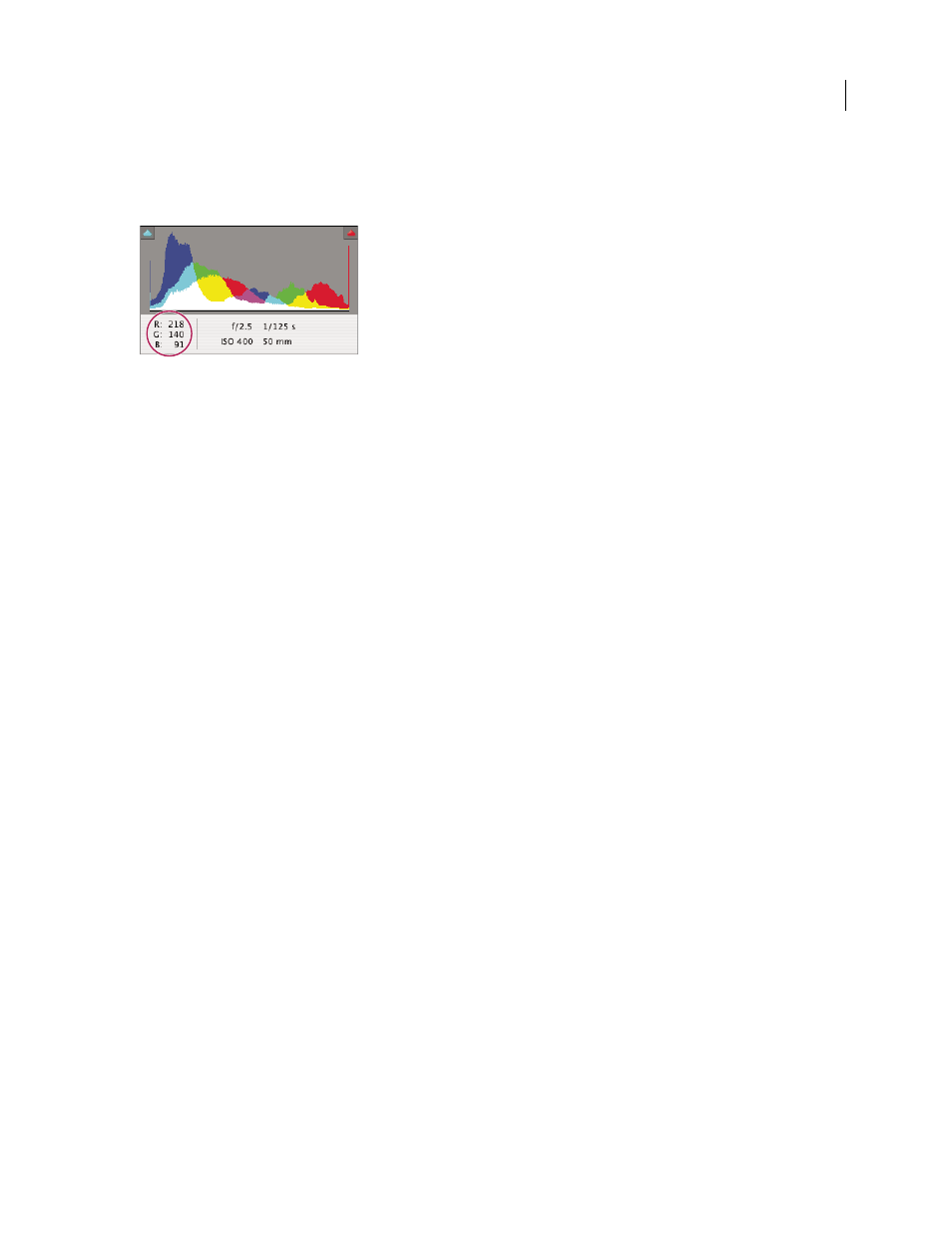
AFTER EFFECTS CS3
User Guide
95
Note: You can also use the Color Sampler tool to place up to nine color samplers in the preview image. The RGB values
appear above the preview image. To remove a color sampler, Alt-click (Windows) or Option-click (Mac OS) it. To clear
the color samplers, click Clear Samplers.
The Camera Raw dialog box displays the RGB values of the pixel under the pointer.
Preview highlight and shadow clipping in Camera Raw
Clipping occurs when a pixel’s color values are higher than the highest value or lower than the lowest value that can
be represented in the image; overbright values are clipped to output white, and overdark values are clipped to output
black. The result is a loss of image detail.
•
To see which pixels are being clipped with the rest of the preview image, select Shadows or Highlights options
beneath the histogram.
•
To see only the pixels that are being clipped, press Alt (Windows) or Option (Mac OS) while dragging the
Exposure, Recovery, or Black sliders.
For highlights, pixels that are clipped in all color channels appear white. For shadows, pixels that are clipped in all
color channels appear black. Clipping in one or two channels is shown by the primary color (red, green, blue) or a
combined color (cyan, magenta, yellow).
Note: In some cases, clipping occurs because the color space that you are working has a gamut that is too small. If your
colors are being clipped, consider working in a color space with a large gamut, such as ProPhoto RGB.
White balance controls in Camera Raw
In very simple terms, adjusting the white balance is a matter of identifying what objects in the image should be
neutral-colored (white or gray) and then adjusting the colors in the image to make those objects neutral-colored. A
white or gray object in a scene takes on the color cast by the ambient light or flash used to shoot the picture. When
you use the White Balance tool to specify an object that should be white or gray, Camera Raw can determine the
color of the light in which the scene was shot and then adjust for scene lighting automatically.
Color temperature (in Kelvins) is used as a measure of scene lighting because natural and incandescent light sources
give off light in a predictable distribution according to their temperature.
A digital camera records the white balance at the time of exposure as a metadata entry. The Camera Raw plug-in
reads this value and makes it the initial setting when you open the file in the Camera Raw dialog box. This setting
usually yields the correct color temperature, or nearly so. You can adjust the white balance if it is not quite right.
Note: Not all color casts are a result of incorrect white balance. Use the controls in the Calibrate tab to correct a color
cast that remains after the white balance is adjusted.
