Shortcuts for modifying properties – Adobe After Effects CS3 User Manual
Page 653
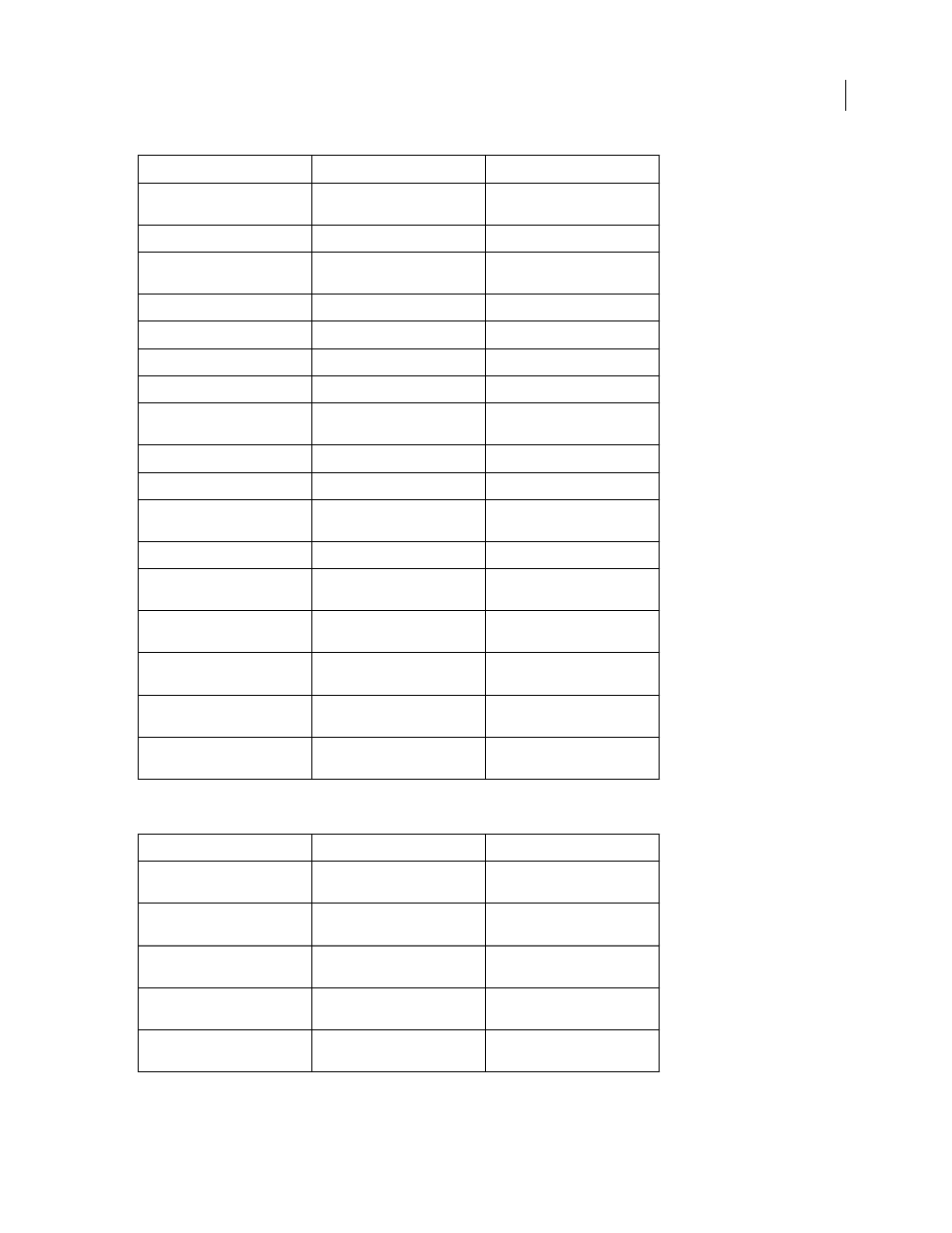
AFTER EFFECTS CS3
User Guide
648
Shortcuts for modifying properties
Show only Opacity property (for
lights, Intensity)
T
T
Show only Position property
P
P
Show only Rotation and Orienta-
tion properties
R
R
Show only Time Remap property
RR
RR
Show only Scale property
S
S
Show only Effects property group
E
E
Show only mask property groups
MM
MM
Show only Material Options prop-
erty group (3D)
AA
AA
Show only expressions
EE
EE
Show only modified properties
UU
UU
Show only paint strokes and
Puppet pins
PP
PP
Show only audio waveform
LL
LL
Show only properties with
keyframes or expressions
U
U
Show only selected properties
and groups
SS
SS
Hide property or group
Alt+Shift-click property or group
name
Option+Shift-click property or
group name
Add or remove property or group
from set that is shown
Shift+property or group shortcut
Shift+property or group shortcut
Add or remove keyframe at
current time
Alt+Shift+property shortcut
Option+Shift+property shortcut
Result
Windows
Mac OS
Modify property value by default
increments
Drag property value
Drag property value
Modify property value by 10x
default increments
Shift-drag property value
Shift-drag property value
Modify property value by 1/10
default increments
Ctrl-drag property value
Command-drag property value
Open Auto-Orientation dialog
box for selected layers
Ctrl+Alt+O
Command+Alt+O
Open Opacity dialog box for
selected layers
Ctrl+Shift+O
Command+Shift+O
Result
Windows
Mac OS
