Formatting paragraphs, Work with the paragraph panel, Align and justify text – Adobe After Effects CS3 User Manual
Page 288
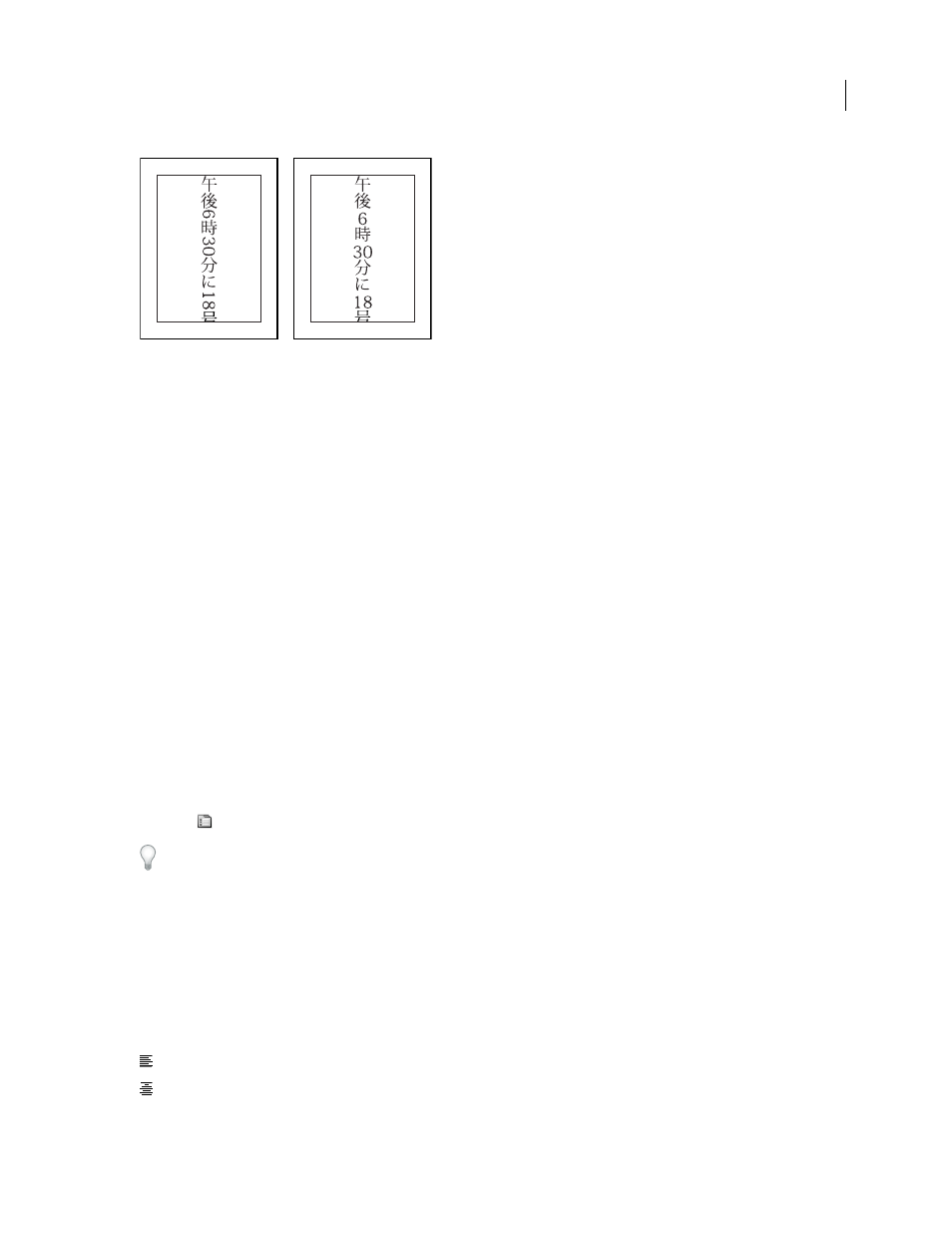
AFTER EFFECTS CS3
User Guide
283
Original layer (left) and after tate-chuu-yoko is applied (right)
1
Select the characters that you want to rotate.
2
Choose Tate-Chuu-Yoko from the Character panel menu. (A check mark indicates that the option is turned on.
To turn the option off, choose Tate-Chuu-Yoko again.)
Using tate-chuu-yoko does not prevent you from editing and formatting text; you can edit and apply formatting
options to rotated characters as you do to other characters.
Formatting paragraphs
Work with the Paragraph panel
A paragraph is any range of text with a carriage return at the end. Use the Paragraph panel to set options that apply
to entire paragraphs, such as the alignment, indentation, and leading (line spacing). For point text, each line is a
separate paragraph. For paragraph text, each paragraph can have multiple lines, depending on the dimensions of the
bounding box.
If the insertion point is in a paragraph or text is selected, changes you make in the Paragraph panel affect only
paragraphs that are at least partially selected. If no text is selected, changes you make in the Paragraph panel affect
the selected text layers and the text layer’s selected Source Text keyframes, if any exist. If no text is selected and no
text layers are selected, the changes you make in the Paragraph panel become the new defaults for the next text entry.
•
To display the Paragraph panel, choose Window > Paragraph; or, with a type tool selected, click the panel
button
in the Tools panel.
To open the Character and Paragraph panels automatically when a type tool is active, select Auto-Open Panels in
the Tools panel.
•
To reset values in the Paragraph panel to the default values, choose Reset Paragraph from the Paragraph panel menu.
Align and justify text
You can align text to one edge of a paragraph (left, center, or right for horizontal text; top, center, or bottom for
vertical text) and justify text to both edges of a paragraph. Alignment options are available for both point text and
paragraph text; justification options are available only for paragraph text.
•
To specify alignment, in the Paragraph panel, click an alignment option:
Aligns horizontal text to the left, leaving the right edge of the paragraph ragged.
Aligns horizontal text to the center, leaving both edges of the paragraph ragged.
