Creating motion-picture film, Rendering and exporting a sequence of still images – Adobe After Effects CS3 User Manual
Page 611
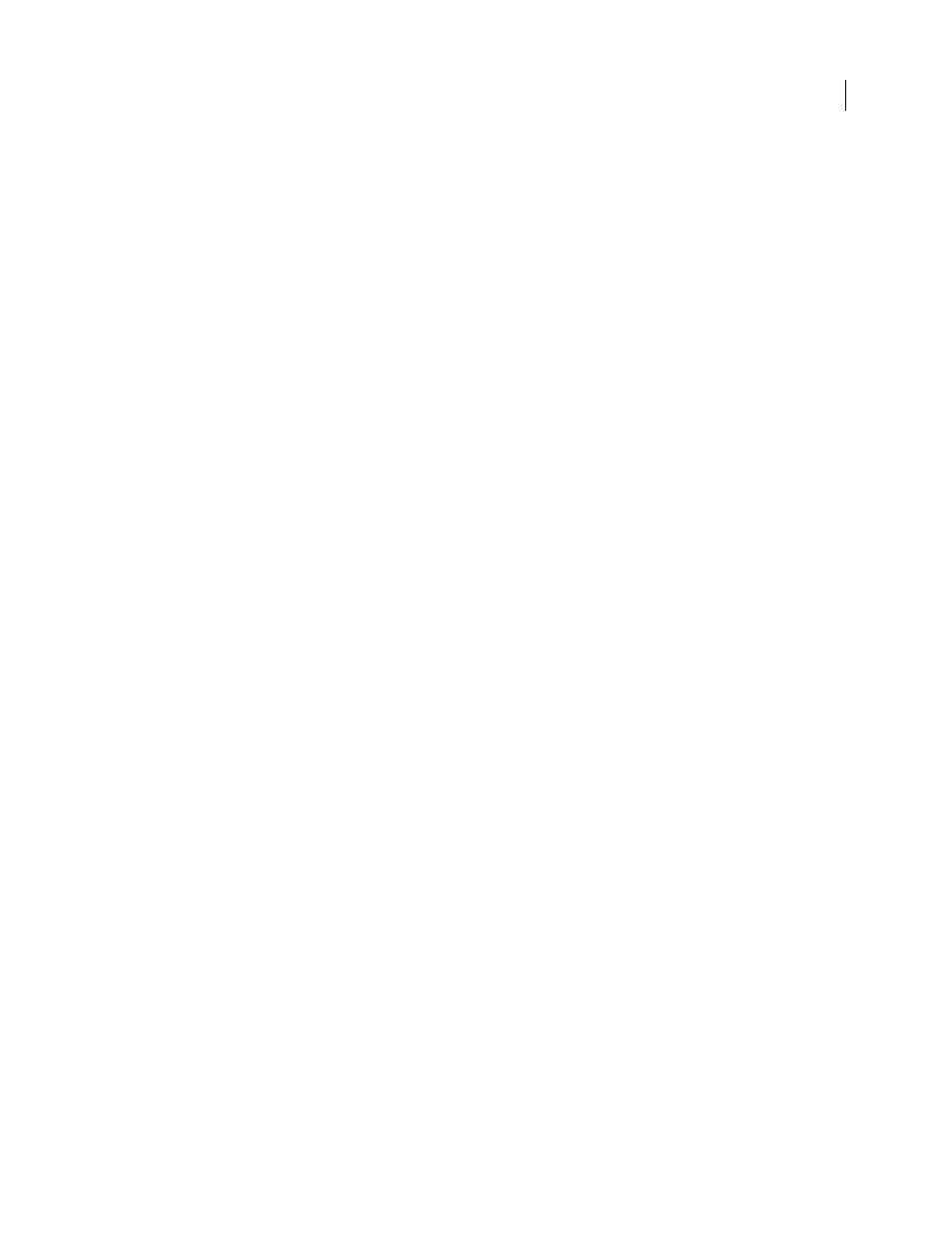
AFTER EFFECTS CS3
User Guide
606
enabled are rasterized. The SWF file maintains the Illustrator crop marks. Artwork outside the crop marks is
included in the SWF file even though it’s not visible, thereby increasing the file size.
The SWF export report lists information for unsupported features in Illustrator files for the first frame in which the
Illustrator file is visible. Unsupported features are ignored or rasterized (depending on whether you’ve selected
Ignore or Rasterize Unsupported Features) on all frames in which the footage is visible.
Rendering and exporting still images and still-image
sequences
Creating motion-picture film
If you intend to display your finished project on motion picture film, you should plan your workflow carefully. You
may employ a matchback process, in which you shoot on film, transfer to video, and then conform the film negative
to your edits. On the other hand, you may choose to shoot and edit using a video format (ideally, a high-definition
format, and perhaps shoot at 24 fps to match theatrical film frame-rate) and transfer the finished project to film. In
any case, you’ll need to consider the important ways film and video formats differ—such as in their image resolu-
tions, aspect ratios, and frame rates—and how to reconcile those differences.
For the production phase, you’ll need to consider the acquisition format that best suits your needs. During post-
production, you may need to transfer the source footage to the appropriate format for editing, effects, and sound
design (using programs such as Adobe Premiere Pro, After Effects, and Soundbooth). When exporting from post-
production software, you must determine the file settings appropriate to the film stock you’ll use, or you’ll need to
decide how to best translate your editing decisions to film. If you choose to transfer video to film, it’s likely you’ll
employ a facility that can accomplish the transfer using a film recorder, a device that prints video frames to motion
picture film frames. To determine the best course, consult the production and post-production facilities before you
begin.
Rendering and exporting a sequence of still images
You can export a rendered movie as a sequence of still images, in which case each frame of the movie is output as a
separate still-image file. When you render one movie using multiple computers on a network, the movie is always
output as a still-image sequence. Many 3D animation programs accept sequences of still images. Sequences of PNG
files are often a good choice for transfer of visual elements from After Effects to Flash.
If you are creating a movie for transfer to film, you will need to create a sequence of still images that you can then
transfer to film using a film recorder.
Creating a sequence of PSD files is a good way to transfer frames to Photoshop for touchup and editing. You can then
import the image sequence back into After Effects.
When specifying the output file name for a still-image sequence, you actually specify a file-naming template. The
name that you specify must contain pound signs surrounded by square brackets ([#####]). As each frame is rendered
and a file name created for it, After Effects replaces the [#####] portion of the name with a number indicating the
order of the frame in the sequence. For example, specifying mymovie_[#####].tga would cause output files to be
named mymovie_00001.tga, filmout_00002.tga, and so on.
The maximum number of frames in a still-image sequence is 32,766.
