Introduce 3:2 pulldown – Adobe After Effects CS3 User Manual
Page 638
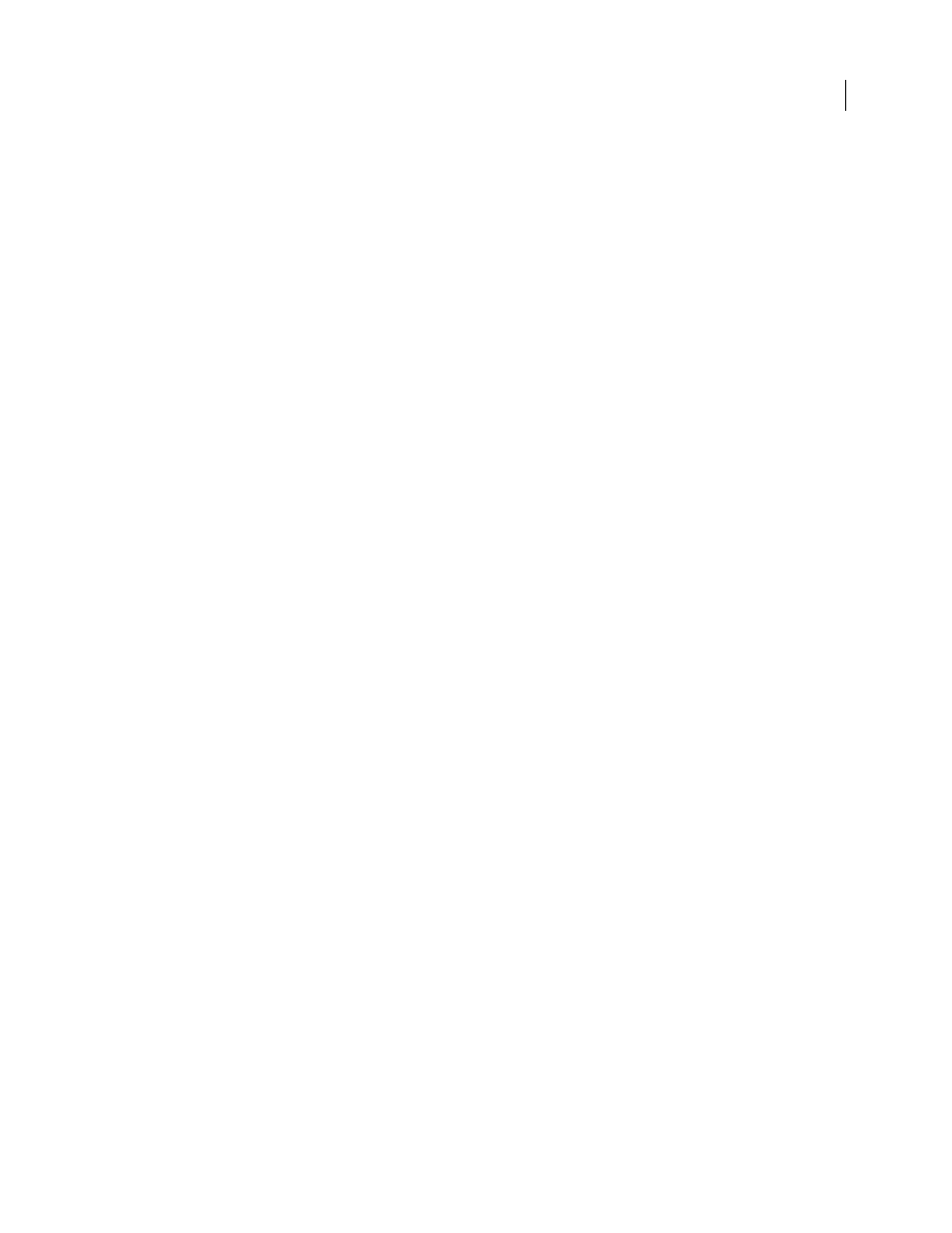
AFTER EFFECTS CS3
User Guide
633
Note: Adding an odd number of pixels to the top of a field-rendered movie reverses the field order. For example, if you
add one row of pixels to the top of a movie with Upper Field First field rendering, the field-rendering order then becomes
Lower Field First. Remember that if you add pixels to the top of the movie, you need to crop from the bottom row of the
movie to maintain the original size.
See also
“Work with output module settings” on page 599
“Work in the Render Queue panel” on page 591
Create a composition and render source footage items simultaneously
You can simultaneously create a composition from source footage and prepare it for rendering. This process is useful
when you want to change some characteristic of the source footage, such as frame rate or compression method, and
have that rendered version available in your project.
1
Drag one or more footage items from the Project panel to the Render Queue panel, or select the footage items in
the Project panel and press Ctrl+Shift+/ (Windows) or Command+Shift+/ (Mac OS). After Effects creates both a
new item in the render queue and a new composition in the Project panel for each footage item.
2
Adjust the render settings as desired, and click Render.
See also
“Work with render settings” on page 597
“Work in the Render Queue panel” on page 591
Introduce 3:2 pulldown
If you are creating output for film that’s been transferred to video, or if you want to simulate a film look for animation,
use 3:2 pulldown. Footage items that were originally film transferred to video and had 3:2 pulldown removed when
imported into After Effects can be rendered back to video with 3:2 pulldown reintroduced. You can introduce 3:2
pulldown by choosing one of five different phases. (See “Remove 3:2 or 24Pa pulldown from video” on page 72.)
Note: It is important to match the phase of a segment that had 3:2 pulldown removed if it will be edited back into the
video footage it came from.
1
In the Render Queue panel, select the render item and then click the underlined text next to the Render Settings
heading.
2
For Field Render, choose a field order.
3
For 3:2 Pulldown, choose a phase.
4
Select other settings as appropriate, and then click Render.
See also
