Shortcuts for working with shape layers, Shortcuts for working with markers – Adobe After Effects CS3 User Manual
Page 660
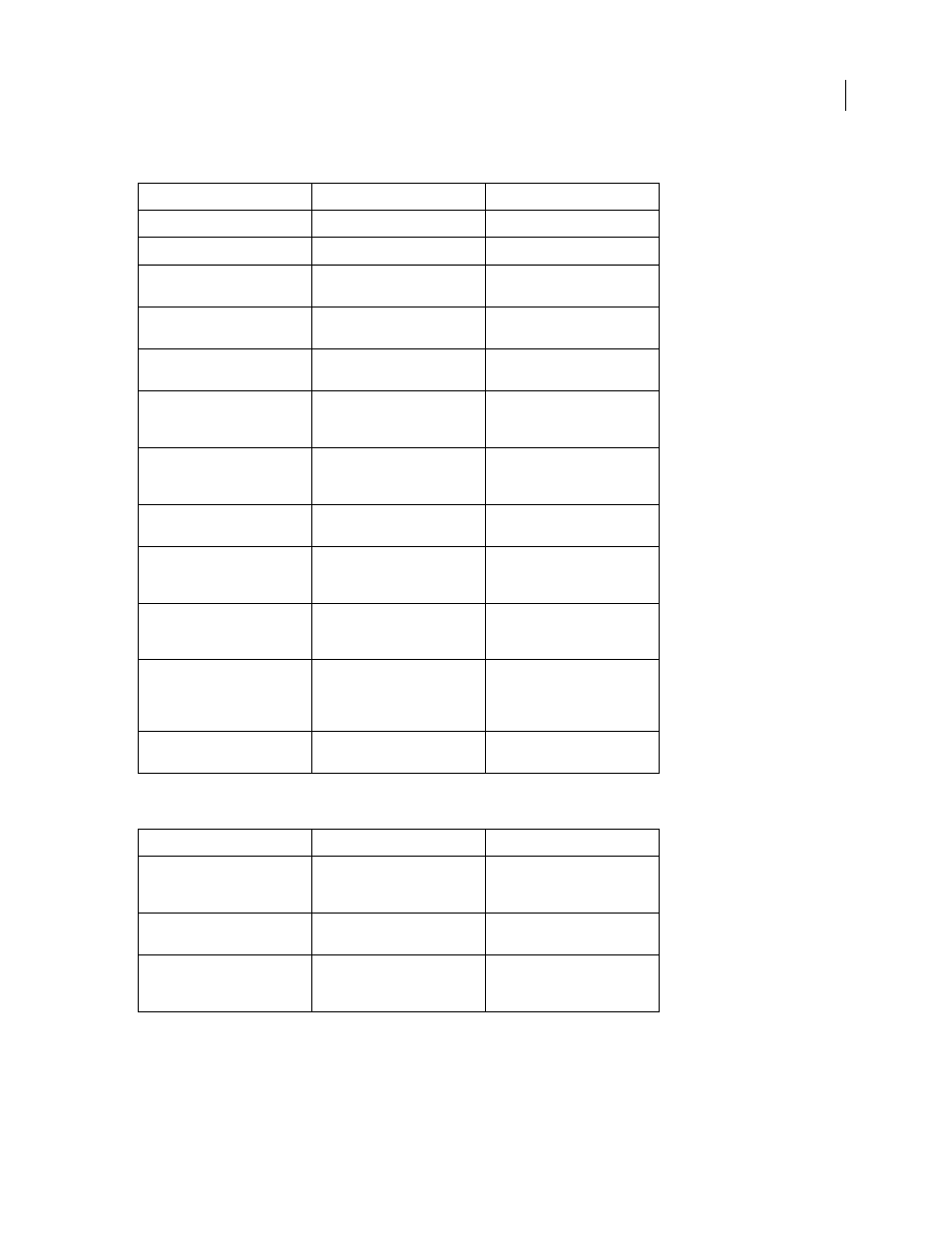
AFTER EFFECTS CS3
User Guide
655
Shortcuts for working with shape layers
Shortcuts for working with markers
Result
Windows
Mac OS
Group selected shapes
Ctrl+G
Command+G
Ungroup selected shapes
Ctrl+Shift+G
Command+Shift+G
Enter free-transform path editing
mode
Select Path property in Timeline
panel and press Ctrl+T
Select Path property in Timeline
panel and press Command+T
Increase star inner roundness
Page Up when dragging to create
shape
Page Up when dragging to create
shape
Decrease star inner roundness
Page Down when dragging to
create shape
Page Down when dragging to
create shape
Increase number of points for star
or polygon; increase roundness
for rounded rectangle
Up Arrow when dragging to
create shape
Up Arrow when dragging to
create shape
Decrease number of points for
star or polygon; decrease round-
ness for rounded rectangle
Down Arrow when dragging to
create shape
Down Arrow when dragging to
create shape
Reposition shape during creation
Hold spacebar when dragging to
create shape
Hold spacebar when dragging to
create shape
Set rounded rectangle roundness
to 0 (sharp corners); decrease
polygon and star outer roundness
Left Arrow when dragging to
create shape
Left Arrow when dragging to
create shape
Set rounded rectangle roundness
to maximum; increase polygon
and star outer roundness
Right Arrow when dragging to
create shape
Right Arrow when dragging to
create shape
Constrain rectangles to squares;
constrain ellipses to circles;
constrain polygons and stars to
zero rotation
Shift when dragging to create
shape
Shift when dragging to create
shape
Change outer radius of star
Ctrl when dragging to create
shape
Command when dragging to
create shape
Result
Windows
Mac OS
Set layer-time marker at current
time (works during RAM preview
and audio-only preview)
* (multiply) on numeric keypad
* (multiply) on numeric keypad
Set layer-time marker at current
time and open marker dialog box
Alt+* (multiply) on numeric
keypad
Option+* (multiply) on numeric
keypad
Set and number a composition-
time marker (0-9) at the current
time
Shift+0-9 on main keyboard
Shift+0-9 on main keyboard
