Adobe After Effects CS3 User Manual
Page 321
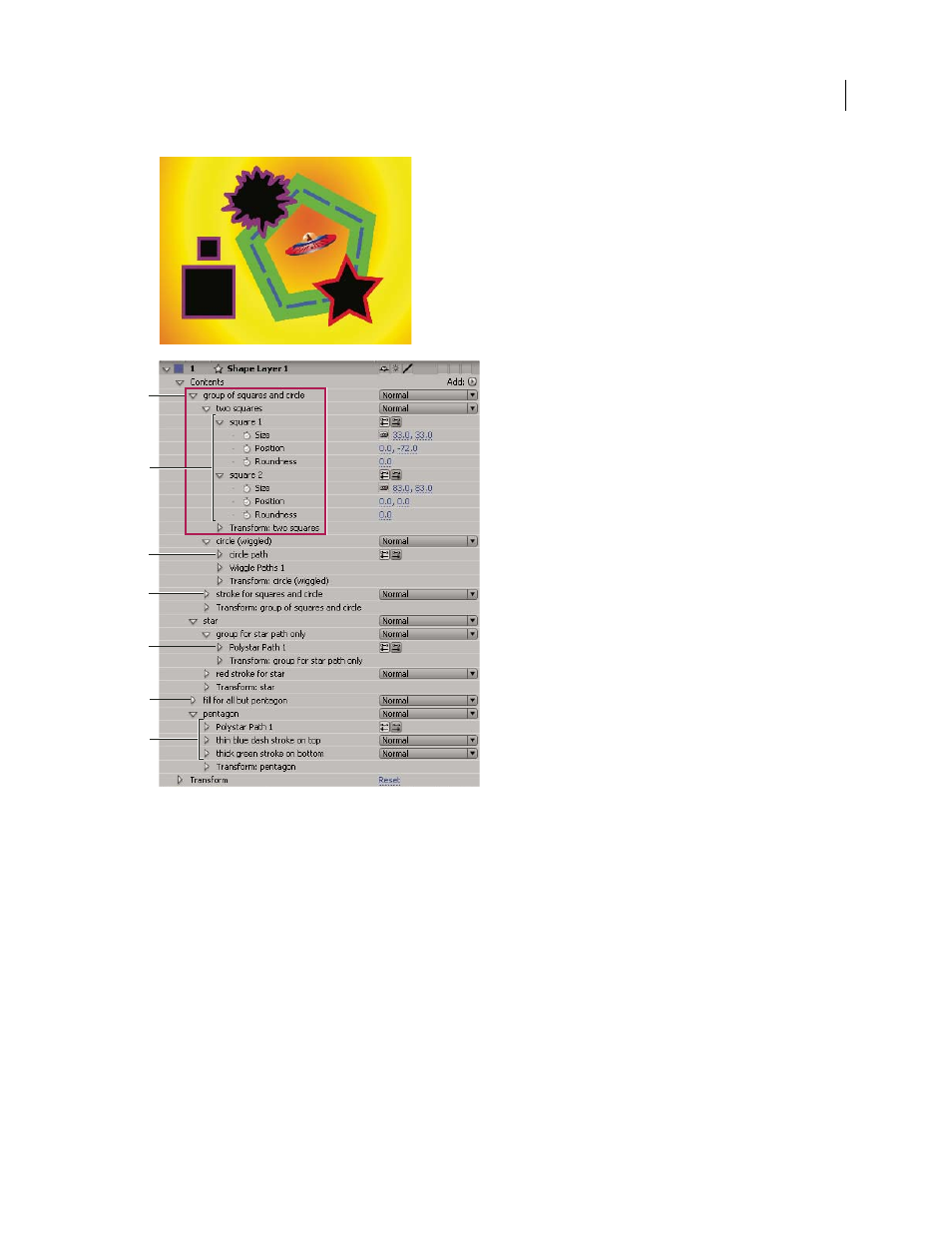
AFTER EFFECTS CS3
User Guide
316
A. Two shapes in a group B. Two paths in a compound shape C. Circle path with Wiggle Paths applied D. One stroke applied to all paths
above it
E. Star path in a group by itself F. One fill applied to all paths above it G. One path with two strokes
When you add a shape attribute using the Add menu in the Tools panel or Timeline panel, the attribute is added
within the group that is selected. You can drag groups and attributes to reorder them in the Timeline panel. By
reordering and grouping shapes and shape attributes, you can affect their rendering order with respect to other
shapes and shape attributes.
Render order for shapes within a shape layer
The rules for rendering a shape layer are similar to the rules for rendering a composition that contains nested compo-
sitions:
•
Within a group, the shape at the bottom of the Timeline panel stacking order is rendered first.
•
All path operations within a group are performed before paint operations. This means, for example, that the stroke
follows the distortions in the path made by the Wiggle Paths path operation. Path operations within a group are
performed from top to bottom. (See “Alter shape paths with path operations” on page 332.)
B
G
C
A
D
E
F
