Shortcuts for working with projects, Shortcuts for working with preferences – Adobe After Effects CS3 User Manual
Page 644
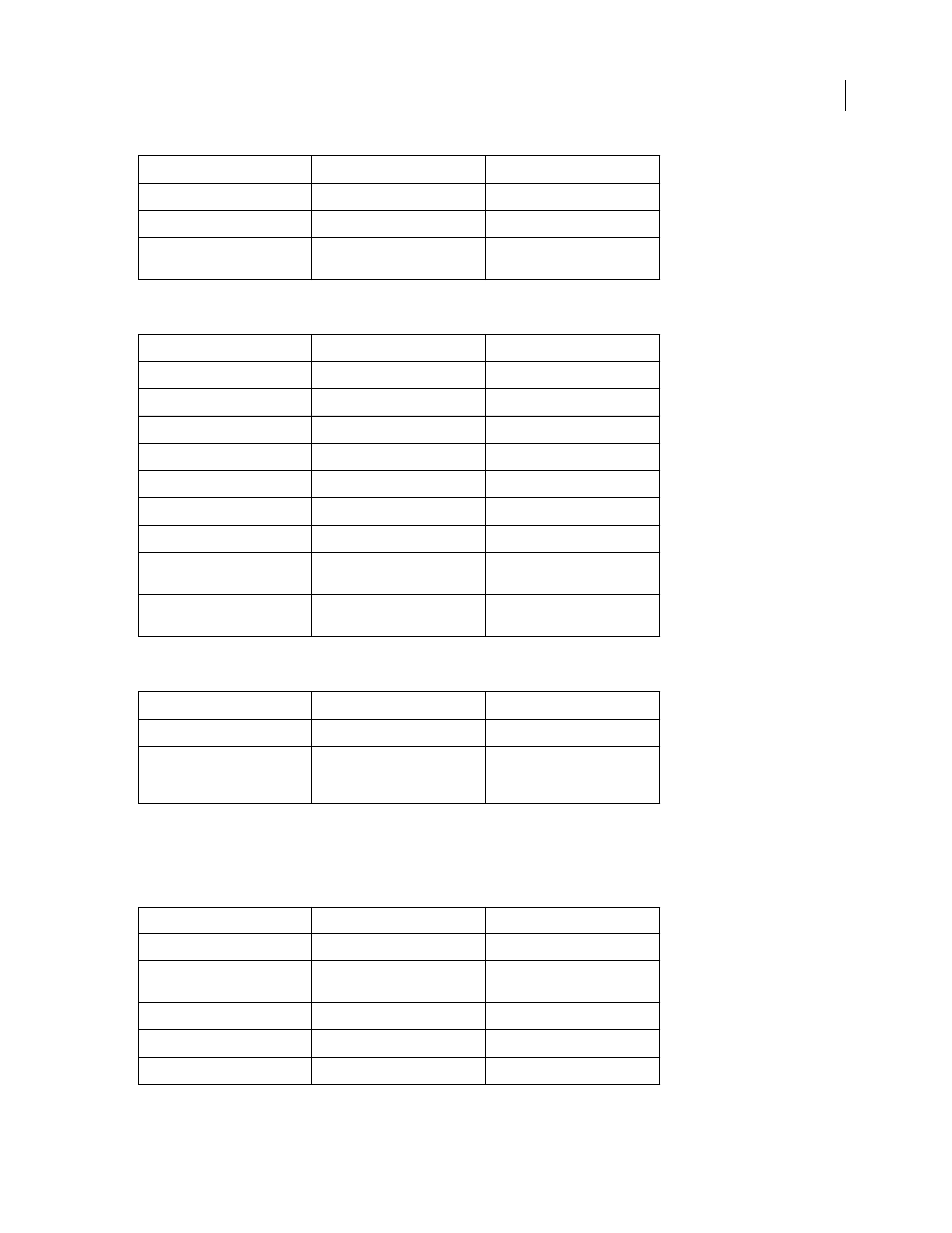
AFTER EFFECTS CS3
User Guide
639
Shortcuts for working with projects
Shortcuts for working with preferences
Shortcuts for panels, viewers, workspaces, and windows
Note: (Mac OS) Shortcuts involving function keys F9-F12 may conflict with shortcuts used by the operating system. See
Mac OS Help for instructions to reassign Dashboard & Expose shortcuts.
Undo
Ctrl+Z
Command+Z
Redo
Ctrl+Shift+Z
Command+Shift+Z
Purge all
Ctrl+Alt+/ (on numeric keypad)
Command+Option+/ (on numeric
keypad)
Result
Windows
Mac OS
New project
Ctrl+Alt+N
Command+Option+N
Open project
Ctrl+O
Command+O
Open most recent project
Ctrl+Alt+Shift+P
Command+Option+Shift+P
New folder in Project panel
Ctrl+Alt+Shift+N
Command+Option+Shift+N
Open Project Settings dialog box
Ctrl+Alt+Shift+K
Command+Option+Shift+K
Find in Project panel
Ctrl+Alt+G
Command+Option+G
Find again in Project panel
Alt+Shift+G
Option+Shift+G
Cycle through color bit depths for
project
Alt-click bit-depth button at
bottom of Project panel
Option-click bit-depth button at
bottom of Project panel
Open Project Settings dialog box
Click bit-depth button at bottom
of Project panel
Click bit-depth button at bottom
of Project panel
Result
Windows
Mac OS
Open Preferences dialog box
Ctrl+Alt+; (semicolon)
Command+Option+; (semicolon)
Restore default preferences
settings
Hold down Ctrl+Alt+Shift while
starting After Effects
Hold down
Command+Option+Shift while
starting After Effects
Result
Windows
Mac OS
Open or close Project panel
Ctrl+0
Command+0
Open or close Render Queue
panel
Ctrl+Alt+0
Command+Option+0
Open or close Tools panel
Ctrl+1
Command+1
Open or close Info panel
Ctrl+2
Command+2
Open or close Time Controls panel Ctrl+3
Command+3
Result
Windows
Mac OS
