Shortcuts for working with paint tools – Adobe After Effects CS3 User Manual
Page 659
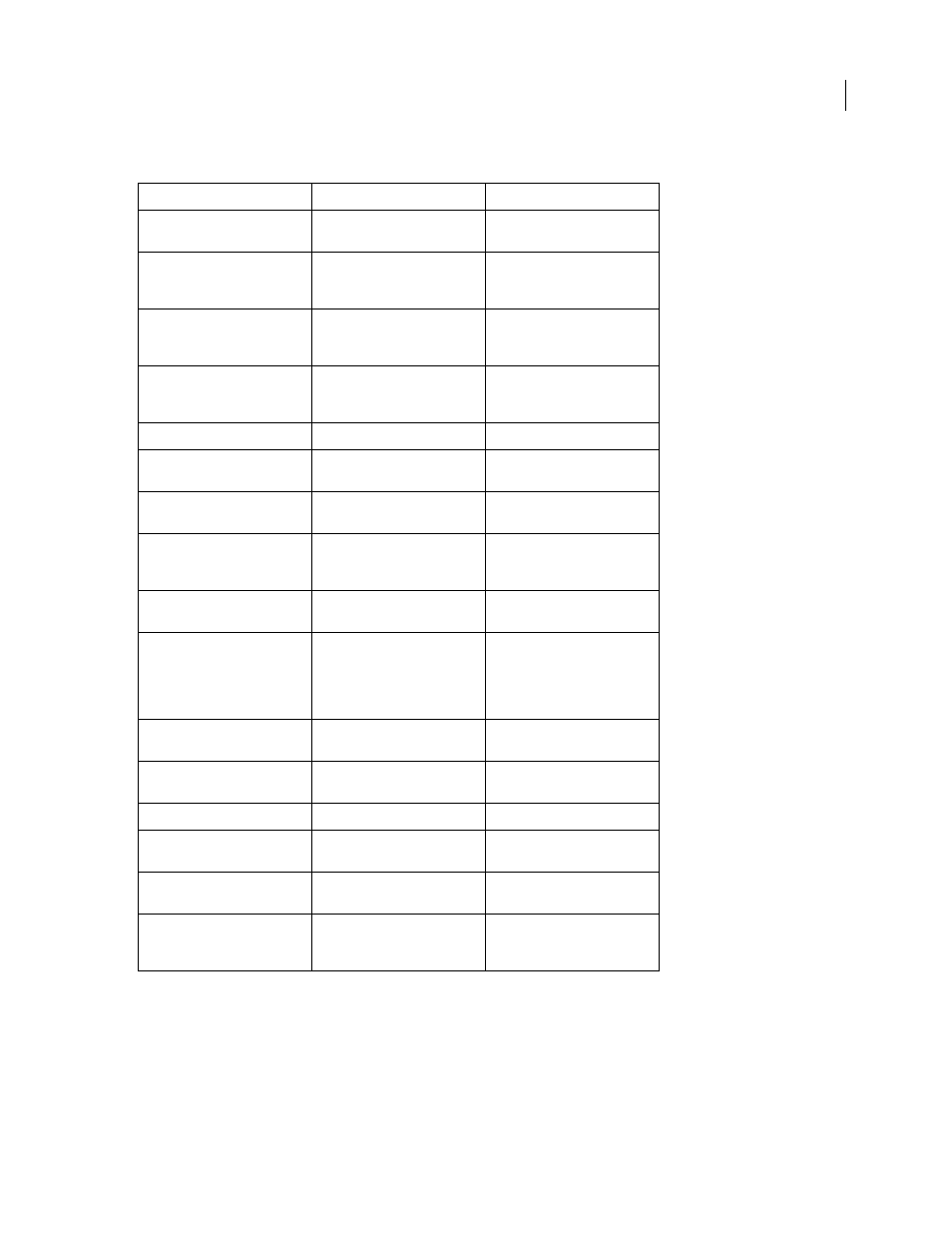
AFTER EFFECTS CS3
User Guide
654
Shortcuts for working with paint tools
Note: Some shortcuts are marked with an asterisk (*) to remind you to make sure that Num Lock is on when you use
the numeric keypad.
Result
Windows
Mac OS
Swap paint background color and
foreground colors
X
X
Set paint foreground color to
black and background color to
white
D
D
Set foreground color to the color
currently under any paint tool
pointer
Alt-click
Option-click
Set foreground color to the
average color of a 4-pixel x 4-pixel
area under any paint tool pointer
Ctrl+Alt-click
Command+Option-click
Set a paint tool’s brush size
Ctrl-drag
Command-drag
Set a paint tool’s brush hardness
Ctrl-drag, then release Ctrl while
dragging
Command-drag, then release
Command while dragging
Join current paint stroke to the
previous stroke
Hold Shift while beginning stroke
Hold Shift while beginning stroke
Set starting sample point to point
currently under Clone Stamp tool
pointer
Alt-click
Option-click
Momentarily activate Eraser tool
with Last Stroke Only option
Ctrl+Shift
Command+Shift
Show and move overlay. (Change
aligned Clone Stamp tool’s Offset
value or change unaligned Clone
Stamp tool’s Source Position
value.)
Alt+Shift-drag with Clone Stamp
tool
Option+Shift-drag with Clone
Stamp tool
Duplicate a Clone Stamp tool
preset in Paint panel
Alt-click the preset
Option-click the preset
Set a paint tool’s opacity
Digit on numeric keypad (e.g.,
9=90%, 1=10%)*
Digit on numeric keypad (e.g.,
9=90%, 1=10%)*
Set a paint tool’s opacity to 100%
. (decimal) on numeric keypad*
. (decimal) on numeric keypad*
Set a paint tool’s flow
Shift+a digit on numeric keypad
(e.g., 9=90%, 1=10%)*
Shift+a digit on numeric keypad
(e.g., 9=90%, 1=10%)*
Set a paint tool’s flow to 100%
Shift+. (decimal) on numeric
keypad*
Shift+. (decimal) on numeric
keypad*
Move earlier or later by number of
frames specified for stroke Dura-
tion
Ctrl+Page Up or Ctrl+Page Down
Command+Page Up or
Command+Page Down
