Adobe After Effects CS3 User Manual
Page 216
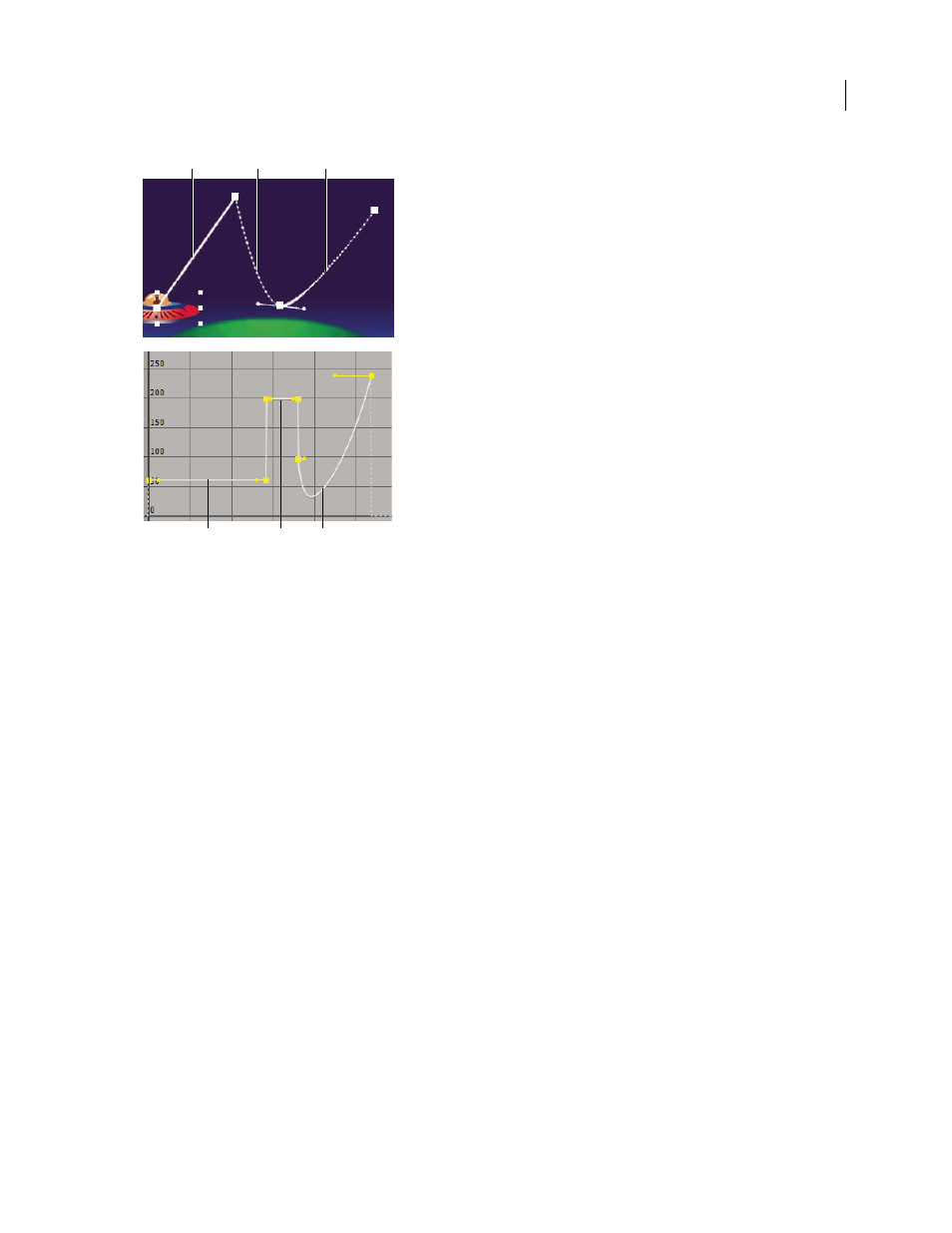
AFTER EFFECTS CS3
User Guide
211
Motion path in Composition panel (top) compared to speed graph in Graph Editor (bottom)
A. Dots are close together, indicating lower speed (top); speed is constant (bottom). B. Dots are far apart, indicating greater speed (top); speed
is constant (bottom).
C. Inconsistent spacing of dots indicates changing speed (top); speed decreases and then increases (bottom).
The change of speed over time is affected by the following factors:
•
The time difference between keyframes in the Timeline panel. The shorter the time interval between keyframes,
the more quickly the layer has to change to reach the next keyframe value. If the interval is longer, the layer changes
more slowly, because it must make the change over a longer period of time. You can adjust the rate of change by
moving keyframes forward or backward along the timeline.
•
The difference between the values of adjacent keyframes. A large difference between keyframe values, such as the
difference between 75% and 20% opacity, creates a faster rate of change than a smaller difference, such as the
difference between 30% and 20% opacity. You can adjust the rate of change by increasing or decreasing the value
of a layer property at a keyframe.
•
The interpolation type applied for a keyframe. For example, it is difficult to make a value change smoothly through
a keyframe when the keyframe is set to Linear interpolation, but you can switch to Bezier interpolation at any time,
which provides a smooth change through a keyframe. If you use Bezier interpolation, you can adjust the rate of
change even more precisely using direction handles.
A
B
C
A
B
C
