Move a layer duration bar but not its keyframes – Adobe After Effects CS3 User Manual
Page 199
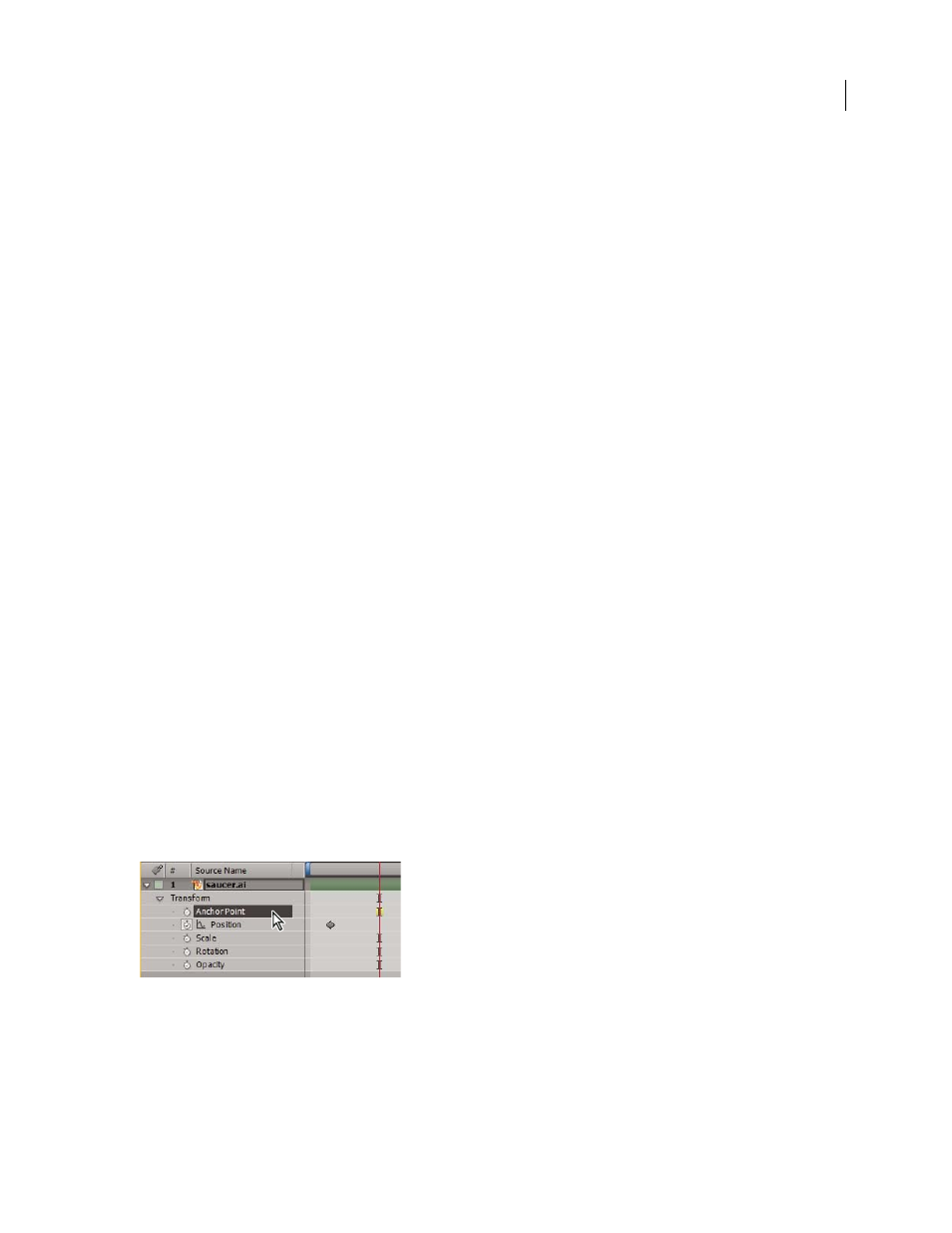
AFTER EFFECTS CS3
User Guide
194
Expand or contract a group of keyframes in layer bar mode
1
Select at least three keyframes.
2
Hold down Alt (Windows) or Option (Mac OS) and drag the first or last selected keyframe to the desired time.
See also
“Select keyframes” on page 188
“About animation, keyframes, and expressions” on page 183
“Shortcuts for keyframes” on page 650
“Shortcuts for showing properties in the Timeline panel” on page 647
Move a layer duration bar but not its keyframes
1
Make a note of the time at which the first keyframe appears.
2
In the layer outline, click the name of one or more layer properties containing the keyframes you want to keep at
the same times.
3
Choose Edit > Cut.
4
Move or stretch the layer duration bar to its new In and Out points.
5
Move the current-time indicator to the time at which the first keyframe appeared before you cut the keyframes.
6
Choose Edit > Paste.
See also
“Shortcuts for keyframes” on page 650
“Shortcuts for showing properties in the Timeline panel” on page 647
Copy a value from a layer property that contains no keyframes
You can copy the current value of a layer property to another layer, even when the original layer contains no
keyframes. This can save you the time of having to set up a property the same way on various layers.
1
In the Timeline panel, display the layer property containing the value you want to copy.
2
Click the name of the layer property to select it.
Anchor Point property selected
3
Choose Edit > Copy.
4
Select the layer into which you want to paste the value.
