Posterize time effect, Time difference effect – Adobe After Effects CS3 User Manual
Page 537
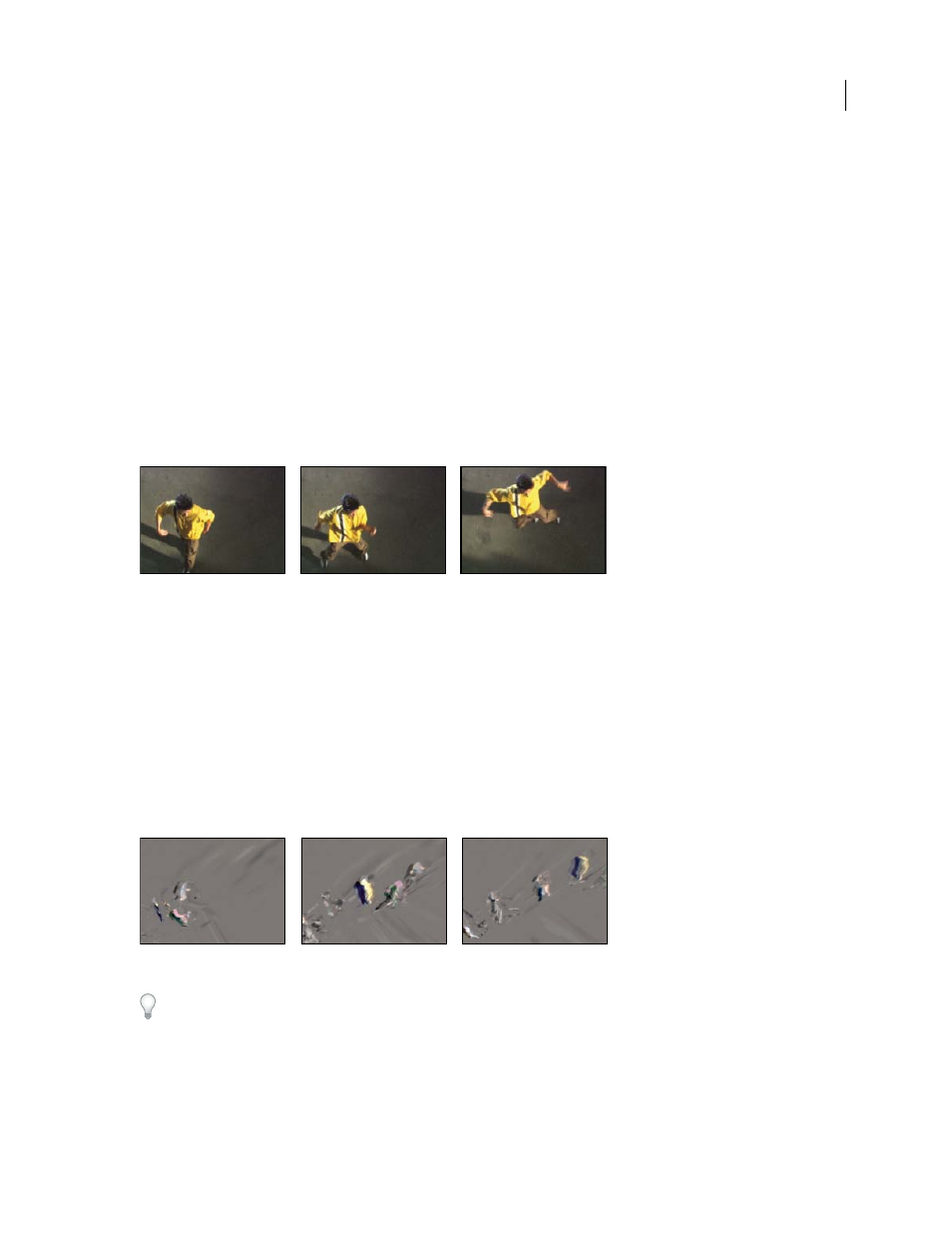
AFTER EFFECTS CS3
User Guide
532
See also
“Precompose layers” on page 114
Posterize Time effect
The Posterize Time effect locks a layer to a specific frame rate. It’s useful on its own as a special effect, but it also has
more subtle uses. For example, 60-field-per-second video footage can be locked to 24 frames per second (and then
field rendered at 60 fields per second) to give a filmlike look. Also, nested compositions can be locked to a given
frame rate. This effect is sometimes called Strobe in hardware devices.
Note: A layer’s masks and any previously applied effects are ignored by the Posterize Time effect. To posterize the time
of a layer with its masks and effects, precompose the layer before applying the Posterize Time effect.
Animating the value of the Frame Rate slider can give unpredictable results. For this reason, the only interpolation
method allowed for the frame rate is Hold.
This effect works with 8-bpc and 16-bpc color.
Posterize Time effect
See also
“Precompose layers” on page 114
Time Difference effect
The Time Difference effect calculates the color difference between two layers and is a useful aid in color correction;
use it to extract color differences when matching a clean background plate with foreground footage. It’s also good for
creating mattes to be used to apply trails of smoke, fire, or echoing effects. Once you’ve applied Time Difference to
locate color differences in footage, use color and levels controls to apply the color corrections.
This effect works with 8-bpc color.
Time Difference effect
Use Time Difference with Particle Playground to shed particles only from moving sections.
Target
Specifies the layer to be compared to the effect layer. The comparison layer’s Video switch doesn’t need to be
on (unless you select the source layer as the Target).
