Modify bezier direction handles – Adobe After Effects CS3 User Manual
Page 214
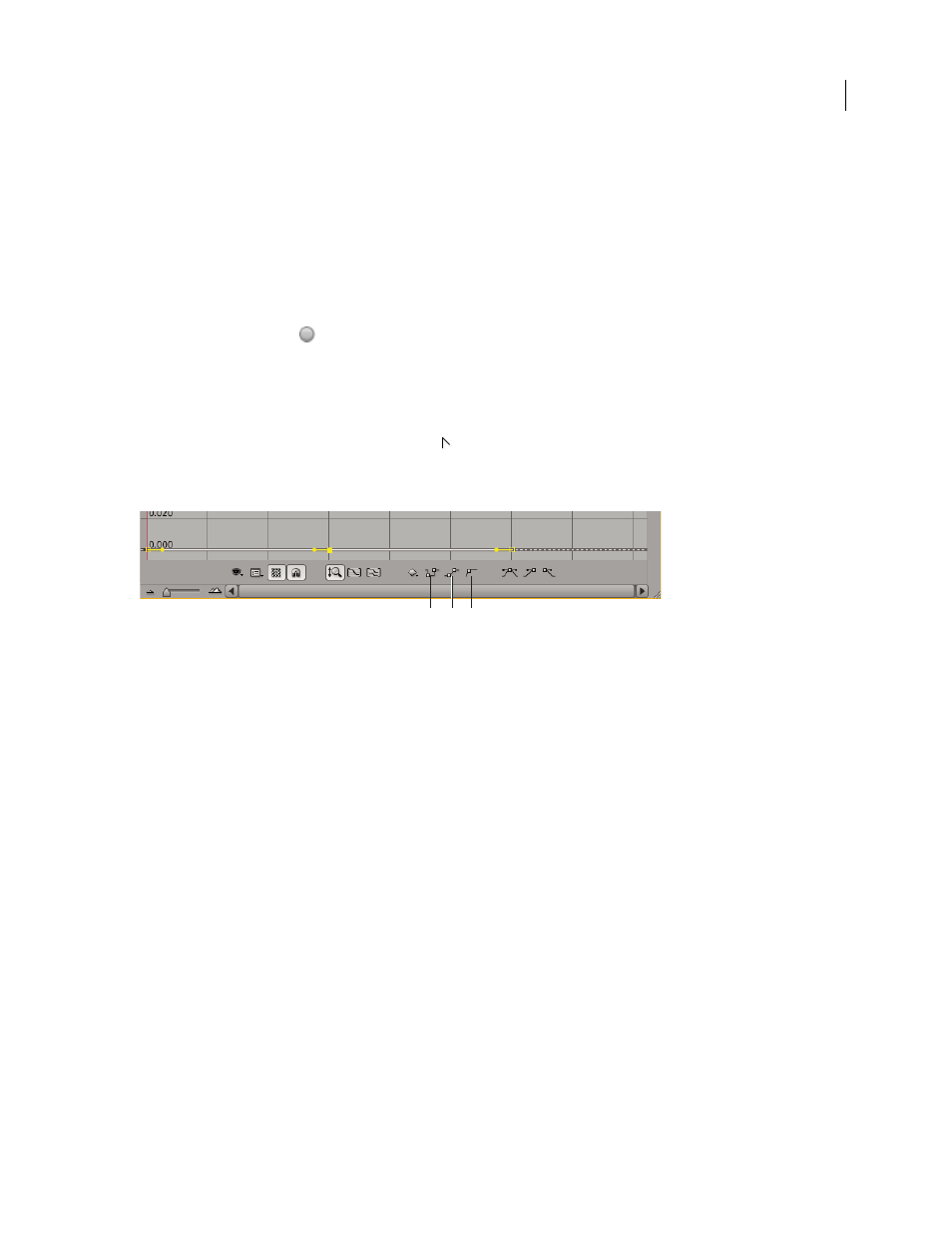
AFTER EFFECTS CS3
User Guide
209
Lock To Time
keeps the selected keyframes at their current position in time. They stay in place unless you move them
manually.
For more information on smoothing the rate of change through selected keyframes, see “Smooth motion with roving
keyframes” on page 216.
Change interpolation method with the Selection tool in layer bar mode
❖
Using the Selection tool, do one of the following:
•
If the keyframe uses Linear interpolation, Ctrl-click (Windows) or Command-click (Mac OS) the keyframe to
change it to Auto Bezier
.
•
If the keyframe uses Bezier, Continuous Bezier, or Auto Bezier interpolation, Ctrl-click (Windows) or Command-
click (Mac OS) the keyframe to change it to Linear.
Change interpolation method in the Graph Editor
•
Click the keyframe with the Convert Vertex tool
to toggle between linear and Auto Bezier interpolation.
•
Select one or more keyframes, and then click the Hold, Linear, or Auto Bezier button at the bottom of the screen
to change the interpolation method.
Interpolation buttons in the Graph Editor
A. Hold B. Linear C. Auto-Bezier
Modify Bezier direction handles
In the Graph Editor, keyframes that use Bezier interpolation have direction handles attached to them. You can
retract, extend, or rotate the direction handles to fine-tune the Bezier interpolation curve.
Retracting a direction handle makes a tighter, sharper Bezier curve. Extending a direction handle makes a larger,
smoother Bezier curve. By default, when you retract or extend a direction handle, the opposite handle on the
keyframe moves with it. Splitting direction handles makes the two direction handles attached to a keyframe behave
independently.
•
To retract or extend direction handles, drag the direction handle toward or away from the center of its keyframe
with the Selection tool.
•
To split direction handles, Alt-drag (Windows) or Option-drag (Mac OS) a keyframe with the Selection tool. You
can also Alt-drag (Windows) or Option-drag (Mac OS) outside a keyframe to draw new handles, whether or not
there are existing handles.
•
To manipulate the direction handles of two neighboring keyframes simultaneously, drag the value graph segment
between the keyframes.
A
B
C
