Import project, Import project -8, Figure 4-10 save project screen -8 – Clear-Com Eclipse-Omega User Manual
Page 98
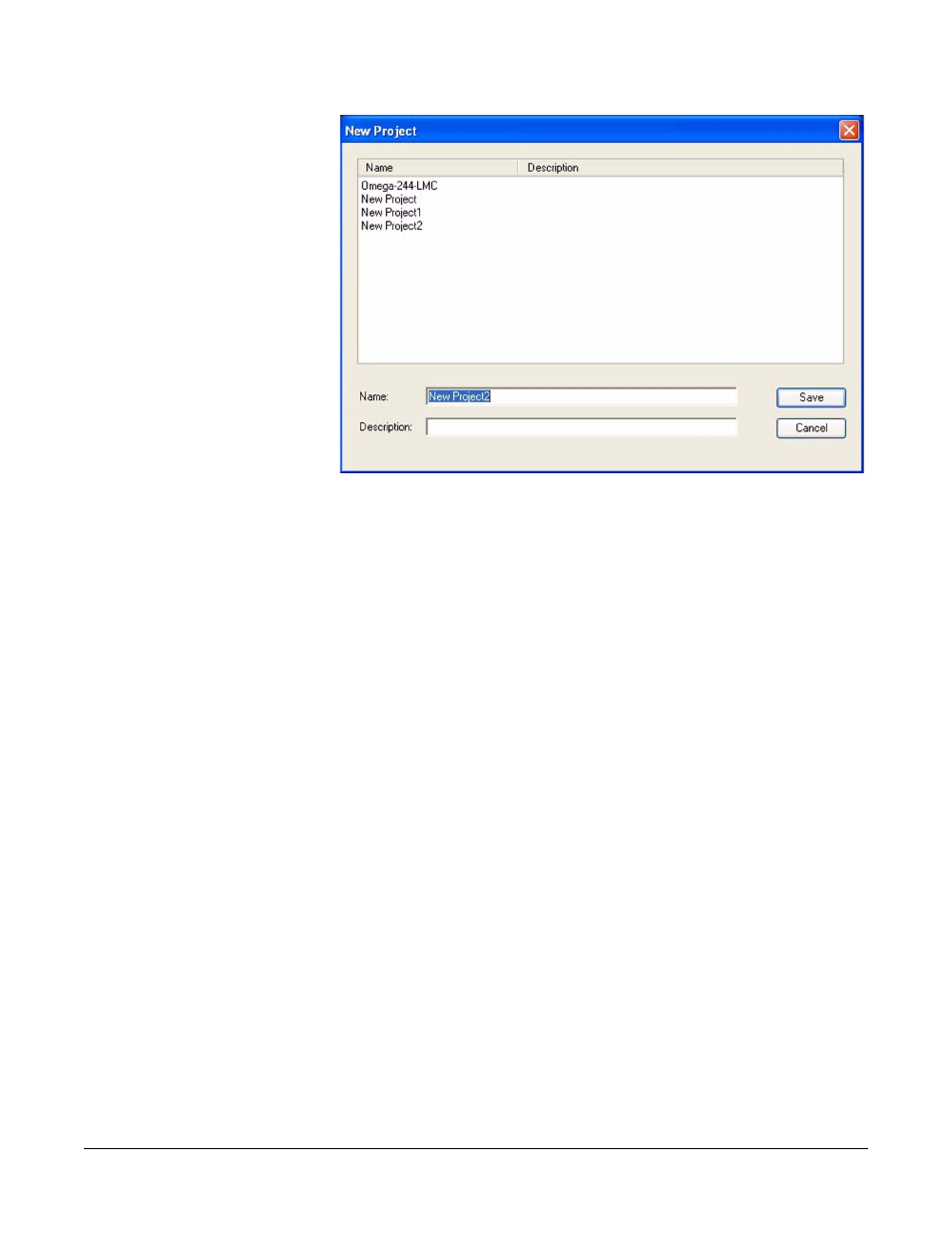
Clear-Com
Eclipse Configuration Software Instruction Manual
4 - 8
Figure 4-10: Save Project Screen
To save the current project without changing the name or description
click on the ‘Save’ button. The ‘Save’ button only saves changes to
the ECS database and does not download directly to the Eclipse
matrix.
IMPORT PROJECT
The import function allows a project that has been saved as a
Clear-Com configuration file (.ccn) to be imported into ECS.
Place an external configuration file (.ccn extension) into an accessible
folder. Select ‘Import Project’ from the File menu, navigate to the
folder where the external file was placed and select the file then click
on the ‘Open’ button.
This manual is related to the following products:
