Removing an e-que card, Configuring an e-que card for antenna, Antenna connections – Clear-Com Eclipse-Omega User Manual
Page 164: Removing an e-que card -54, Configuring an e-que card for antenna -54, Antenna connections -54, Figure 5-25 e-que antenna configuration -54
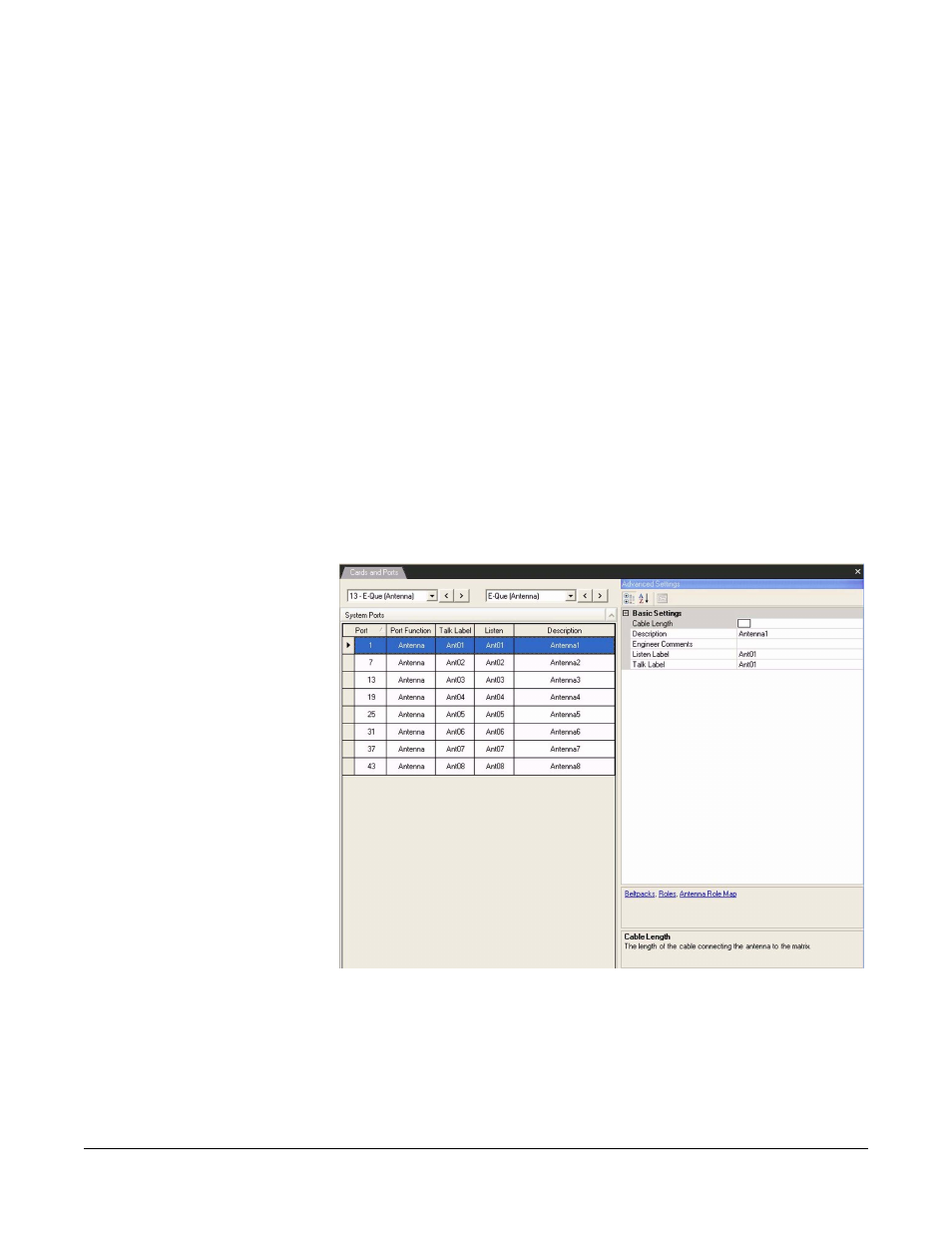
Clear-Com
Eclipse Configuration Software Instruction Manual
5 - 5 4
REMOVING AN E-QUE CARD
To remove an E-Que card, select the Matrix Hardware link from the
Eclipse menu. Select the ‘Show All Cards’ down arrow (‘Show all
cards’ may not be the current selection as another slot may be
selected) by left clicking the mouse button. Move the mouse up or
down the list to the slot number of the E-Que card required to be
deleted. Select the E-Que card by left clicking the mouse button. The
card drop down list should now come into focus. Select the drop down
arrow then select Empty using the left mouse button. A warning
dialogue box appears. Select ‘Yes’ using the left mouse button to
confirm deletion.
CONFIGURING AN E-QUE CARD FOR ANTENNA
To configure an E-Que card for Antenna select the card on the
hardware list to display the configuration screen. Each of the eight
ports on the card is given a port number reflecting the total number of
beltpacks that can be supported via the E-Que card.
Antenna Connections
Figure 5-25: E-Que Antenna Configuration
Select the card port to be configured and open the ‘Basic Settings’
option under ‘Advanced Settings - Beltpack Antenna’ to set up the port
parameters.
