Local advanced latch disable, Go to key destination, Delete key – Clear-Com Eclipse-Omega User Manual
Page 258: Local advanced latch disable -6, Go to key destination -6, Delete key -6, Figure 7-7 v series lever key expansion panel -6
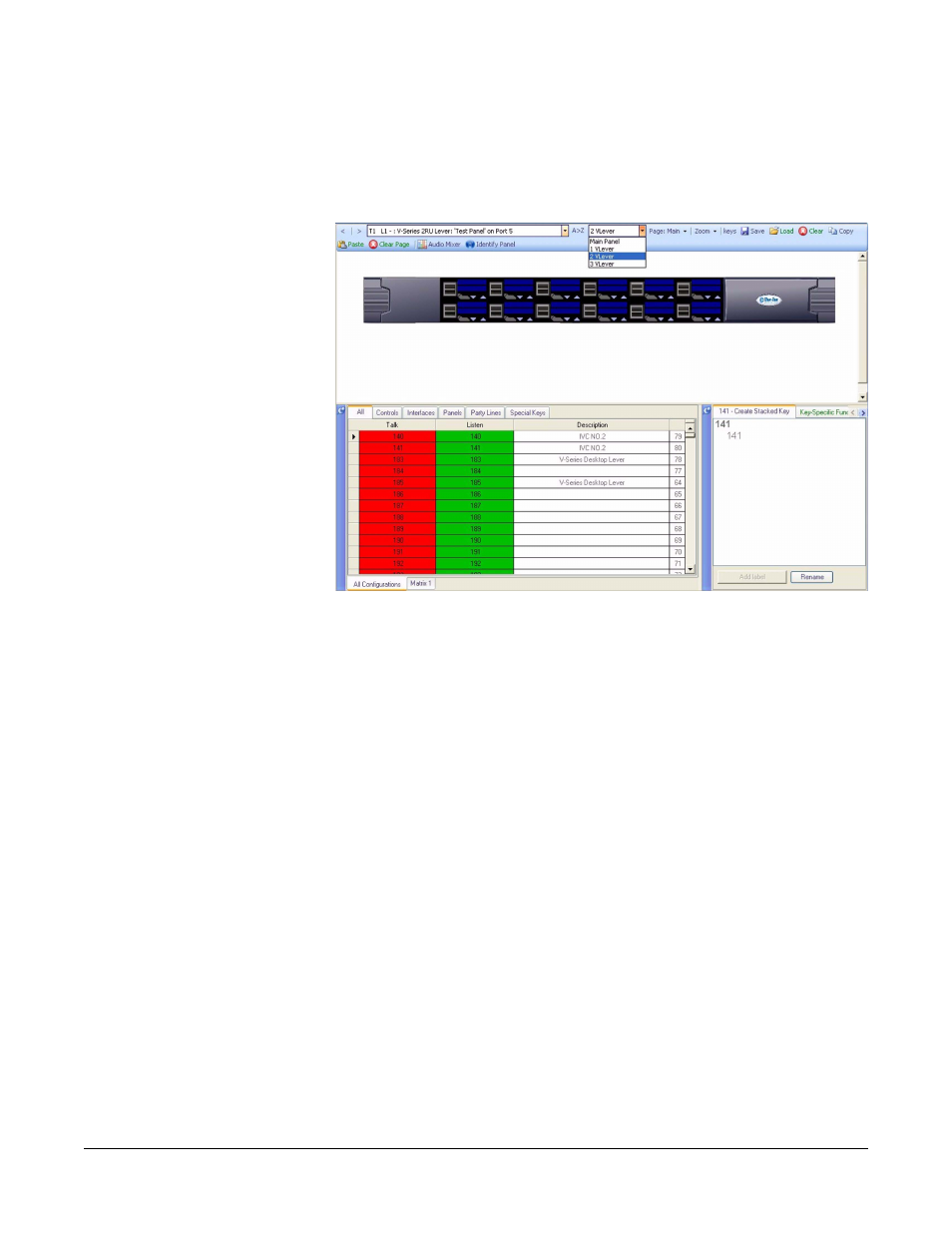
Clear-Com
Eclipse Configuration Software Instruction Manual
7 - 6
and Ports’; to display the expansion panel mimic open the right hand
drop-down list (normally displaying ‘Main Panel’) to show the list of all
the expansion panels configured and select the required expansion
panel.
Figure 7-7: V Series Lever Key Expansion Panel
Labels are assigned to keys in the same way as main panels and the
option menu is available.
Local Advanced Latch Disable
When the mouse pointer is over this entry a second menu is displayed
giving the options to set Local Advanced Latch Disable to On or Off.
Select and click on the required option. This performs the same
function as ‘Latch Disable’ in the Local Advanced facility. It will allow
or disallow a panel to latch a key to another device.
Go To Key Destination
Click on the ‘Go To Key Destination’ entry to display the editor screen
for the type of destination the key refers to. For example if the
destination is a panel then the panel will be displayed on the ‘Panels’
screen; for a party line key the ‘Party Lines’ editor will be displayed
with the party line highlighted.
Delete Key
Click on the ‘Delete Key’ entry in the menu to delete the assigned label
(shown highlighted). Note that only the highlighted label will be
deleted; the green listen label for that key will not be deleted.
