Ivc-32 card panel list, Ivc-32 card panel list -13, Figure 6-17 list of ports on an ivc-32 card -13 – Clear-Com Eclipse-Omega User Manual
Page 245
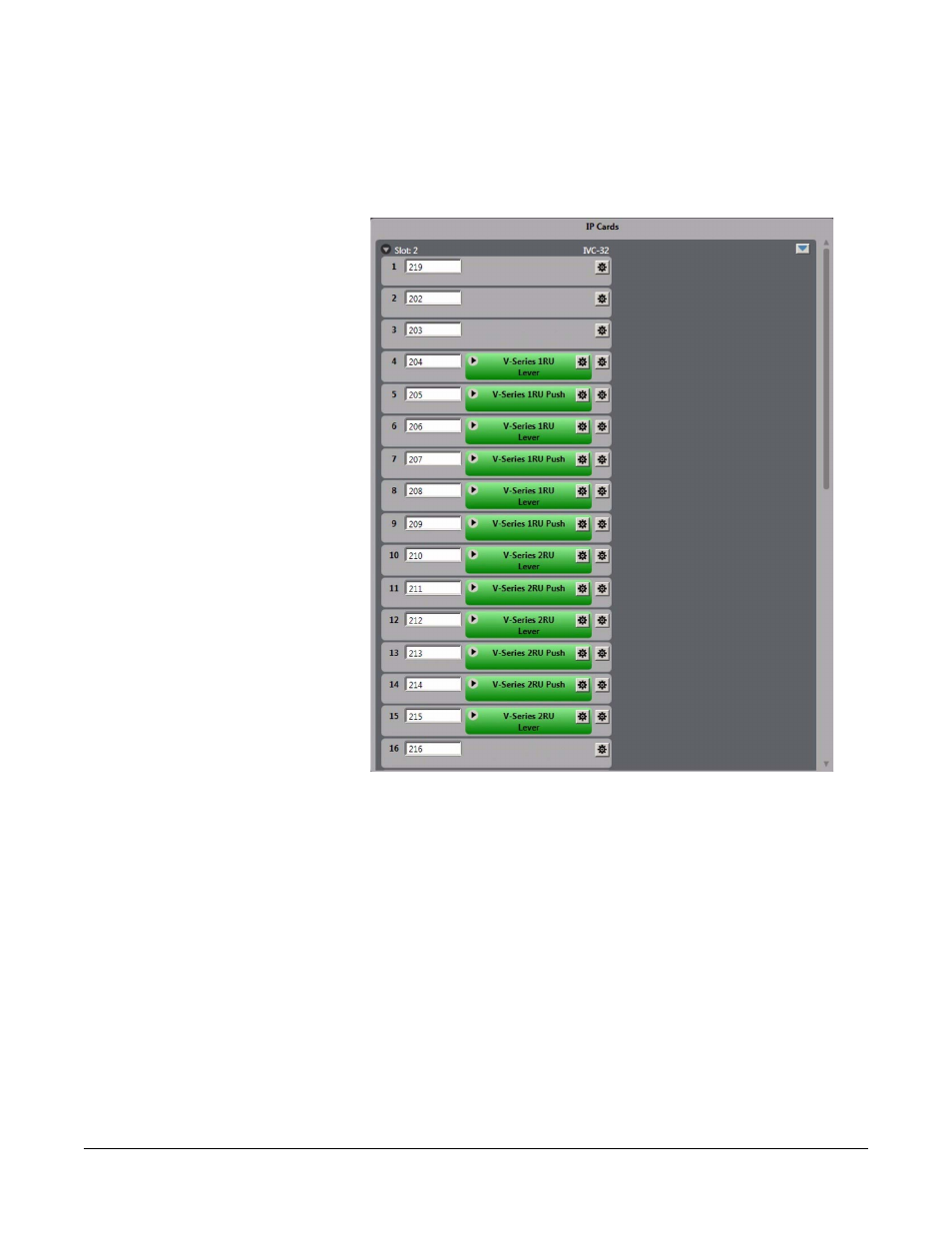
Clear-Com
Eclipse Configuration Software Instruction Manual
6 - 1 3
IVC-32 CARD PANEL LIST
Clicking on the right button will display a list of the panels connected to
the IP ports on the IVC-32 card.
Figure 6-17: List of Ports on an IVC-32 Card
To display diagnostics for a panel click on the down arrow button on
the right side of the entry for the required panel. This will open a
diagnostics display of cumulative error data for the panel and the
IVC-32 port it is connected to. Where data is presented for both panel
and port this can be used to diagnose whether any network problems
are at the matrix or panel end of the link.
Click on the ‘Get Diagnostic Info’ button to retrieve the current panel
diagnostic data and display it.
This manual is related to the following products:
