Options -45 – Clear-Com Eclipse-Omega User Manual
Page 297
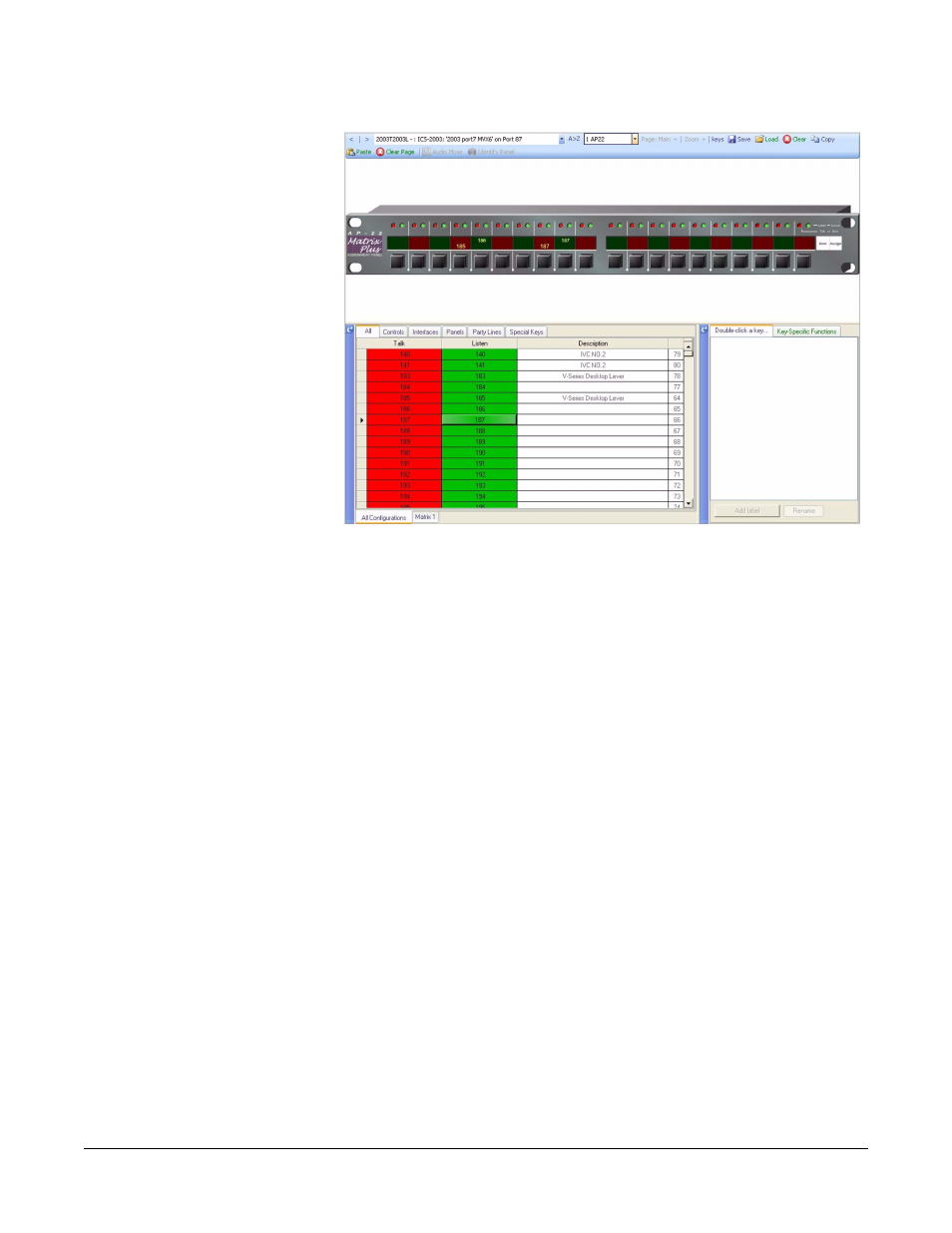
Clear-Com
Eclipse Configuration Software Instruction Manual
7 - 4 5
Figure 7-55: Select the AP22 from Panel Programming
5. Assign the IFB “destination” as a “talk” label.
6. Assign the IFB “source” or “sources” as a “listen” label.
7. Click Apply Label Changes from Eclipse Download menu to send
information to the matrix.
USING ECS TO SET UP ASSIGNMENT PANEL PARTY
LINE MEMBERSHIP OPTIONS
The panel operator can add and remove members of a party line in
real time from an assignment panel provided this feature has been
enabled for the panel in ECS.
To enable the feature in ECS
1. Open the required map configuration in ECS.
2. From the ‘Cards and Ports’ screen, select the desired panel.
The Advanced Settings screen opens.
3. From Advanced Settings, select Party Line Assignment from AP
Panel Options. Click the drop-down box to turn the feature on or off.
• When the check box reads “true” the feature is on.
• When the check box reads “false” the feature is off.
