Clock recovery, Codec, E1 trunk – Clear-Com Eclipse-Omega User Manual
Page 158: Port function, E1 trunk -48, Figure 5-19 e1 trunk ports -48
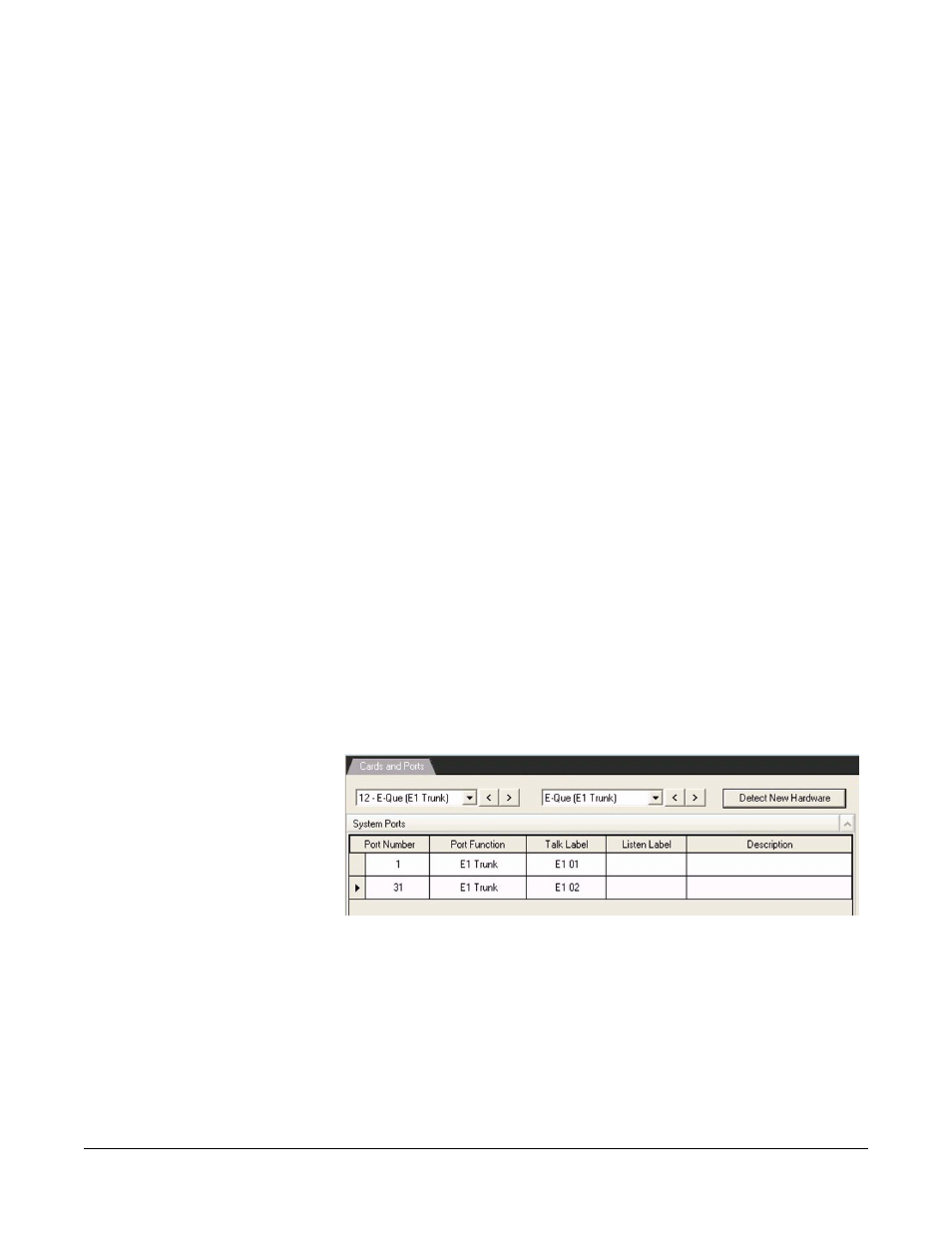
Clear-Com
Eclipse Configuration Software Instruction Manual
5 - 4 8
Clock Recovery
The data clock may be generated by the E-QUE card (Local
Generated) or taken from the E1 line. Normally the card should be set
to ‘Line Recovery’ for connection to a 4000 frame. For other devices
the clock source will need to be determined before configuration.
Select the correct configuration by clicking on the appropriate radio
button.
Codec
E-QUE cards configured as E1 Direct use two cables plugged into
ports 1 (top) and 5 (bottom) for the E-QUE card to provide E1 ports.
The top cable (Top Half) provides the first 30 ports (1-30) and the
bottom cable (Bottom Half) provides the second 30 ports (31 - 60).
The top and bottom cables can be configured to use different Codecs.
The Codecs available are:
• G722 - standard G722 conversion and compression.
• G722 A-Law - uses an A-law algorithm to optimize the G722 codec.
This is often used in European systems.
• G722 µ-Law - uses a µ-law algorithm to optimize the G722 codec.
This is often used in North America and Japan.
Click on the appropriate radio button to select the codecs for top and
bottom cables.
E1 Trunk
An E-QUE card set to E1 Trunk is used to connect Eclipse matrices
using E1 trunking protocol. The System Ports display will show two
ports numbered 1 and 31.
Figure 5-19: E1 Trunk Ports
Port 1 represents 30 “virtual” ports 1 - 30 which will be allocated
automatically for communications. Port 31 represents a further 30
“virtual” ports 31 - 60 that are automatically allocated.
Port Function
This is always set to ‘E1 Trunk’.
