Figure 14-2 crosspoint monitor display -2 – Clear-Com Eclipse-Omega User Manual
Page 432
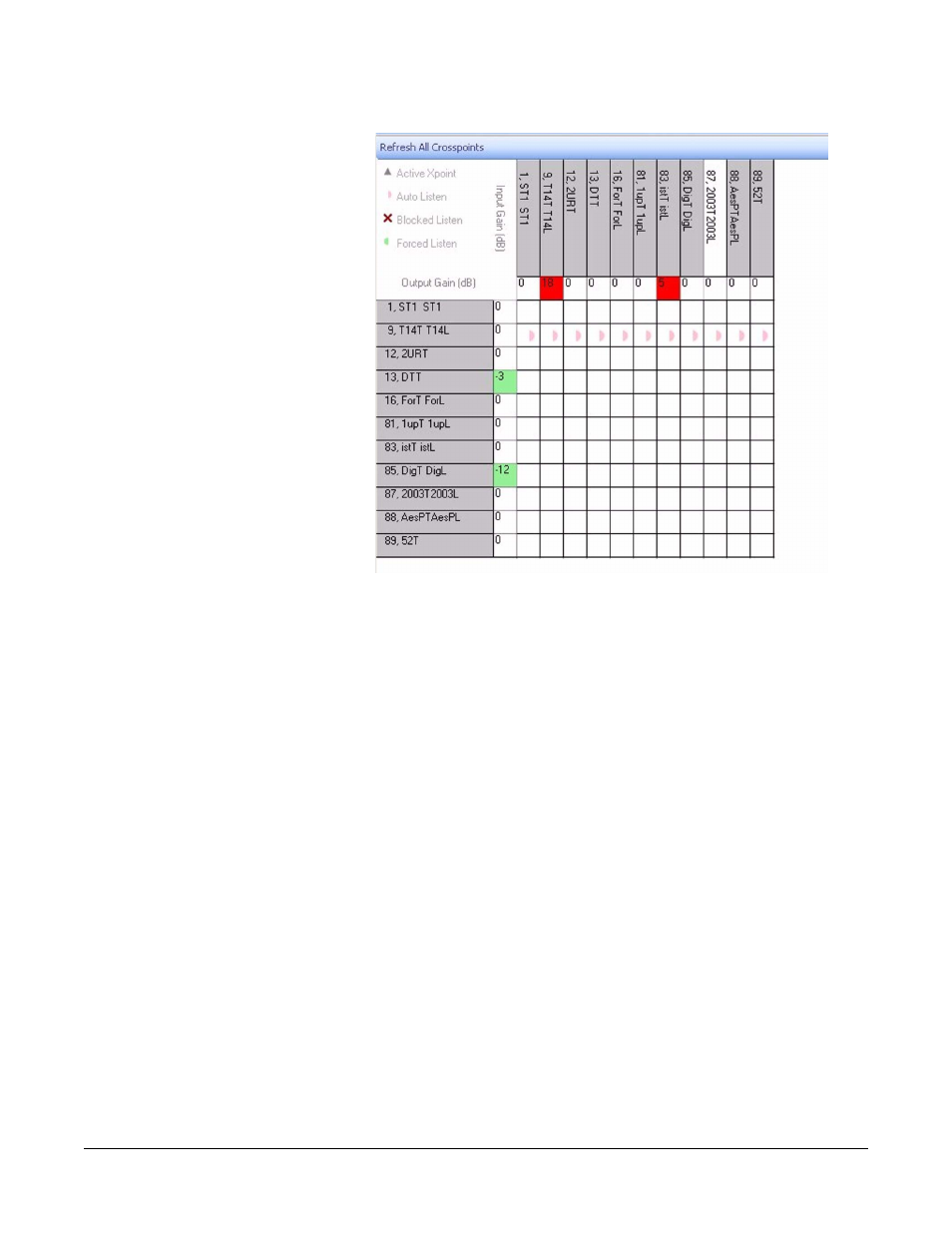
Clear-Com
Eclipse Configuration Software Instruction Manual
1 4 - 2
Figure 14-2: Crosspoint Monitor Display
The map gives the ECS user options to zoom in or out, producing
clearer views of the map. Zoom can be done using Ctrl+ (zoom in) and
Ctrl- (zoom out) using the keyboard or if a wheel mouse is available
using Ctrl and the wheel to zoom.
Clicking on the ‘Refresh All Crosspoints’ button at the top of the
crosspoint map requests the crosspoint information from the frame and
uses it to update the crosspoint map.
When a input or output level is changed it will affect all the crosspoints
that are connected to the port. If an input level for a port is reduced the
input level to all the crosspoints for that port will be reduced (all the
crosspoints in the column below the level). If an output level is
changed all the crosspoints in that row will be affected. Note that
these levels only change the input and output levels for the ports; they
do not change the crosspoint level settings.
