Route monitor, Mute relay, Preset talk – Clear-Com Eclipse-Omega User Manual
Page 327: Preset listen, Preset call, Route monitor -75, Mute relay -75, Preset talk -75, Preset listen -75, Preset call -75
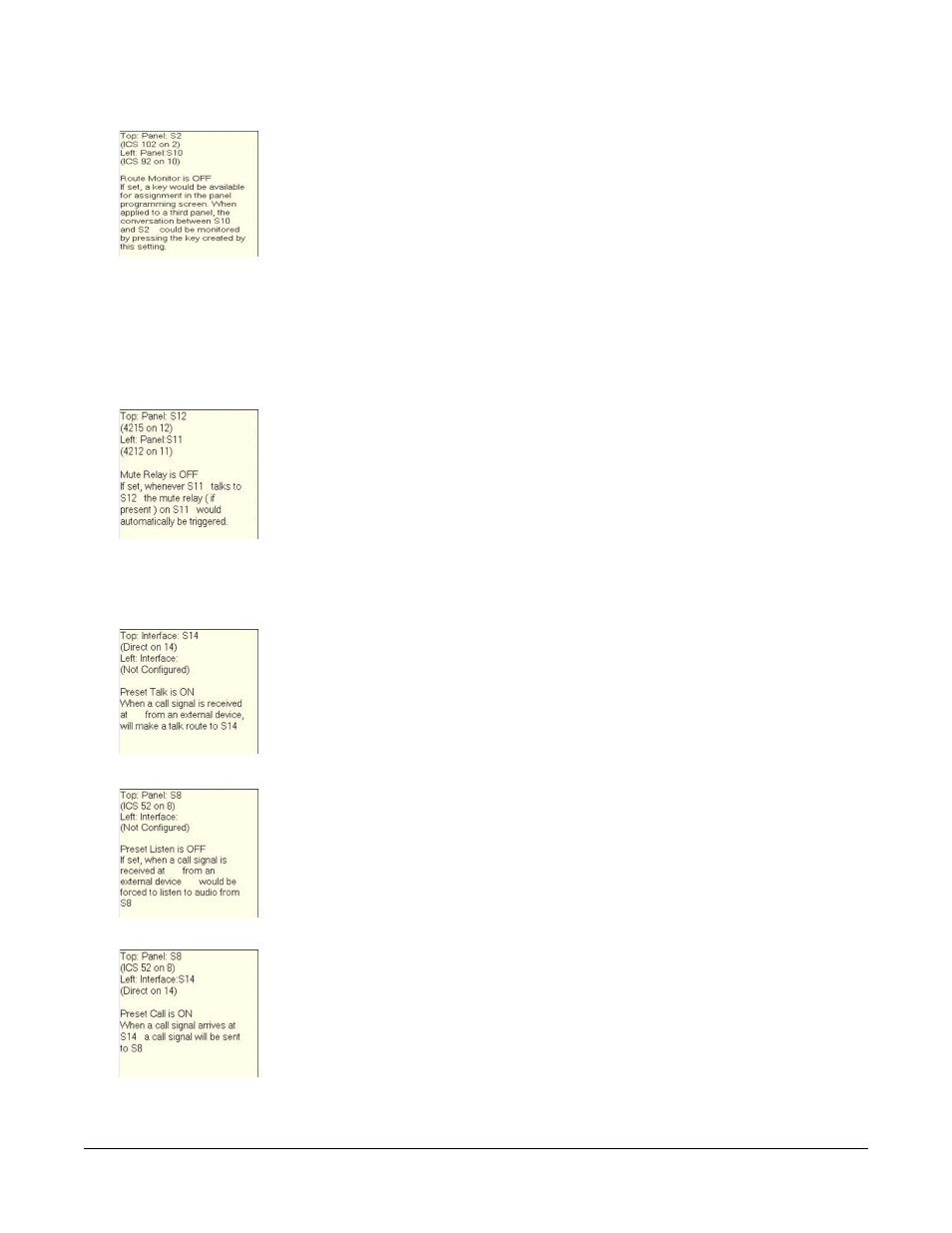
Clear-Com
Eclipse Configuration Software Instruction Manual
7 - 7 5
ROUTE MONITOR
Enable monitoring of an audio route. This creates a key that is
available for assignment from Panel Programming. When the key is
pressed, audio from the required crosspoint is routed to the panel with
the key.
This allows panel C to monitor audio between ports A and B when
Route Monitoring between A and B is enabled.
Note: In ECS V4.2 a monitor key can be added to the bottom row
on a 2003, just not to a stack of multiple labels. In this way
an ICS-2003 panel can be used to monitor a route.
MUTE RELAY
This function enables a specific interface label to activate the source
panel’s mute relay when the talk key for that interface is activated. The
mute relay is a general purpose relay whose contacts are connected to
the Miscellaneous DB-15M connector on the panel’s rear panel (see
the "ICS-2003" section of the Matrix Installation Manual). It is
commonly used to mute a control room monitor speaker, but it can also
be put to other uses, such as turning on a light or unlocking a door.
To achieve the same functionality using 4000 Series panels a control
should be created containing the mute relay (“Control Manager” for
further information on controls).
PRESET TALK
This option enables setting preset talk paths from this port to any other
destination in the system. Preset talks are similar to routes, except
they can be configured to activate only when a call signal is received at
this port from an external device, such as a radio or telephone or
external Party Line (CCI-22).
PRESET LISTEN
This options enables setting preset listen paths from this port to any
other destination in the system. Preset listens are similar to routes,
except they can be configured to activate only when a call signal is
received at this port from an external device, such as a radio or
telephone.
PRESET CALL
If this box is checked for a given port, the selected interface will send a
call signal to the selected destination whenever the interface receives
a call signal from its external device. The path from the interface to the
destination will be active for the duration of the incoming call signal.
