Trunking configuration mismatches, Trunking configuration mismatches -7, Figure 10-8 configuration mismatch screen -7 – Clear-Com Eclipse-Omega User Manual
Page 357
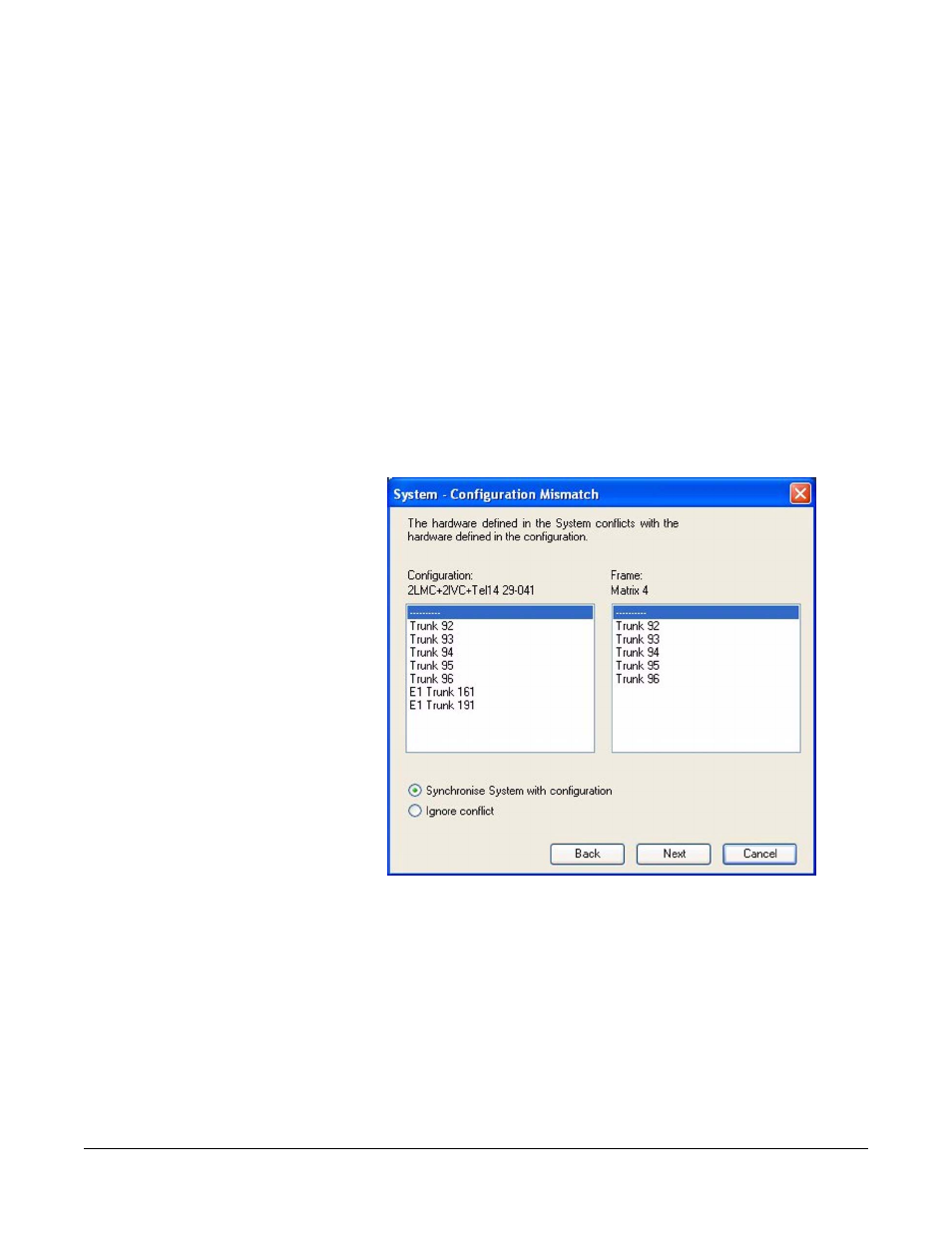
Clear-Com
Eclipse Configuration Software Instruction Manual
1 0 - 7
• Select ‘My Systems’ link and ensure that the required systems layout
is open
The systems layout should be automatically updated with the trunk
information on both frames. The trunks have been added to the
bottom of each frame and the port number should be shown.
Trunking Configuration Mismatches
If there is a mismatch between the configuration specified in ECS and
the hardware available a mismatch screen is displayed offering the
option to update the configuration.
If the trunking information is changed in any way it may cause a
trunking configuration mismatch to occur. For this reason the user
should always use ‘Save and Activate’ after any change to trunking to
ensure the new configuration information is downloaded to the matrix
and a black reset performed.
Figure 10-8: Configuration Mismatch Screen
Click on the ‘Next’ button to accept the default option to synchronize
the configuration or select the ‘Ignore’ radio button to ignore the
conflict and proceed with the configuration.
