Networking, Network system configuration, Configuration passwords – Clear-Com Eclipse-Omega User Manual
Page 351: Networking -1, Network system configuration -1, Configuration passwords -1, Figure 10-1 opening the configuration manager -1
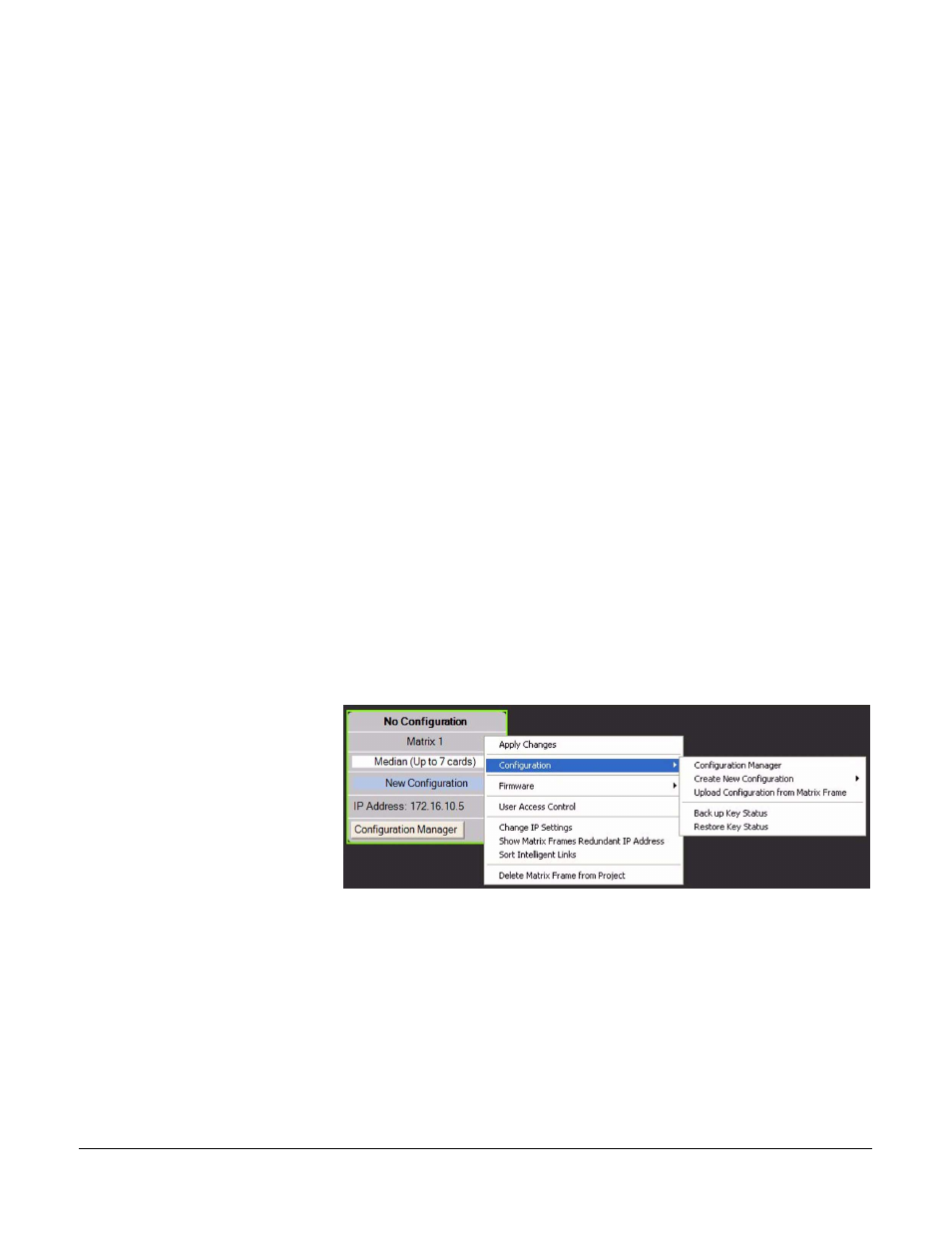
Clear-Com
Eclipse Configuration Software Instruction Manual
1 0 - 1
NETWORKING
NETWORK SYSTEM CONFIGURATION
To access the networking facilities select the ‘System’ link in the menu
pane.
In the System pane the ECS operator can create, delete, or edit
matrices for a particular matrix system. From this screen the ECS
operator can also allocate configurations to Eclipse matrices, clear
configurations and upload active current configurations.
The System screen also allows the management of Intelligent Linking
Trunks. This is explained in the Intelligent Linking section of this
manual.
The configurations window displays the available configurations and at
the bottom is the ‘New Frame’ area to drag and drop a new frame into
the Layout window.
CONFIGURATION PASSWORDS
Individual configurations can be password protected to prevent
unintended or unauthorized changes to be made or the configuration
to be downloaded to a matrix. To set the password on the current
configuration select the matrix in ‘System’ and open the Configuration
Manager.
Figure 10-1: Opening the Configuration Manager
Once the Configuration Manager is open the properities of any of the
available configurations can be viewed and edited.
10
