Port function, Port function -9, Figure 5-6 port list -9 – Clear-Com Eclipse-Omega User Manual
Page 119
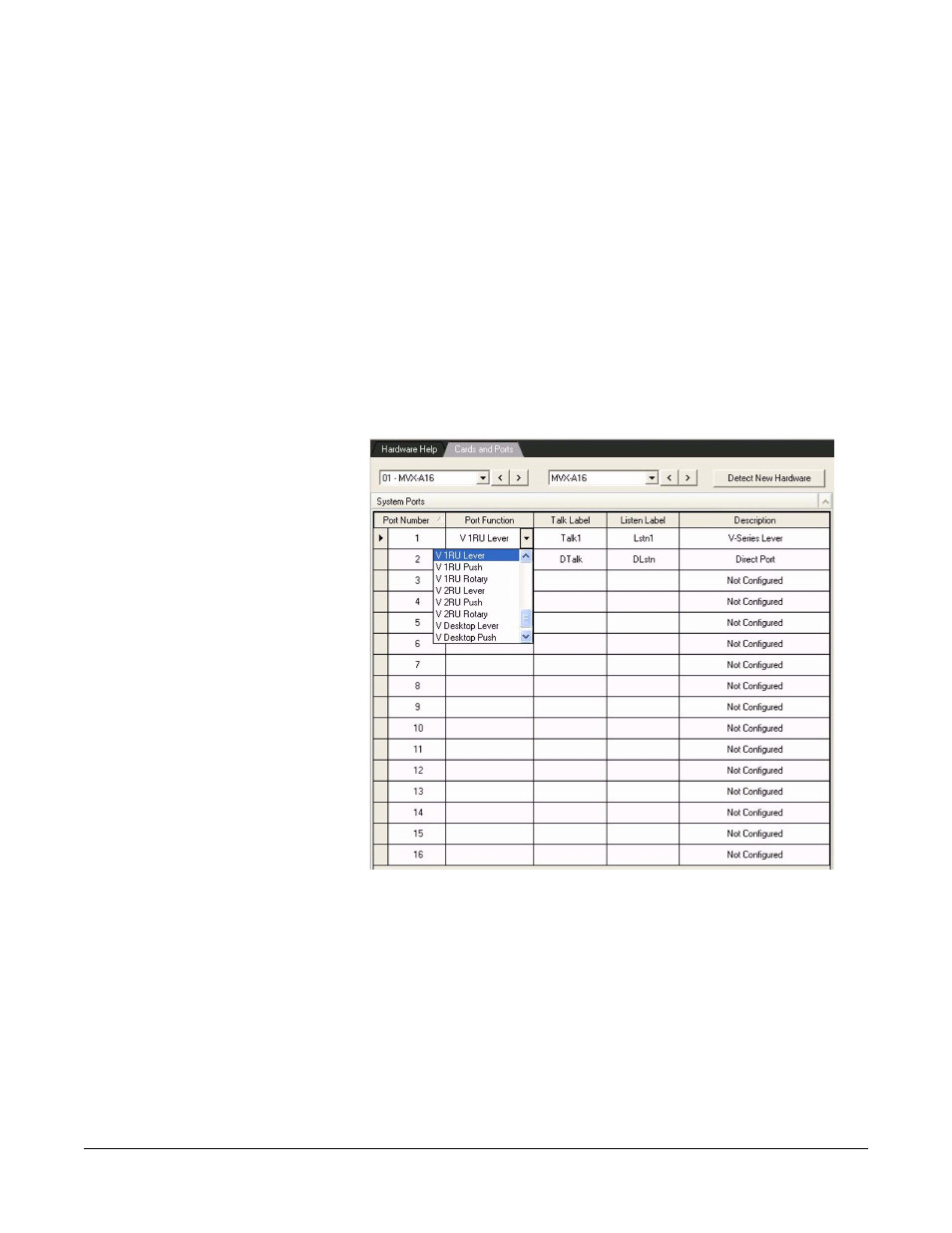
Clear-Com
Eclipse Configuration Software Instruction Manual
5 - 9
On individual MVX-16A cards the Port Number field shows the number
assigned to the Port in the range 1 – 16.
PORT FUNCTION
Each port in a system must be assigned a port function which specifies
the port’s intended use, including what type of device is connected to
the port. The port’s intended use is important as the system will treat a
port differently if it is connected to an intercom panel rather than a
telephone interface for example. The Port Function column displays
each port’s functions according to the current configuration. Each line
in this column features a drop-down menu listing every possible option
for that particular port.
To open the drop-down menu within the Matrix Hardware screen:
Figure 5-6: Port List
1. Left click the mouse button on the desired line by clicking the grey
box next to the Port Number. This highlights the entire row.
2. Click the left mouse button in the Port Function field to show the
drop-down menu.
3. From the drop-down list left click the desired device (panels and
interfaces that may be connected to the port).
Each device type is listed below, with further explanation as required.
This list is in the order that panels and interfaces are listed on the
drop-down menu.
