Upload configuration from matrix frame, Back up key status, Upload configuration from matrix frame -29 – Clear-Com Eclipse-Omega User Manual
Page 83
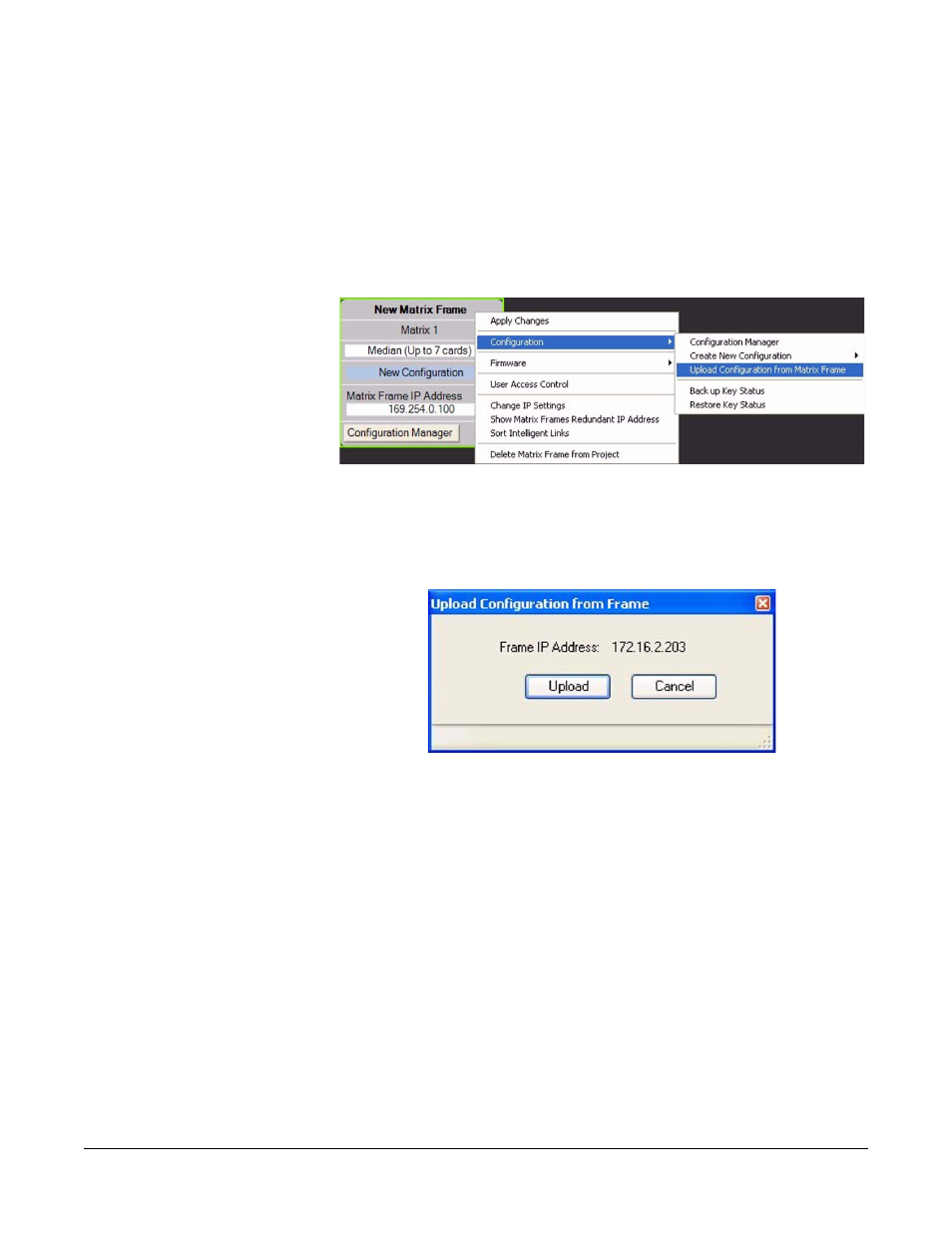
Clear-Com
Eclipse Configuration Software Instruction Manual
3 - 2 9
Upload Configuration from Matrix Frame
It is possible to upload the current map configuration, including labels,
from the matrix if it already has a configuration loaded.
1. In ‘System’ right-click the display for the target matrix in the main
section of the display. An options menu is displayed.
2. Select ‘Configuration’ and then ‘Upload Active Configuration from
Live Matrix Frame’.
Figure 3-35: Uploading a Configuration
3. Select ‘Configuration’ and then ‘Upload Active Configuration from
Live Matrix Frame’. The ‘Upload Configuration’ dialog box will be
displayed.
Figure 3-36: Upload Confirmation
4. Verify the frame IP address and click Upload. The active
configuration at the matrix uploads to ECS.
Back up Key Status
The ‘Back up Key Status’ option allows the ECS user to upload and
store a record of all the talk and listen keys active at the time on the
ECS server. This function also saves the states of the panel
microphones, panel headsets and panel loudspeakers. This facility
could be used for example to record the state of talk and listen keys
prior to a Black reset of the matrix.
This function is used in conjunction with the ‘Restore Key Status’
function.
