Importing a configuration file into ecs, Importing a configuration file into ecs -5, Figure 15-5 the open configuration dialog box -5 – Clear-Com Eclipse-Omega User Manual
Page 449
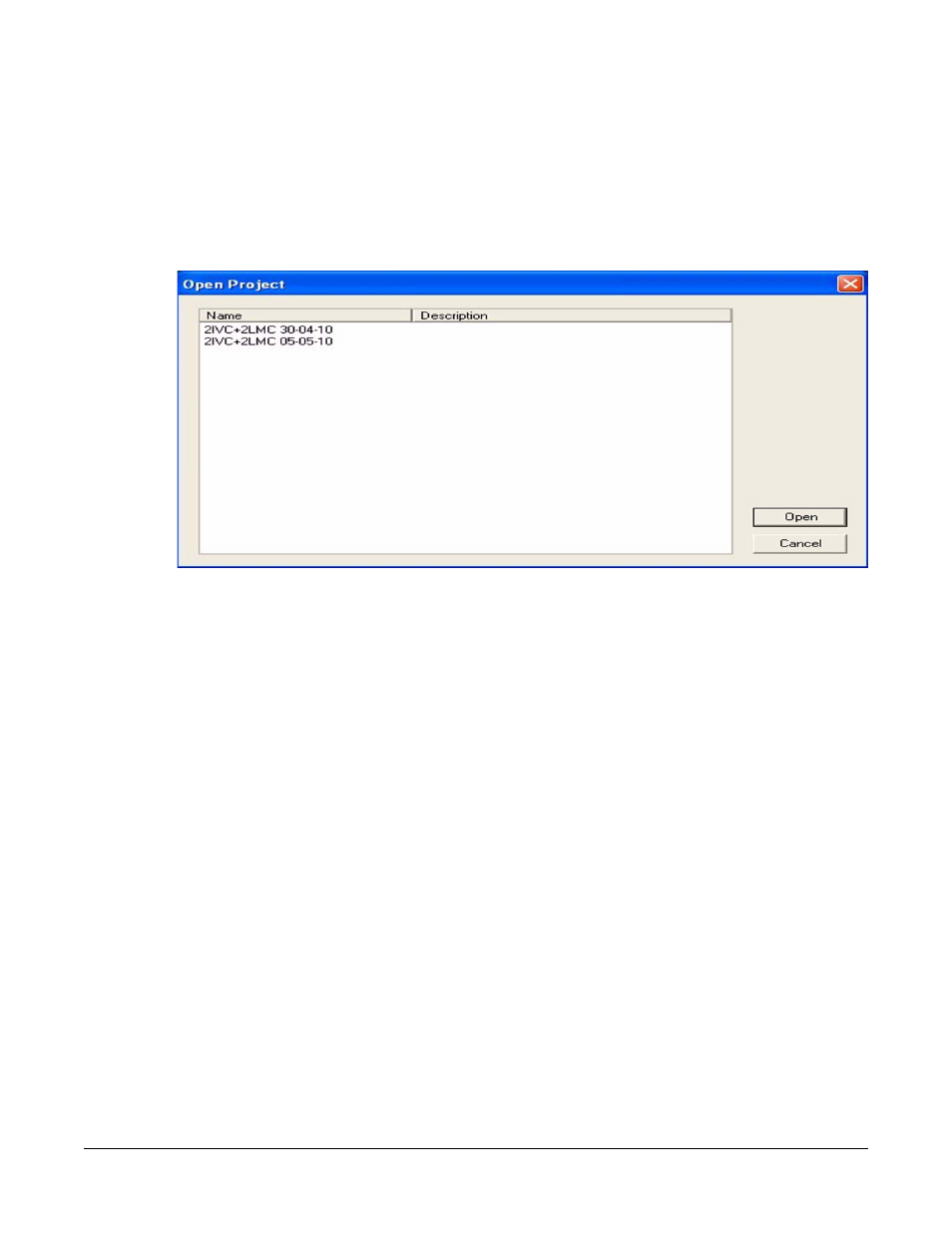
Clear-Com
Eclipse Configuration Software Instruction Manual
1 5 - 5
IMPORTING A CONFIGURATION FILE INTO
ECS
1. Start and log in to the ECS program.
2. From the ‘File’ menu or ECS Toolbar, click ‘Open’.
The Open dialog box appears.
Figure 15-5: The Open Configuration Dialog Box
3. Click on the required configuration to highlight it.
4. Click on the ‘Open’ button.
5. From the ‘File’ menu select the ‘Save As’ option.
The Save As dialog box is displayed with the name of the selected
configuration in the Name field.
6. Click ‘Save’.
The configuration is saved in ECS and can now be edited and
downloaded if needed.
This manual is related to the following products:
