V series panel programming, V series lever key panels, V series panel programming -3 – Clear-Com Eclipse-Omega User Manual
Page 255: V series lever key panels -3, Figure 7-2 v series lever key panel -3
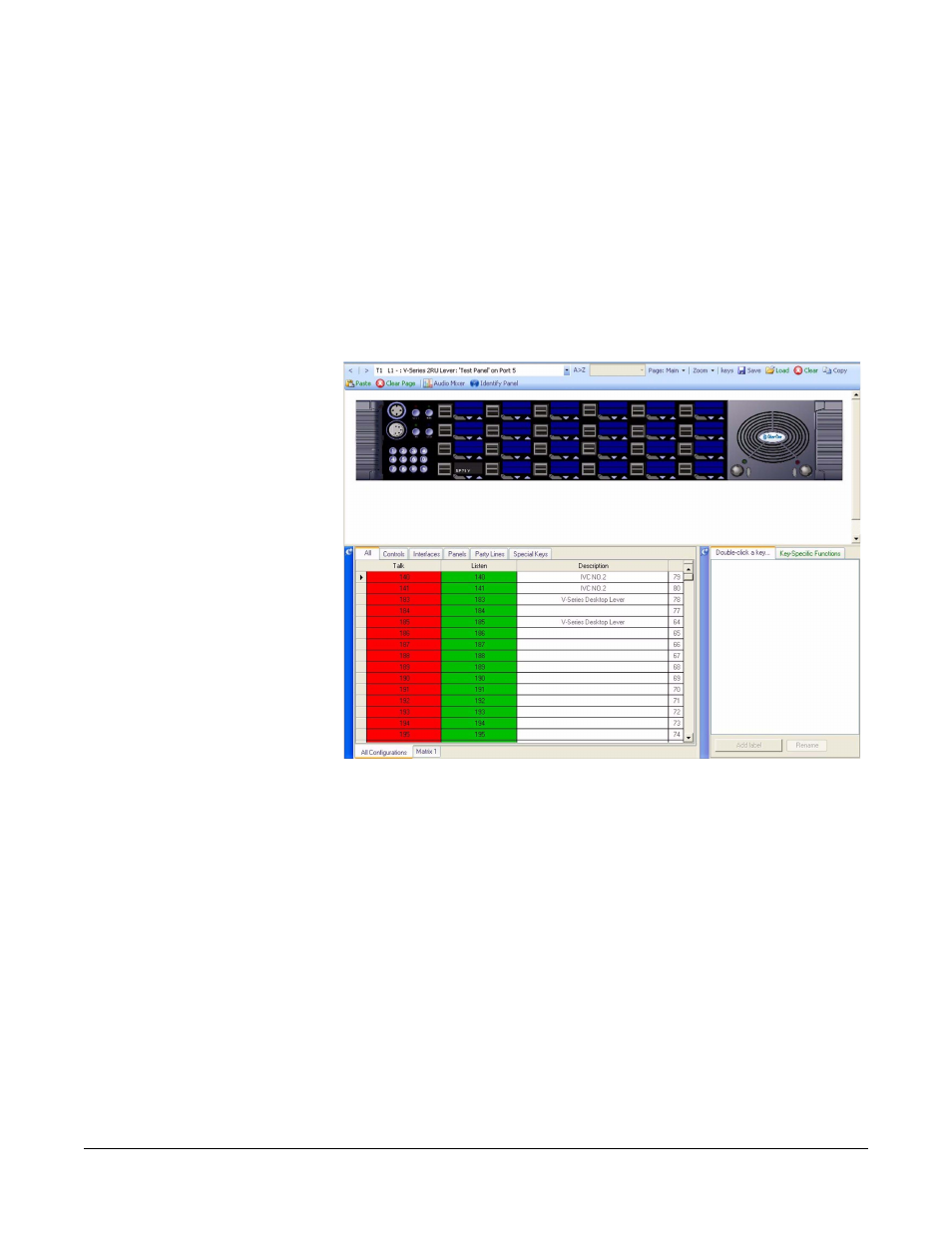
Clear-Com
Eclipse Configuration Software Instruction Manual
7 - 3
V SERIES PANEL PROGRAMMING
The following section overs the programming of the V Series lever key,
pushbutton, and rotary panel types and their associated expansion
panels.
V SERIES LEVER KEY PANELS
Select ‘Panels’ from the Configuration menu to display the panel
options toolbar and select the panel from the drop-down list or the ‘>’
icons to step through the list of panels.
Figure 7-2: V Series Lever Key Panel
Keys are assigned in the normal way by clicking on the required item in
the list of available talk and listen labels then dragging the items to the
required key and dropping them over the display corresponding to the
key and right clicking on the mouse to confirm the assignment.
