Ifb interrupts other talks from source station, Assign multiple sources to ifb from ap panel, System access codes setup – Clear-Com Eclipse-Omega User Manual
Page 74: Dtmf passcodes, System access codes setup -20, Dtmf passcodes -20, Figure 3-24 dtmf settings tab -20
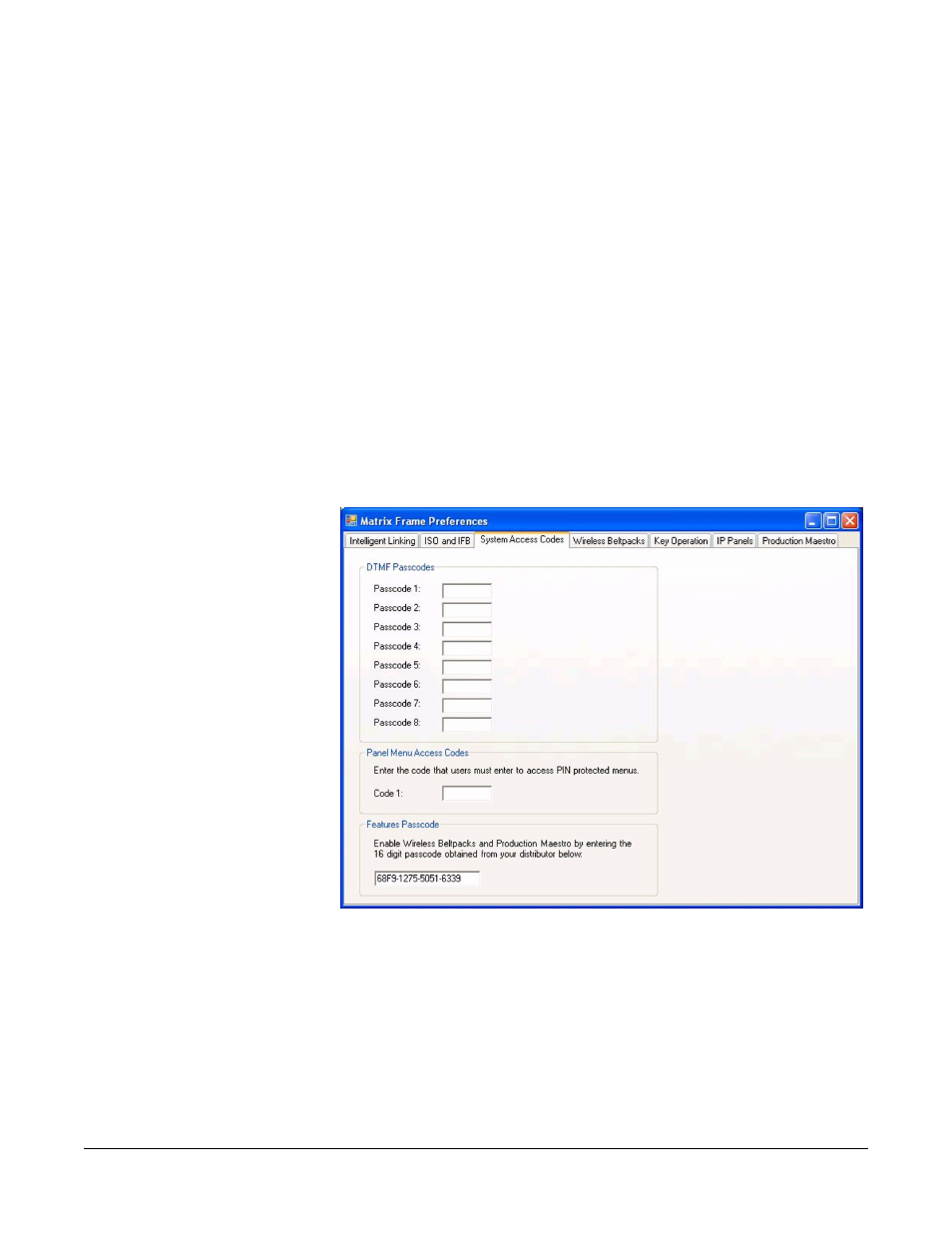
Clear-Com
Eclipse Configuration Software Instruction Manual
3 - 2 0
IFB Interrupts other talks from Source Station
Under the default setting (box not checked), an activated IFB path from
a panel (the IFB source) to a destination port does not deactivate any
other talk paths activated from that panel. The communication path to
the IFB destination will also be carried by the other active talk paths. If
this box is checked, however, all the other talk paths from the panel will
be interrupted (turned off) for the duration of the IFB talk. This enables
a. private call to a remote dialled-in IFB destination.
Assign multiple sources to IFB from AP panel
When this box is checked it will allow an AP panel e.g. AP-22 to assign
multiple sources to an IFB. In this case the IFB will hear all the talk
from the selected sources.
System Access Codes Setup
Aspects of system functionality can be protected by access codes. Use
this tab to enter codes to unlock features.
Figure 3-24: DTMF Settings Tab
DTMF Passcodes
The DTMF Setting function sets the global access codes within the
Eclipse System. Those codes cover the eight available DTMF codes
that will access the Eclipse System from a remote location using
DTMF Inward Access.
