Apply changes to system, Apply changes to system -5, Figure 13-4 system menu -5 – Clear-Com Eclipse-Omega User Manual
Page 429: Figure 13-5 apply changes to system dialog -5
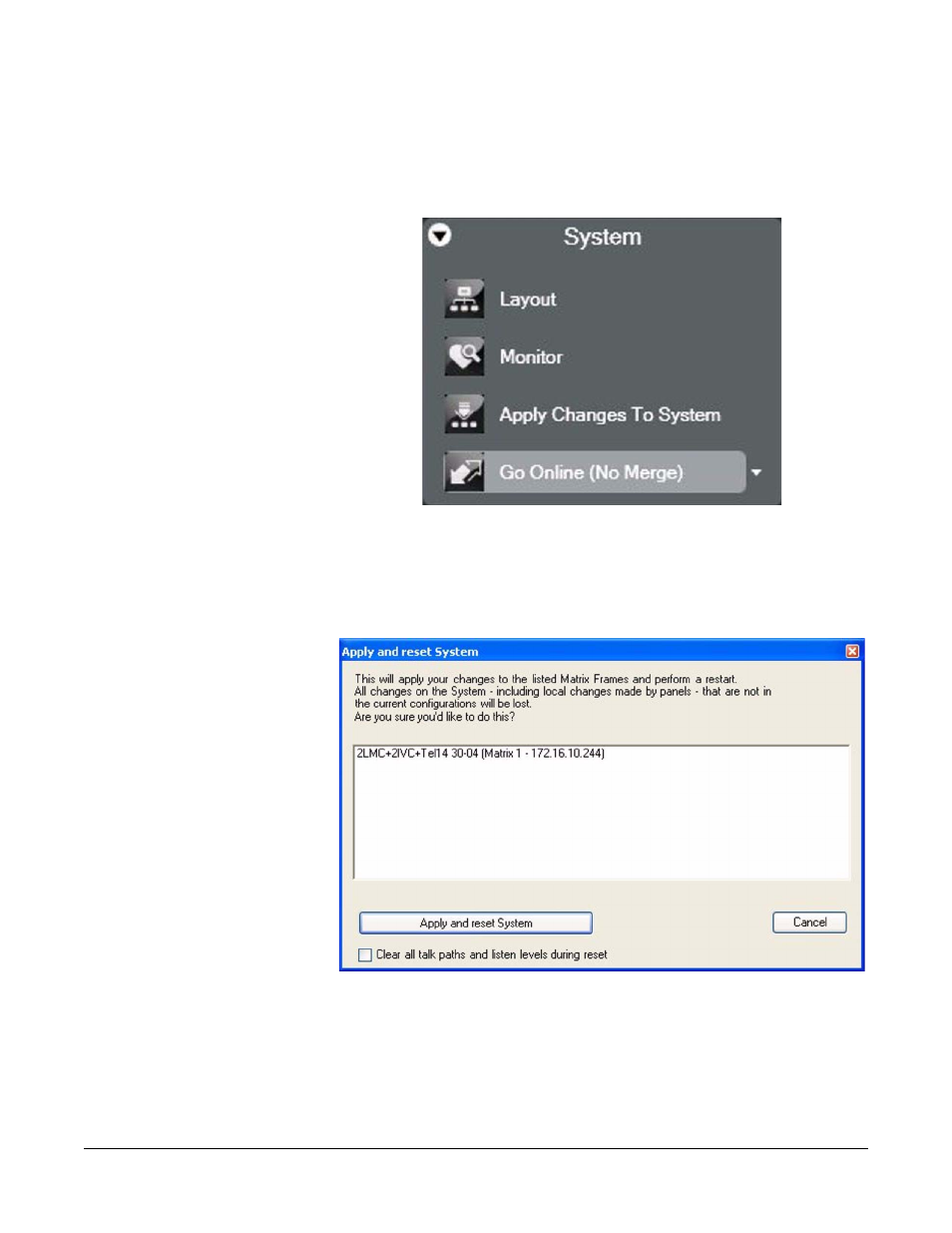
Clear-Com
Eclipse Configuration Software Instruction Manual
1 3 - 5
APPLY CHANGES TO SYSTEM
This type of download will only create a new configuration map and
download it to the system and then reset the system.
Figure 13-4: System Menu
Clicking on this function opens the matrix download dialog that allows
the configuration to be downloaded to the frame and provides options
for the frame to be reset after download.
Figure 13-5: Apply Changes to System Dialog
Select the checkbox to clear talk paths and listen levels during the
reset. This has the effect of performing a black reset on the matrix. If
this box is not checked talk and listen paths are not cleared on reset
which is the equivalent of performing a red reset.
This manual is related to the following products:
