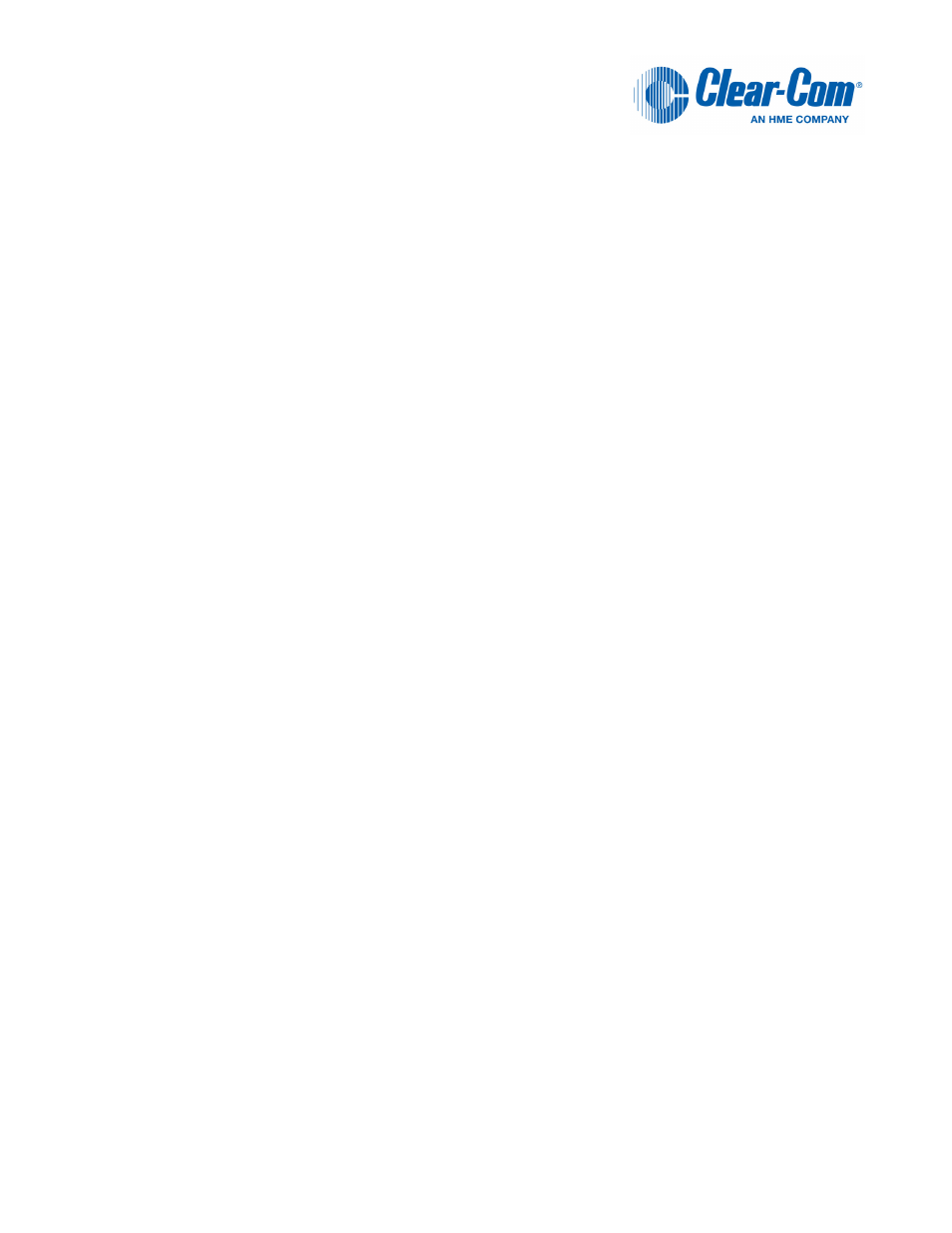Clear-Com KB-702GM User Manual
Clear-com encore
This manual is related to the following products:
Table of contents
Document Outline
- Contents
- Important Safety Instructions
- Operation
- Introduction
- Description
- Operation
- Front Panel
- 1. Talk Button and Indicator: The talk button activates the microphone feed to the selected intercom channel. It has a dual action (momentary or latching) depending upon how the button is pressed. If desired, the latching function can be defeated usi...
- 2. Call Button and Light: Pressing the call button will send a call signal on the selected channel. All the call lights on that channel will then flash. Call signals can also be sent while talking if required. The call button will light when pressed,...
- 3. Tone Alert: An audible tone alert can be enabled to sound when a call signal is received on the selected channel or either channel. This can be useful when the operator’s attention has been drawn away from the KB-702 indicator panel. The audible...
- 4. Volume Control: Turn this control to set the volume required on the speaker or headset. This control does not affect the tone alert level or the program input level.
- 5. Sidetone Control: Sidetone is the level of your own voice that you hear while talking on the intercom. Setting a comfortable level of sidetone will ensure that the intercom line sounds alive and also helps you modulate your voice relative to other...
- 1. Set the intercom level control to a comfortable level by having someone talk to you from another station.
- 1. Set the VOX control fully counterclockwise to disable this feature.
- 2. Set the intercom level control to a comfortable level.
- 3. Press the talk button and speak into the microphone while turning the sidetone null control slowly back and forth. There should be a point where your voice (and any accompanying acoustic feedback) disappears. This is the null point.
- 4. Readjust the VOX control. (Refer to the VOX control paragraph in this section.)
- 6. Program Level Control: Adjust the program level control to set the program audio level heard in the headset or panel speaker.
- 7. Speaker On/Off Switch: The speaker on/off switch turns the front panel speaker on or off. This switch also controls whether the tone alert is heard through the speaker. The speaker volume will automatically dip whenever the talk function is set, u...
- 8. Mic Select Switch (KB-702GM only): The mic select switch selects whether the panel microphone or the headset microphone is active. If the VOX feature is enabled, it is only operational when the panel microphone is active.
- 9. Channel Switch: This switch selects whether the speaker station is active on intercom channel A or channel B.
- 10. Headset Connector: The headset connector is located on the front panel. All Clear-Com headsets are recommended for use with the KB-702. The Clear-Com handheld push-to-talk microphone will also plug into the headset connector. The following is a d...
- 11. Panel Mic Connector (KB-702GM only): Clear-Com recommends the GM-9 and GM-18 plug-in panel microphones for use with the KB-702GM. The GM-9 is 9 in. (23.04 cm) long and the GM-18 is 18 in. (46.08 cm) long. Both are the electret type. The 1/4 in. (...
- 12. VOX Control (KB-702GM only): When the panel microphone is selected on the KB-702GM, the VOX control should be adjusted for proper operation. This control is located to the right of the panel mic connector. Use a narrow flat blade screwdriver such...
- Internal Adjustments and Connections
- 13. Call Alert Tone Level Control: This control adjusts the volume of the call alert tone sound. This is normally adjusted when the system is set up and there should be no need to adjust it in normal operation. This feature can be disabled by turning...
- 14. Option Switches: Three option switches are provided. They should be configured when the system is set up, but are not changed in normal operation. Note the on position of each switch is toward the circuit board and the off position is toward the ...
- 1. SINGLE CHANNEL: In some installations, the KB-702 is intended to be used only with one intercom channel. Setting the single channel switch to the on position will connect the KB-702 to the one intercom channel regardless of the position of the fro...
- 2. LONG LINE: If a long cable run is unavoidable and approaches 700 ft. (213.5 m) or more, set the long line option switch to the on position. The ability to set a sidetone null depends upon properly setting this switch.
- 3. LATCH DISABLE: Setting the latch disable switch to the on position will disable the latching function of the talk button. In this mode, the talk button must be continuously pressed while the operator is talking.
- 1. SINGLE CHANNEL: In some installations, the KB-702 is intended to be used only with one intercom channel. Setting the single channel switch to the on position will connect the KB-702 to the one intercom channel regardless of the position of the fro...
- 15. Call Signal Jumper: In some installations it is important to receive a call signal from either channel, regardless of the setting of the channel selector. The plug-on jumper P1 makes the call light respond to either (a) the selected channel or to...
- 16. Intercom Line Connection: The KB-702 contains a 5-terminal plug-on connector for intercom line connection. This connector is intended to be unplugged from the circuit board when connecting the intercom line, and then plugged back on when the wiri...
- 17. Program Input: A 3-terminal plug-on connector provides the program input to the station. Program is fed to the headset and speaker. The level to the speaker or headset is controlled by the program level control. The program input accepts a balanc...
- 18. Option Board Jumpers: The three jumper plugs P1, P2, and P3 must be installed when optional modules are not used. When the optional EB7-4W four-wire or EB7-TW modules are used, both P1 and P3 must be removed. In the KB-702GM, P2 is replaced by th...
- Front Panel
- Installation
- Maintenance
- Technical Specifications
- Limited Warranty