Clear-Com Eclipse-Omega User Manual
Page 442
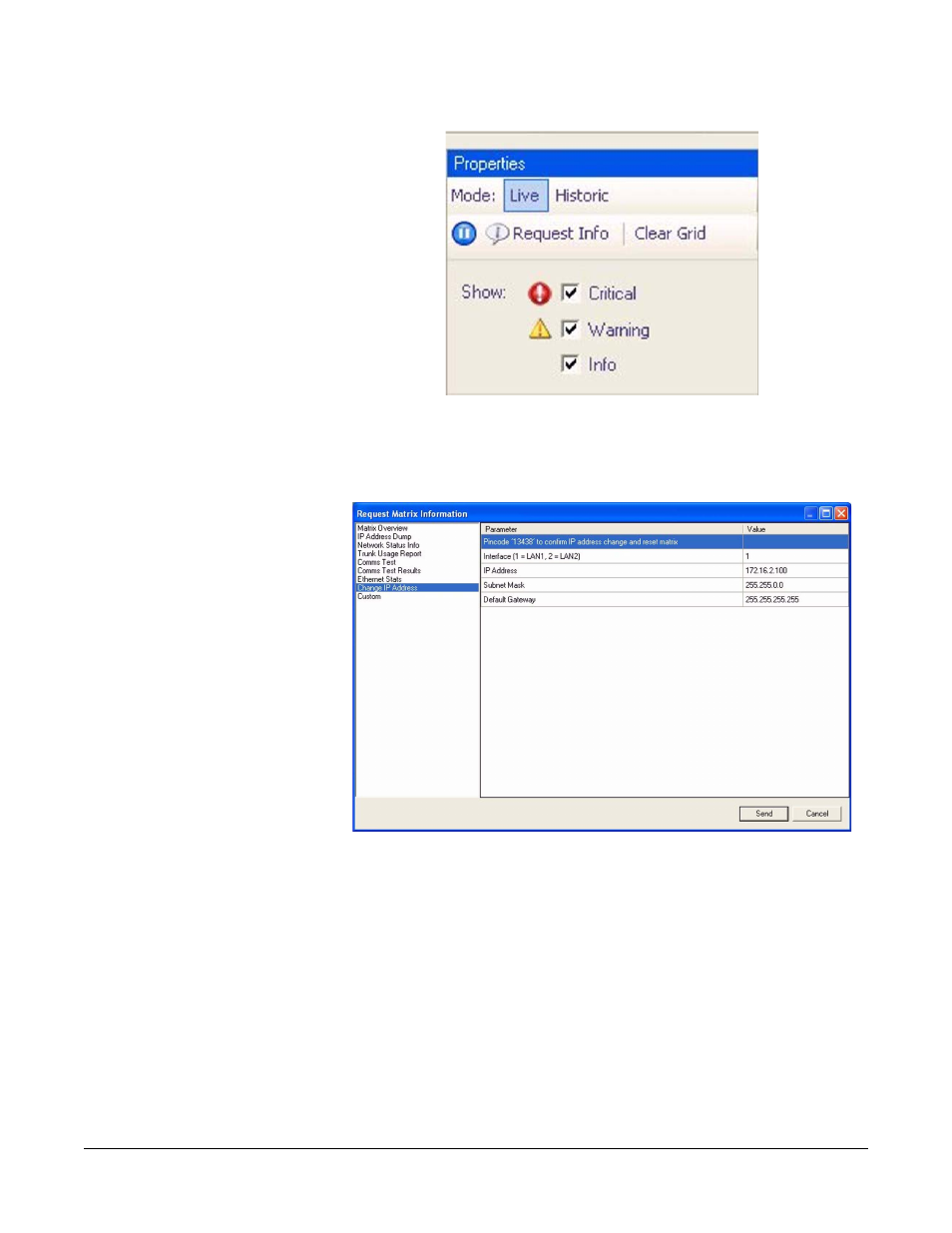
Clear-Com
Eclipse Configuration Software Instruction Manual
1 4 - 1 2
Figure 14-12: Request Info Button
6. Choose 'Change IP Address' from the list in the left hand pane and
enter the desired values listed below.
Figure 14-13: IP Address Entry
• Select parameter 1 and enter the pin code.
• Select parameter 2 and enter interface 1 and then enter the LAN1
port address.
• Select parameter 2 and enter interface 2 and then enter the LAN2
port address (Omega and Median matrix only).
• Select parameter 3 and enter the subnet mask.
• Select parameter 4 and enter the default gateway address
7. Click on ‘Send’ to update the matrix.
This manual is related to the following products:
